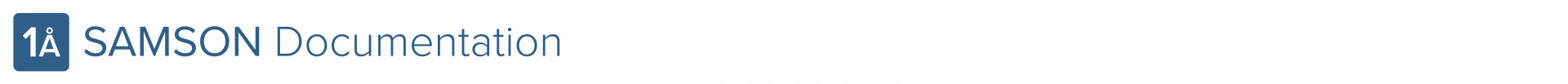Aligning proteins
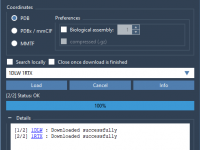
In this tutorial, we will show you how to use the Protein Aligner SAMSON extension. First, go to SAMSON Extensions web page, log in, and add the Protein Aligner SAMSON extension. This Protein Aligner extension can align both sequences and structures of proteins. Open SAMSON and use the Protein Data Bank Downloader to fetch two proteins: 1DLW and 1RTX. Those two are hemoglobin proteins from different organisms. Now, click twice on the protein aligner editor to open the GUI. Click on “Align Sequences”…