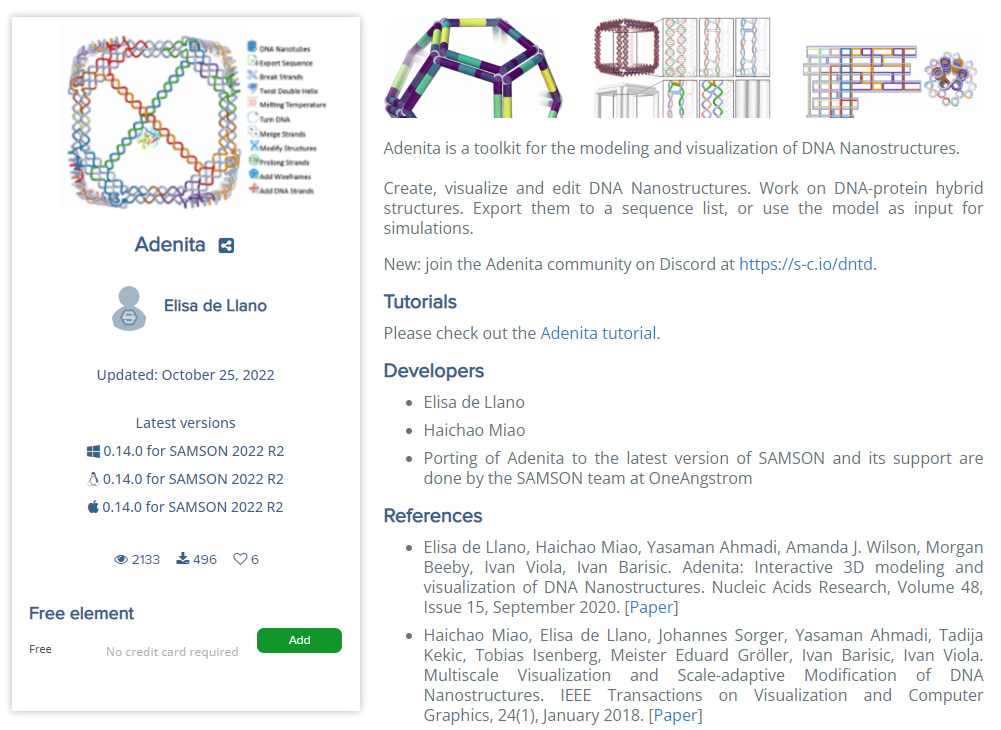If you want to:
- cite research papers on which your SAMSON Extension is based;
- cite libraries that your SAMSON Extension is using;
- provide a brief documentation on your SAMSON Extension, or a link to a self-hosted documentation;
- describe version changes
you can do that both in your SAMSON Extension and in the description of your SAMSON Extension on SAMSON-Connect.
Cite in a SAMSON Extension
Note: Citation in a SAMSON Extension can be visible to users only if the SAMSON Extension has some GUI.
First, add the SBGWindow::Citable tag in the SBGWindowWidget::getFormat function of your GUI (for example, the GUI of an app, or the property window of an interaction model):
This adds a question mark to the window buttons:

Then, overload the SBGWindowWidget::getCitation function:
Note that you may use the HTML subset supported by Qt, in particular to add links.
When clicking on the question mark button, this creates a modal popup which lets the user copy the string returned by the getCitation function to the clipboard:
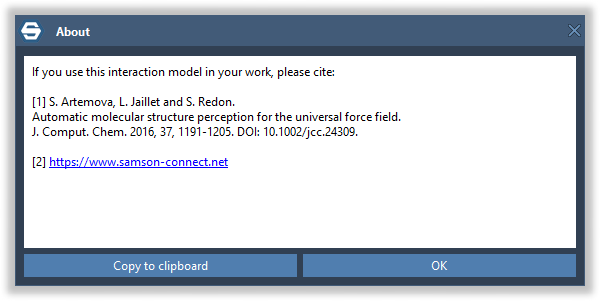
Cite on SAMSON Connect
First you need to upload your SAMSON Extension on SAMSON Connect. Please, refer to the tutorial on Publishing a SAMSON Extension.
SAMSON Connect provides you the possibility to add links, images in the description of your SAMSON Extension thanks to support of the powerful and easy-to-use Markdown markup language (SAMSON Connect uses CommonMark specification of Markdown). Learn more about how to use Markdown.