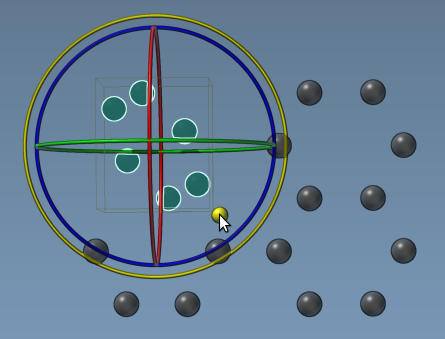In SAMSON, to move an object (e.g., an atom, a molecule, etc) first you need to select it. You can select an object either in the document view or in the viewport.
In SAMSON, you can move objects with the help of:
Here we will only consider how to move objects in SAMSON with the help of Selection editors. For how to move objects with the help of Python Scripting, please, check the Python Scripting guide.
Moving objects using Editors
Let's load a molecule or create it ourselves.
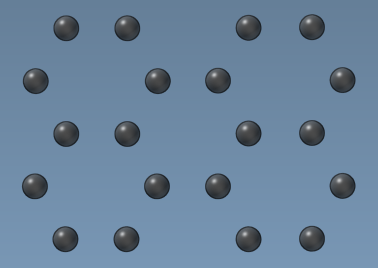
Let's use Rectangle selection to choose a group of atoms.
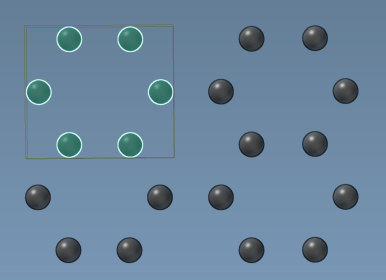
Now, you can move the selection via two means:
- mouse: left-click and hold on the selection and move the selection
- keyboard: Ctrl + arrows
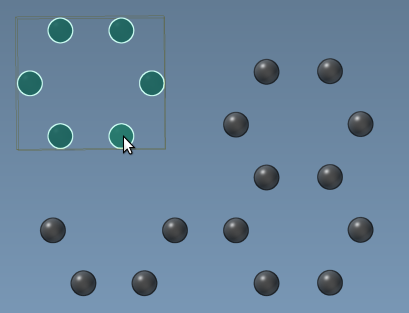
You can move object with or without snapping. To modify the snapping preference, double-click on the icon of the selection editors you are using and check or uncheck the snapping for atoms or nodes.
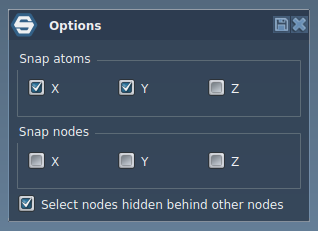
If you enable snapping for atoms, then when you will move the selection, the selection will try to snap so that atoms woulb be aligned.
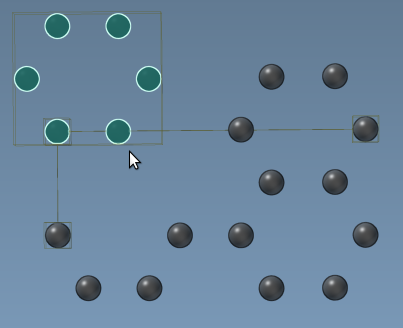
Rotating objects using the Rotation editor
First, select a group of atoms. To rotate a selection you can use the rotation editor which is present by default in SAMSON. To use it you can either go to the Edit menu / Editors or choose one from the Editors toolbar that provides a one-click access to the editors menu functionality.

The rotation editor allows you to rotate around each axes (red, green, and blue circles) and on a sphere (yellow circle)
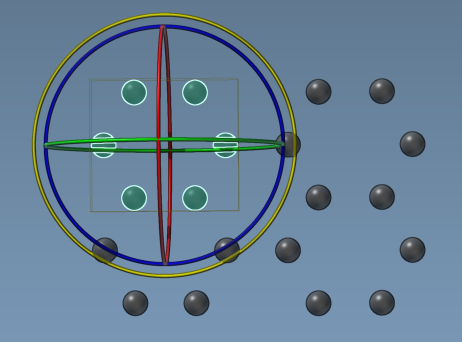
To rotate around an axis left-click and hold on the circle (red, green, or blue) and move the mouse cursor.
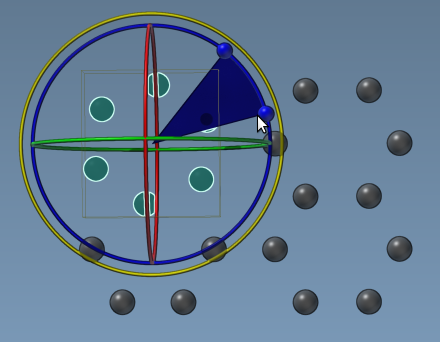
To rotate on a sphere left-click and hold on the yeallow circle and move the mouse cursor.