SAMSON documents are hierarchies of SAMSON nodes (see node types for the description of types of nodes in SAMSON documents). A document hierarchy is visible in the document view.
SAMSON documents may contain cameras, layers, groups, conformations and paths. The loaded or created molecules are placed in a layer in a document. SAMSON documents store all information about atoms, bonds, molecules, models, simulators, etc. The document view shows the document structure:
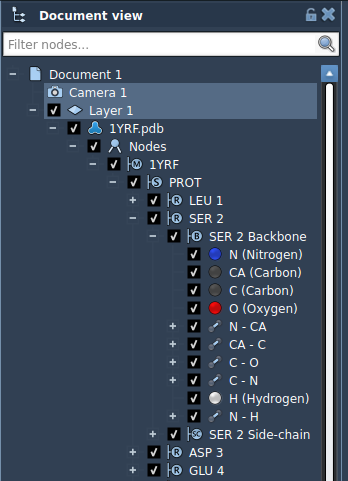
The document view can be opened via Window menu / Document view or via the Ctrl + 1 shortcut on Windows and Linux or Cmd⌘ + 1 on Mac.
The document view shows the data graph of an active document. You can filter the nodes using Node Specification Language and names of the nodes. See node types for more details on types of nodes in the SAMSON document.
In one SAMSON instance you may simultaneously have multiple opened documents, but only one document is active at any given time - the one you see in the document view. Having several documents is useful when you want to do different not-connected tasks with different molecules.
To create a new document, follow File menu / New or use the Ctrl + N shortcut on Windows and Linux or Cmd⌘ + N on Mac.
To switch between documents, use the Window menu, or the Ctrl/ Cmd⌘ + Tab or Ctrl/ Cmd⌘ + Shift + Tab shortcuts.
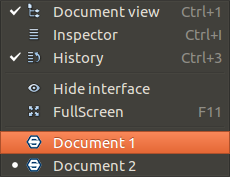
Layers
There is always at least one (possibly empty) layer in a document, and always one active layer. This active layer is the layer preferably used when performing actions on the document (adding a model, a simulator, etc.).

