SAMSON has an open architecture which allows you to extend it, and adapt it to your needs, by downloading SAMSON Extensions (modules) from the SAMSON Connect website. SAMSON Extensions come in many flavors: apps, assets, editors, controllers, models, parsers, etc., and are adapted to different application domains. SAMSON Extensions help you build new models, perform calculations, run interactive or offline simulations or simulations in the Cloud, visualize and interpret results, and more.
The first time you start SAMSON, it downloads from SAMSON Connect a set of SAMSON Extensions included by default. Later you can extend your SAMSON installation by adding more SAMSON Extensions.
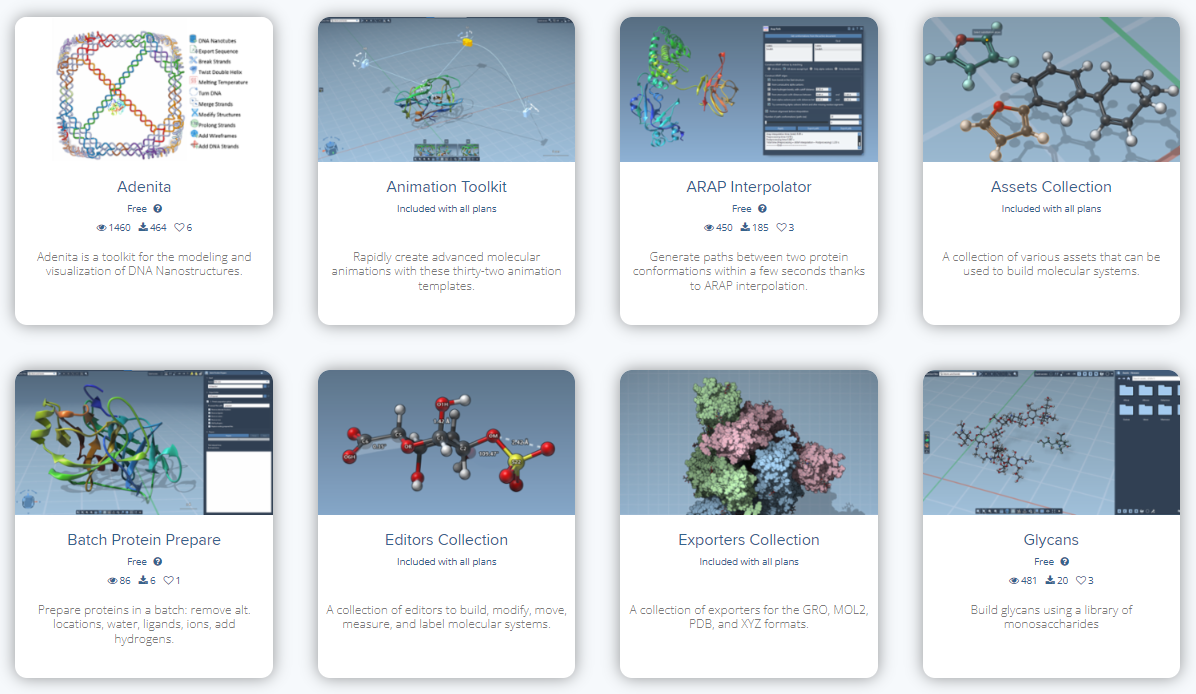
SAMSON Extensions
SAMSON Extensions are modules for SAMSON that you add from SAMSON Connect. The first time you start SAMSON, it downloads from SAMSON Connect a set of SAMSON Extensions included by default.
SAMSON Extensions may contain apps, editors, importers, exporters, visual models, interaction models, state updaters, and also many other things like workspaces, commands, selectors, visual presets, interactive tutorials, etc.
Apps may provide any type of functionality. For example, an app may be a connector to an external executable or web service, may wrap previously developed code to integrate its functionality with SAMSON and other SAMSON Extensions, or provide entirely new functionality. To start using an app, click on it from either the Home menu > Apps or search for it in the "Find everything..." search box at the top of SAMSON. See apps for more information.
Editors are one of the main ways to interact with documents. Editors receive user events (e.g. mouse and keyboard events) and use these events to provide potentially complex editing functionality. For example, an editor may be a rectangle selection tool, a nanotube generator that lets you create a new nanotube model in a few clicks, a tool for deforming molecular structures while preserving local rigidity, a tool to apply a rigid-body transform to a model, etc. Editors are positioned in the left-side menu of the viewport. See editors for more information.
Importers are dedicated to parsing files. An importer may be e.g. a PDB parser, an electron density parser, etc. See importers for more information.
Exporters are dedicated to exporting content from the document to files. An exporter may be e.g. a PDB exporter, an XYZ exporter, etc. See exporters for more information.
Visual models provide visual representations in the viewport. A visual model may be e.g. a secondary structure representation applicable to protein models, an electron density isosurface, a volume rendering of an electrostatics field, etc. See visual models for more information.
Interaction models are responsible for computing energies and forces and are used in SAMSON to perform various modeling and simulation tasks. An interaction model could be e.g. a spring model, an elastic network model, an extended Hückel model, etc. See interaction models for more information.
State updaters implement methods used to advance states during simulations. State updaters may be e.g. minimization algorithms, Monte Carlo methods, molecular dynamics algorithms, etc. See state updaters for more information.
Add/Remove a SAMSON Extension
To add/remove SAMSON Extensions, sign in to your account on SAMSON Connect, then go to the SAMSON Connect - Marketplace section to choose the SAMSON Extensions you need.
Please, see the SAMSON Connect - Extensions section for more information.
Develop a SAMSON Extension
To start developing your own SAMSON Extension you need to download and install the SAMSON SDK. For that, sign in to SAMSON Connect and go to the Download page.
SAMSON SDK makes it possible to create new apps, editors, force fields, services, etc. with maximal performance and control. SAMSON SDK reduces your development costs thanks to code templates for apps, editors, etc. and advanced SDK features to accelerate development. Once a SAMSON Extension developed, it can be deployed everywhere with SAMSON's multiplatform SDK.
You can quickly integrate what you already have or break new ground. SAMSON lets you focus on your expertise and handles visualization, data management, and much more.
To learn more how to install SAMSON SDK, create and distribute a SAMSON Extension please refer to the Developer Guide and the Documentation center.
Contact us to learn about the Partner Program.
Distribute your SAMSON Extension
You can distribute SAMSON Extension developed by you on SAMSON Connect. You can make your extensions free or sell subscriptions to them, and sell access to cloud computing services from SAMSON. We provide a simple yet very customizable mechanism to set up various subscription tiers for your extension via our payment partner Stripe - you can set up different monthly and yearly subscriptions for industry and academia.
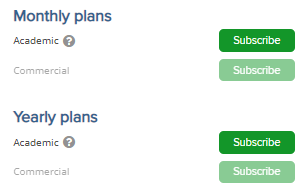
Contact us to learn about the Partner Program.
To learn more how to install SAMSON SDK, create and distribute a SAMSON Extension please refer to the Developer Guide and the Documentation center.

