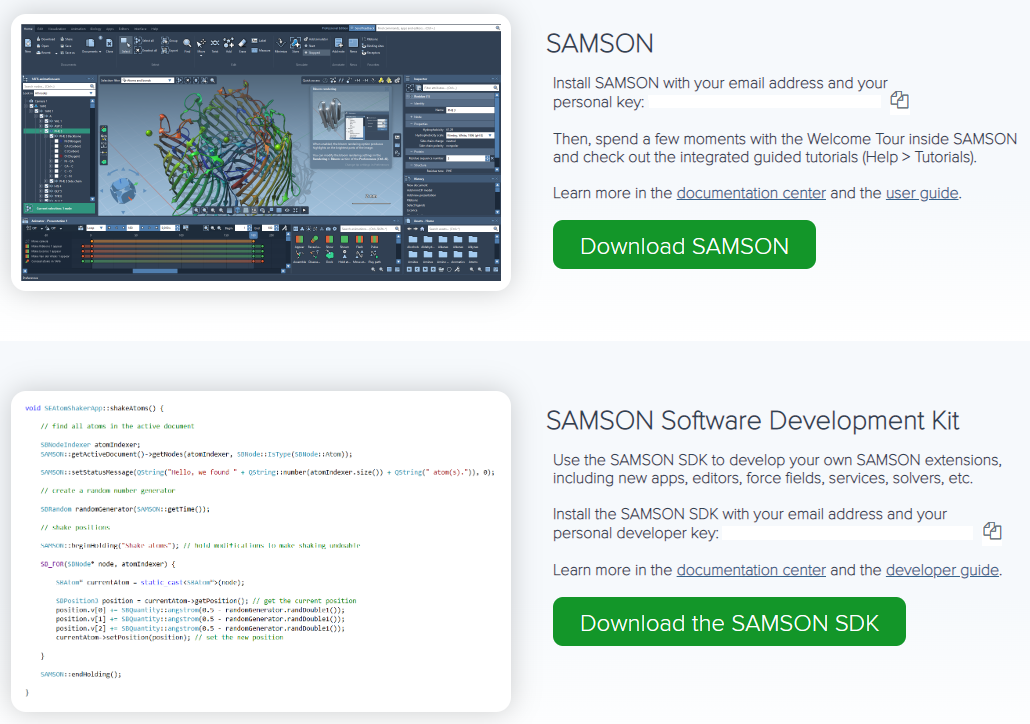SAMSON Connect is the website used to distribute SAMSON and SAMSON Extensions (modules for SAMSON). Registered users may download SAMSON, add and remove SAMSON Extensions to their SAMSON installation.
Developers may download the SAMSON SDK and create new SAMSON Extensions, and upload their SAMSON Extensions to SAMSON Connect to distribute them to other users and developers.
SAMSON Connect is organized into several main sections: Platform, Pricing, Marketplace, Resources, Sign in / Account, and Download.
Platform
The Platform section gives an overview of the SAMSON Platform. It's the main landing page. You can also create an account on that page.
Pricing
The Pricing section gives an overview and comparison of Plans for SAMSON. You can also find FAQ about plans at the bottom of the Pricing page.
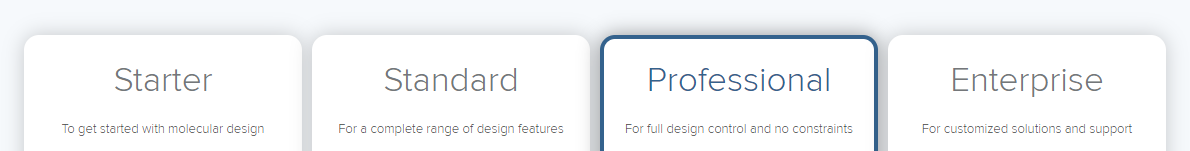
The functionality available in SAMSON might differ depending on the Plan you have. Please note, that SAMSON will always have a Free (Starter) plan while some functionality and the number of free SAMSON Extensions might be limited in it.
Marketplace
Access the SAMSON Extensions marketplace to add new SAMSON Extensions, and buy or get computing credits to perform computations in the Cloud.
Add extensions
The Add extensions section shows available SAMSON Extensions, i.e. modules for SAMSON. The image below shows some SAMSON Extensions that can be found there:
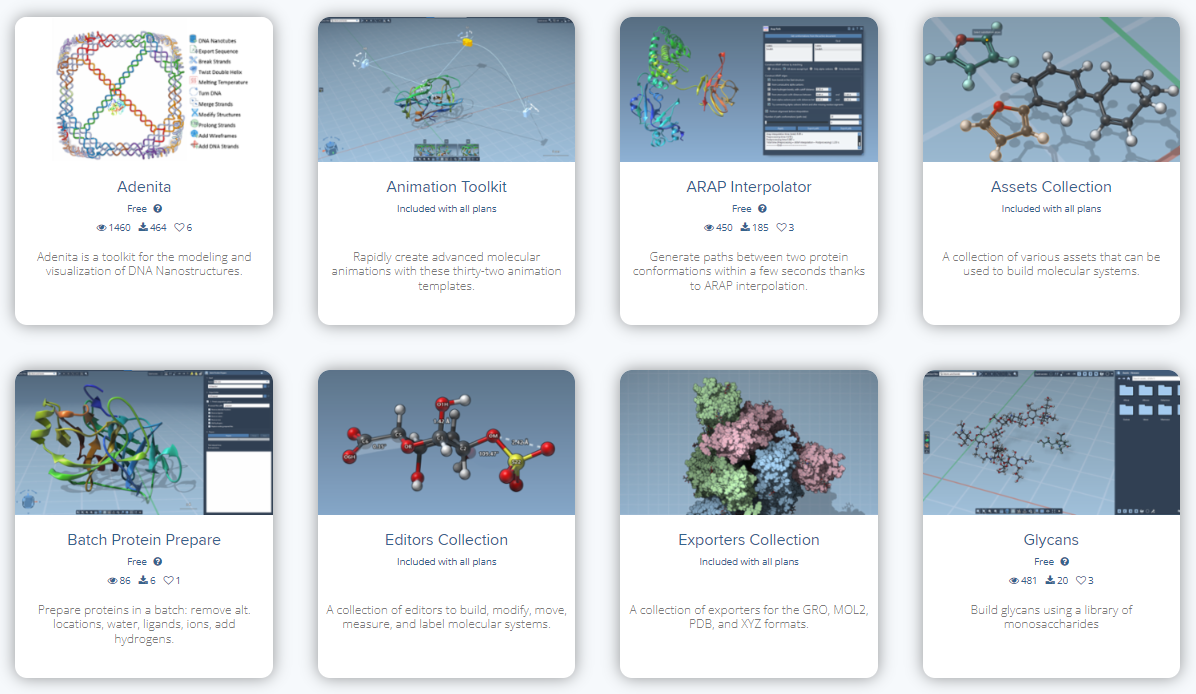
When you click on a SAMSON Extension, it takes you to its web-page which provides its description, an information about its authors, the supported operating systems (e.g. Windows, Linux, and Mac), versions of the SAMSON Extension, and the latest versions of SAMSON for which it's available. Screenshots may be clicked.
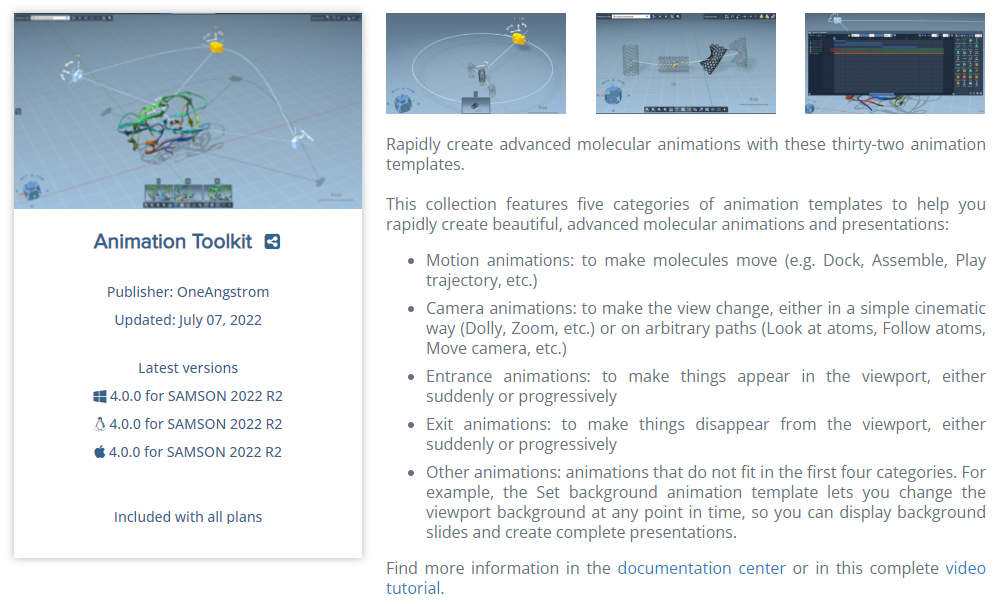
SAMSON Extensions can be:
- included depending on you current Plan,
- freely available (can be added from SAMSON Connect),
- available through a subscription mechanism.
For a freely available SAMSON Extension, signed in users may click the Add button to add it to their SAMSON installation.
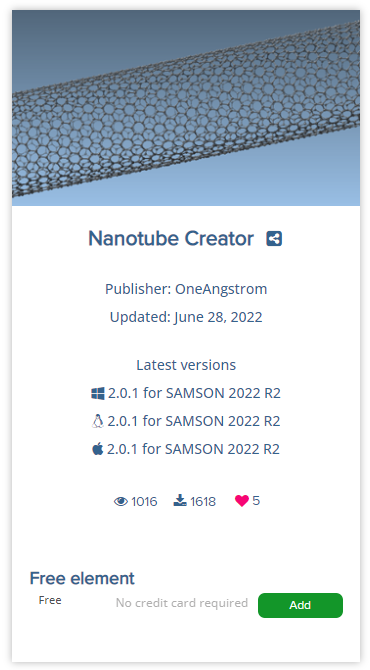
The added SAMSON Extension is then marked as "Added":
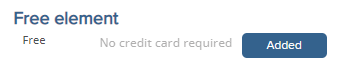
Once SAMSON is restarted, it downloads the SAMSON Extension and installs it automatically.
For a SAMSON Extension available through a subscription mechanism, signed in users may either try them or subscribe to them.
To try an extension, click on the Request trial button. It does not require any credit card information.
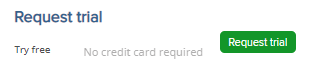
An extension in a trial period is marked as "Trying":
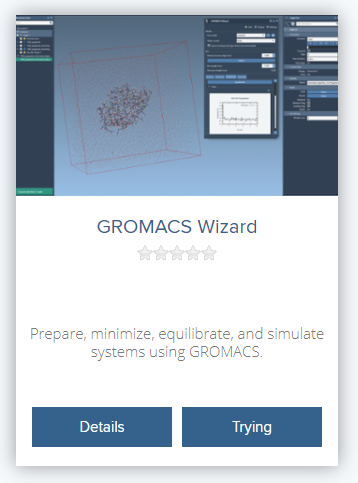
To subscribe to an extension, click on the Subscribe button for the monthly or yearly plan. If you have an academic status, then you will be able to subscribe to the academic plan.
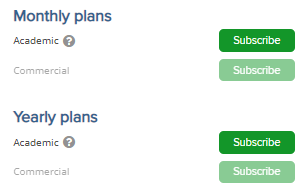
An extension to which you subscribed is marked as Subscribed:
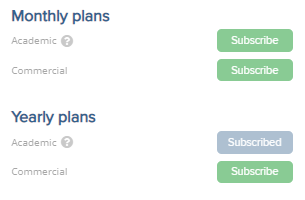
To remove a free SAMSON Extension, sign in to your account on SAMSON Connect, then go to Marketplace > Add extensions or to Account > My Extensions section, go to the SAMSON Extension you want to remove from your SAMSON installation and open its page, and hover above the Added button - will change to Remove, and then click the Remove button.
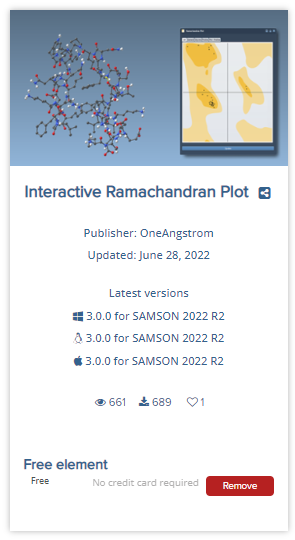
To remove a SAMSON Extension to which you are subscribed, go to Account > My Account and click on View subscriptions
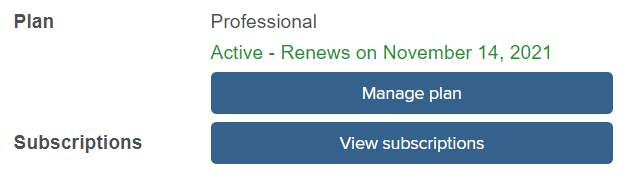
This will lead you to the My Subscriptions page where you can manage your subscriptions. Once SAMSON is restarted, the SAMSON Extension will be removed from your SAMSON installation.
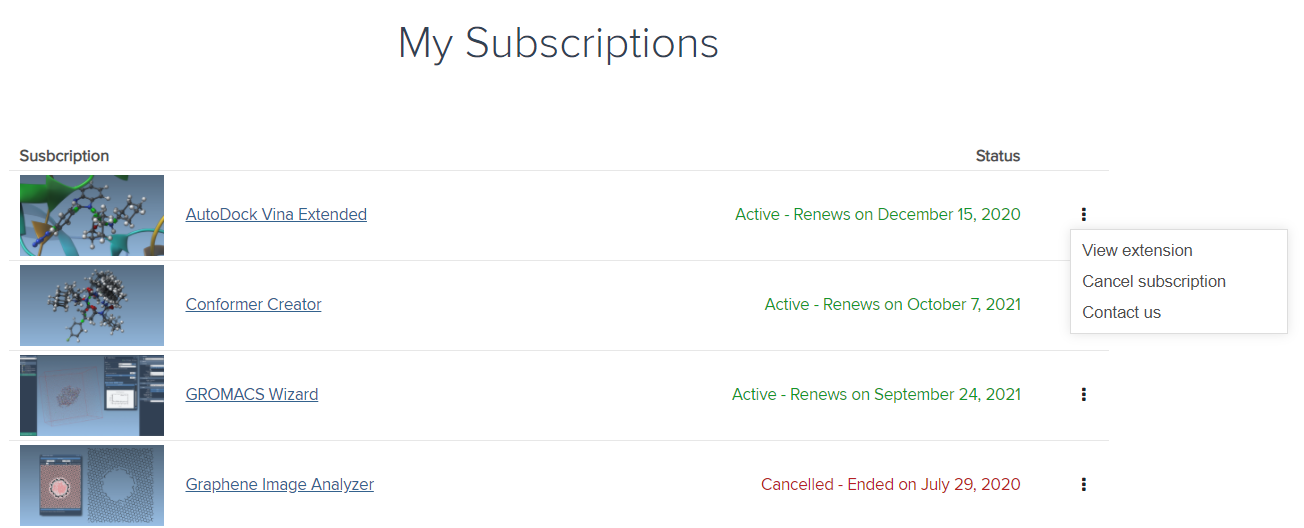
The removed SAMSON Extension will still be shown in the section Account > My Extensions on SAMSON Connect so that you could easily add it later if you wish so.
Resources
Access various documentation (the Documentation center, User Guide, Python Scripting Guide, and Developer Guide, Forum and Blog, and Shared documents.
Documentation
The Documentation section links to the Documentation center which provides this User Guide, Python Scripting Guide, and the Developer Guide.
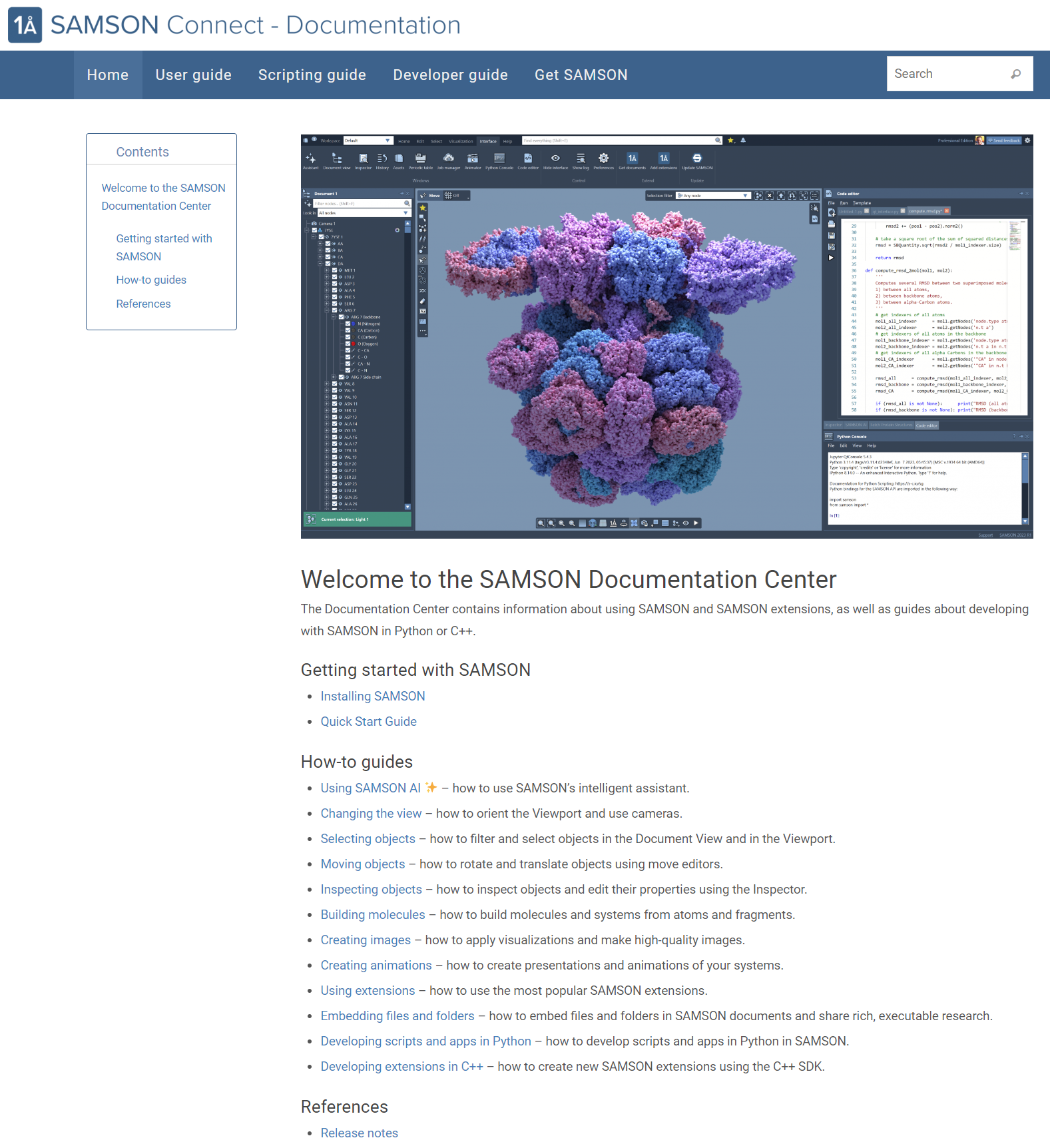
Forum
On the SAMSON Connect Forum you can ask your questions about SAMSON, SAMSON Connect, SAMSON Extensions, as well as leave your feedback and suggestions.

Blog
The SAMSON Connect Blog provides information about development updates, releases, tips and tutorials for users and developers, etc.:
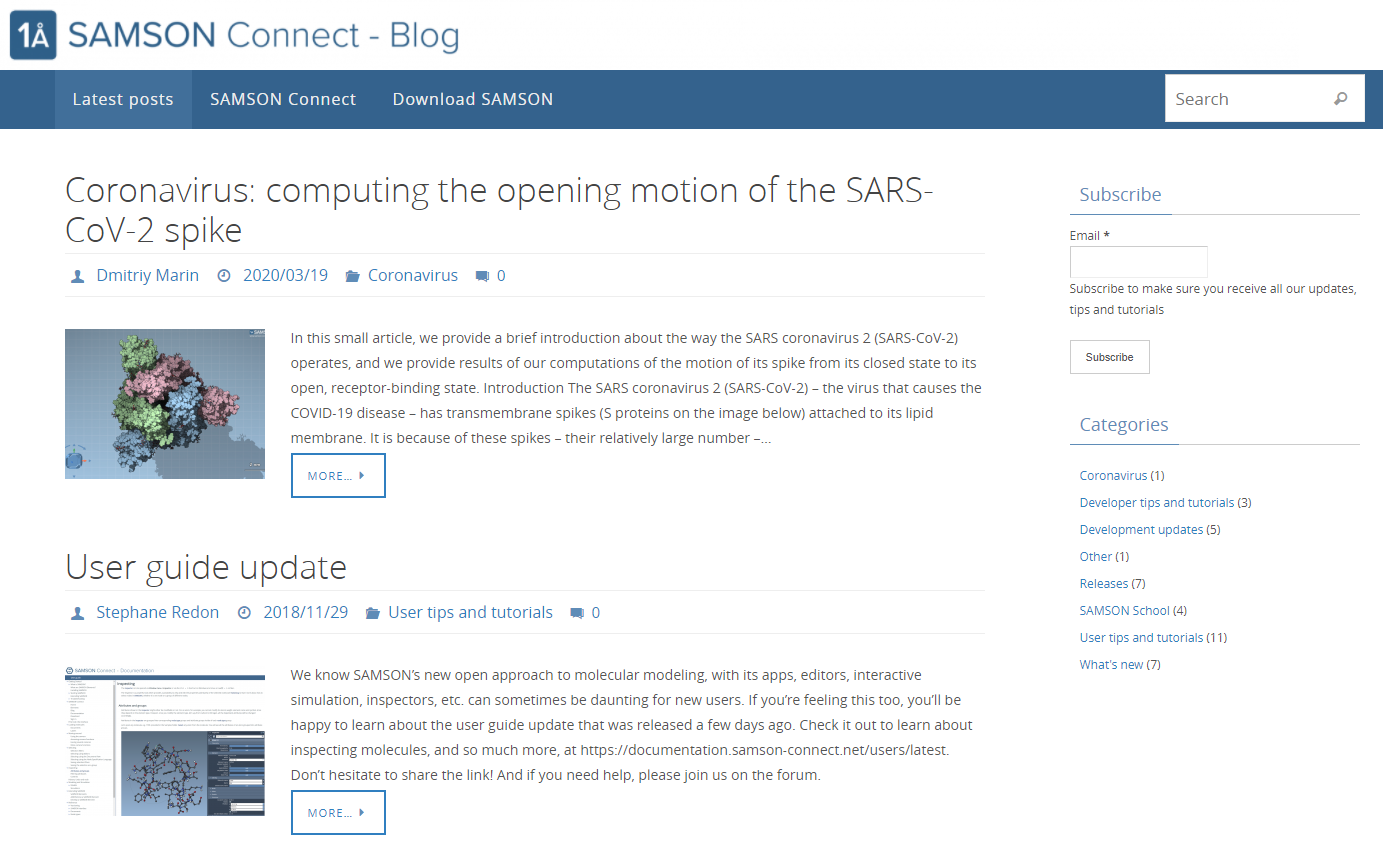
Shared documents
The Shared documents section shows shared Documents which you can download directly into your SAMSON. You can also share a Document right from SAMSON. Shared documents provide a way to share and communicate your work.

Sign in
Sign in to SAMSON Connect or create a free account if you do not have one.
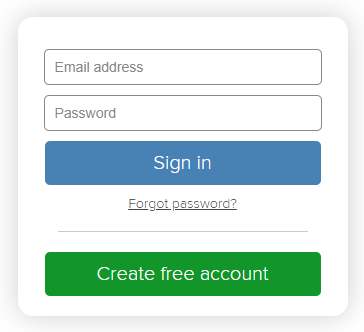
Once signed in you can click on your user's icon to access your SAMSON Extensions, your personal account, and, in the case if you are a developer, your factory and a page to download the SAMSON SDK. From your account you can edit your personal information, get your SAMSON Keys, manage your SAMSON Plan, subscriptions to SAMSON Extensions, buy computing credits.
Download
Download SAMSON or SAMSON SDK if you would like to develop your own SAMSON Extension. You can also find here your personal SAMSON and SAMSON SDK private keys, please do not share it with anyone.