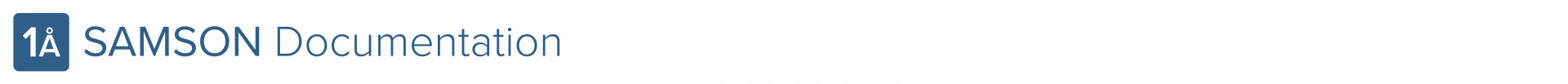This is Part I of What’s new in SAMSON 2023 R1, the release notes for SAMSON 2023 R1.
SAMSON AI ✨: Your Next-Generation Modeling Assistant
We are thrilled to announce one of the most exciting features in SAMSON 2023 R1: SAMSON AI, a cutting-edge assistant powered by an LLM-based architecture integrating the OpenAI API.
![]()
SAMSON AI isn’t just another chatbot; it’s an intelligent agent designed to make your molecular modeling experience as intuitive, efficient, and rewarding as possible. Here’s how SAMSON AI sets itself apart from traditional language models like ChatGPT.
Executable Documentation
SAMSON AI is your go-to source for all things related to SAMSON and its various extensions. Whether you have a question about the user guide, scripting guide, developer guide, or anything in between, SAMSON AI has you covered. Even better, its responses come packed with clickable commands that you can execute right from the chat window.
Imagine asking how to apply a van der Waals model: SAMSON AI not only tells you how but provides you with a clickable command to get it done instantly. Moreover, you’ll find links to relevant documentation pages embedded within the AI’s responses, so you can dive deeper whenever you want.
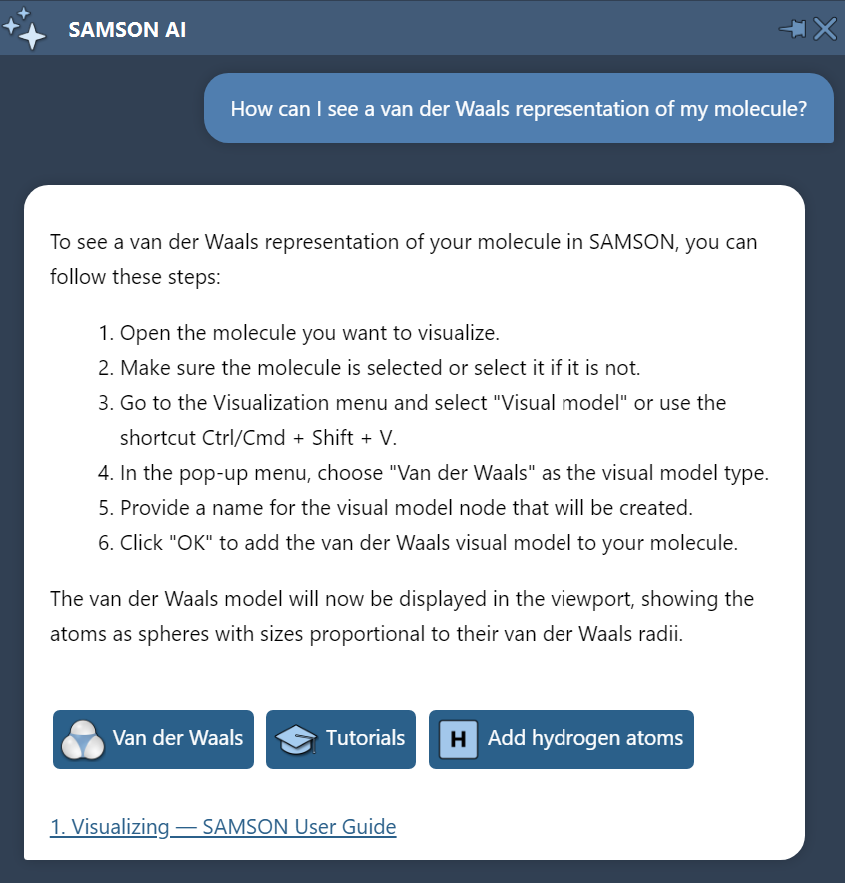
SAMSON AI can assist you through all modeling stages, from visualization, editing and construction to simulation and analysis:
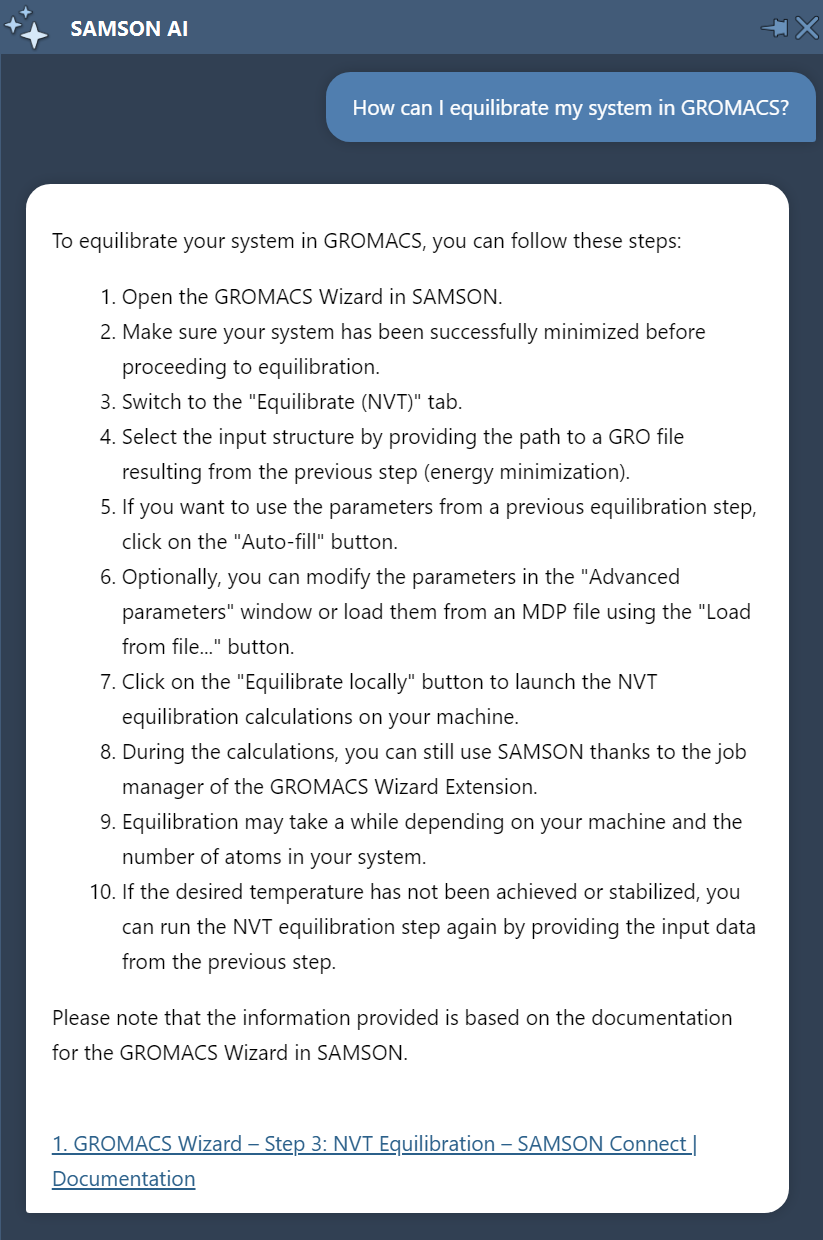
You can also use SAMSON AI directly from the context toolbar, the Document View, or the Find window to help you with performing selections or finding nodes and structures using natural language.
SAMSON AI as an Agent: Beyond Q&A
While most chatbots are limited to answering your questions, SAMSON AI takes assistance a step further with its unique AI commands. Here’s a quick rundown of these groundbreaking features:
/select: Simply type this command followed by your natural language instruction to make precise selections within SAMSON. For example, say “/select all aromatic bonds that are inside residues that are within 5 angstrom of ligands,” and watch it happen in real-time.
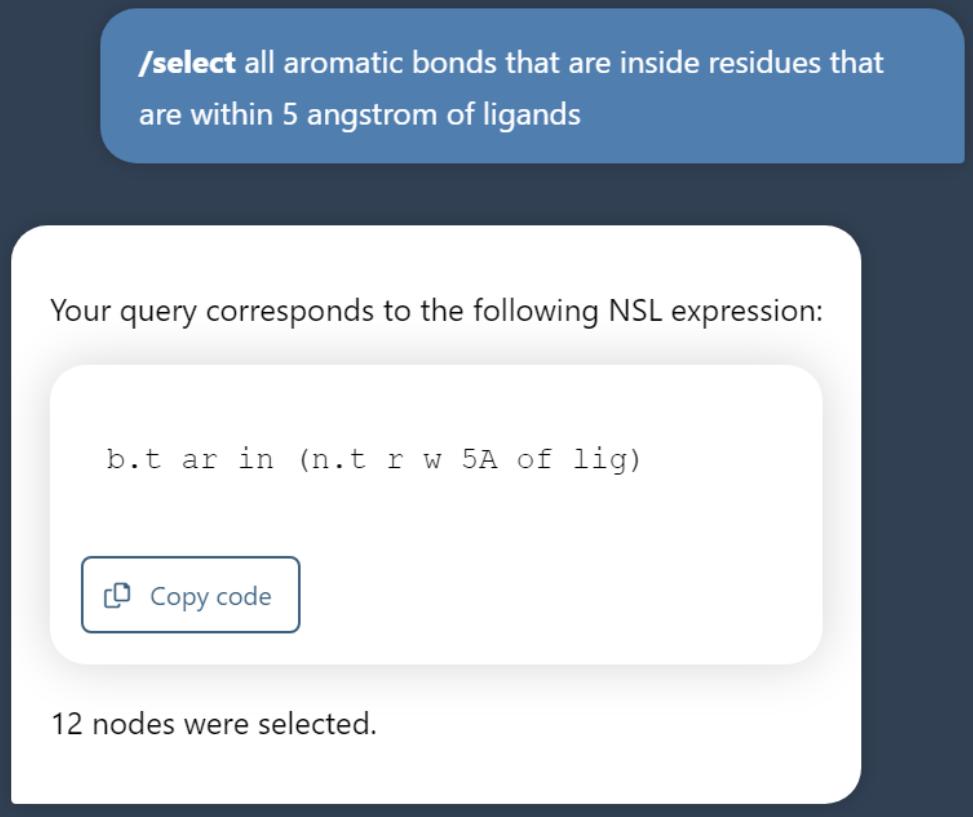
/script: Generate Python scripts effortlessly. With this command, SAMSON AI can draft Python scripts using the SAMSON API, tailored to your specific needs. It’s scripting made easy!
/do: Delegate tasks to your AI assistant. Whether you need to select a group of atoms or apply a visual model, type “/do,” followed by your task, and SAMSON AI will handle it for you.
SAMSON AI is your Literature Assistant
Three AI commands turn SAMSON AI into a powerful literature assistant.
/learn: Feed SAMSON AI an URL pointing to a webpage or a PDF to study. Once it has processed the information (generally in less than a minute), you can ask the AI questions based on the newly acquired knowledge. This powerful command helps you get quickly up to speed on any topic, whether it is a research paper, the Python API of a package you would like to use, scientific data, etc.
/refer: Use this command to query SAMSON AI about the information it has previously learned. It’s like having a digital researcher by your side.
/forget: All data absorbed with the /learn command is privately associated to your personal account (and only your account) and persists between SAMSON sessions. This makes it easier to work on larger-scale projects over longer durations. Decided that the AI no longer needs to remember specific information? Use the /forget command to make SAMSON AI forget all information you asked it to learn.
Say you are interested in protein design, and you want to dive into a recent preprint:
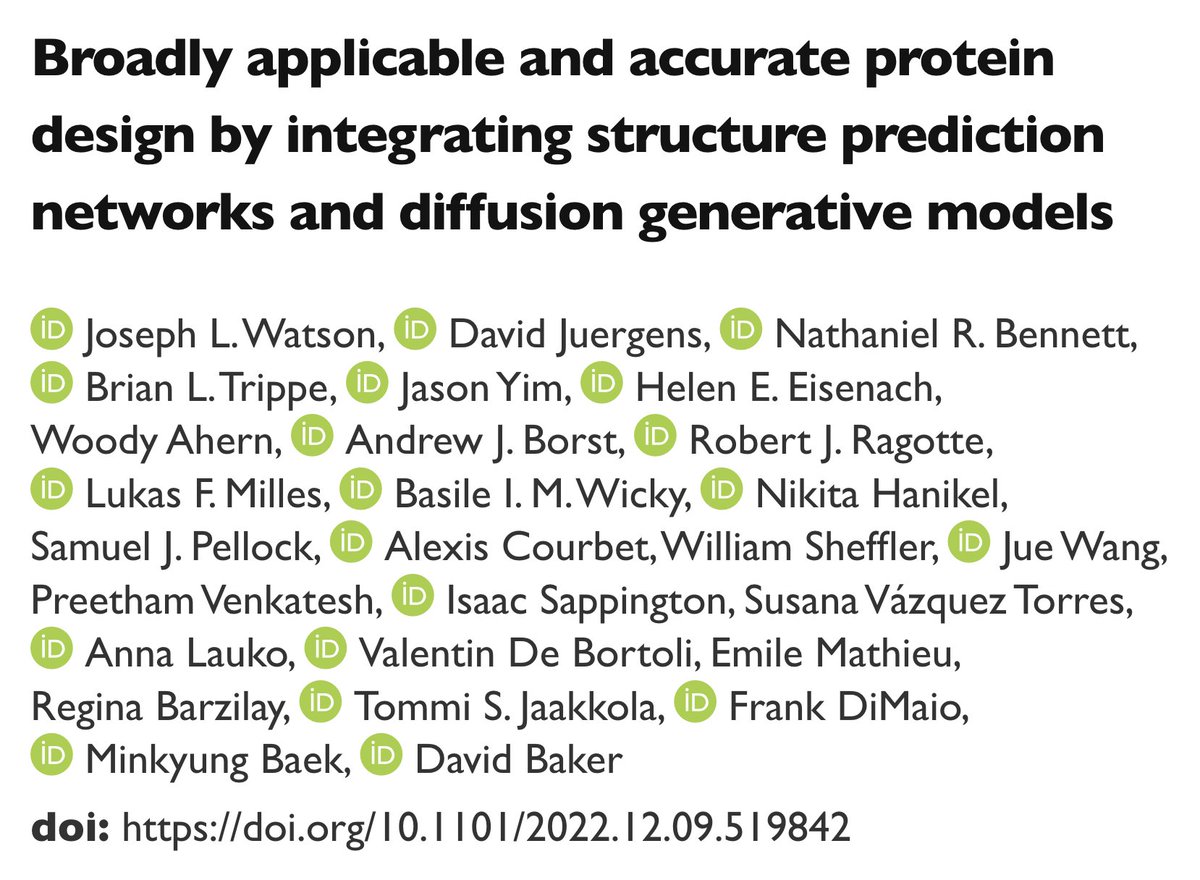
From the webpage, you get the link to the PDF and you enter /learn followed by the link:

SAMSON AI processes the 54 pages in the PDF in a few seconds:

and then it indicates that it has finished processing it:
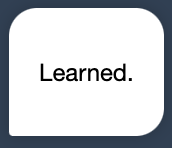
You can then ask questions about the learned document thanks to the /refer command. For example, we can ask how new protein backbones are generated in the learned method:
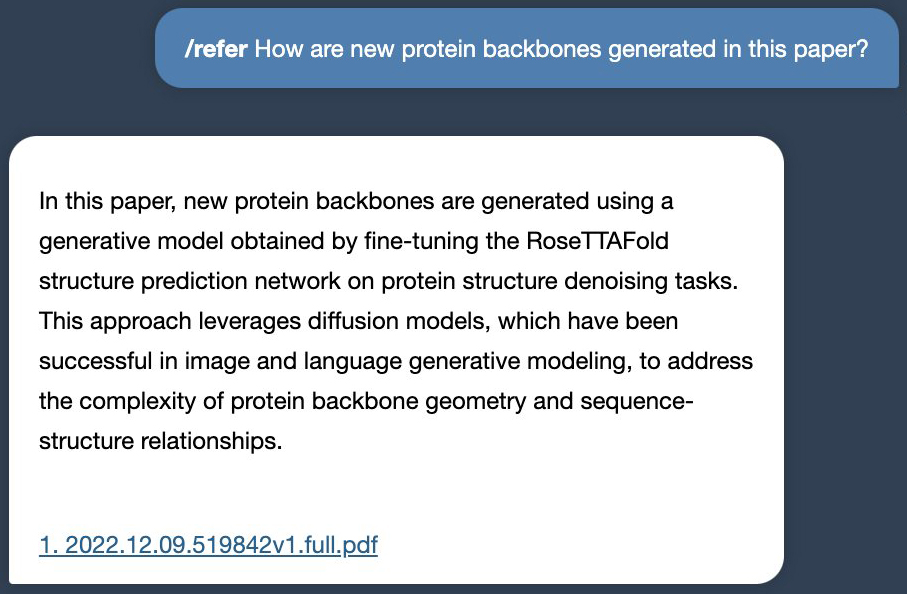
Or we can ask whether the method applies to higher order oligomers:
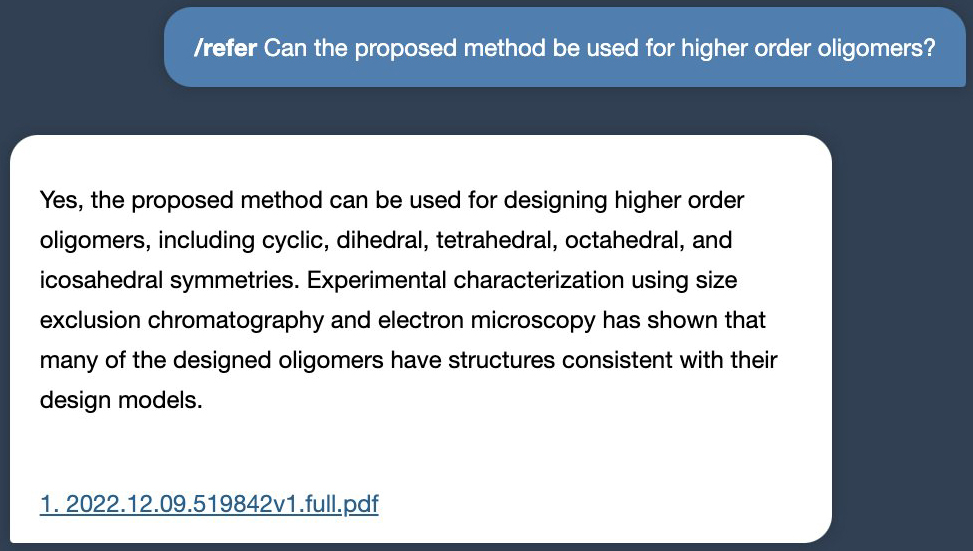
The /learn command can be used for even longer papers, including supplementary information.
Consider the Supplementary Information in the Martini 3 paper in Nature methods:
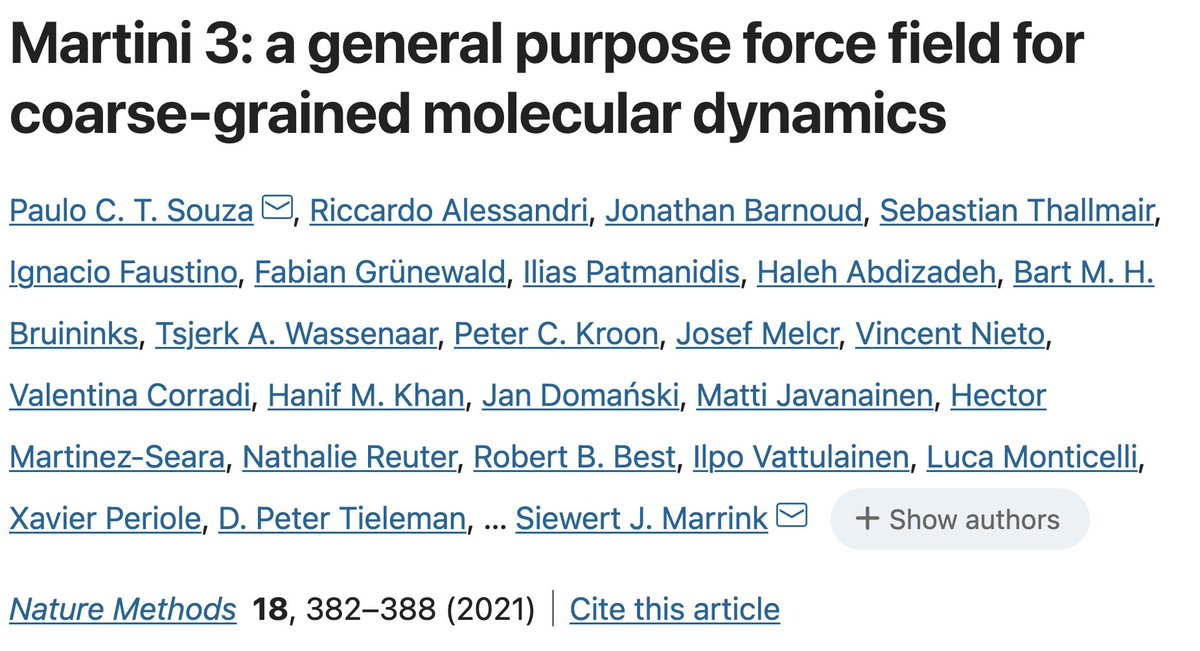
The supplementary information has 117 pages (!):
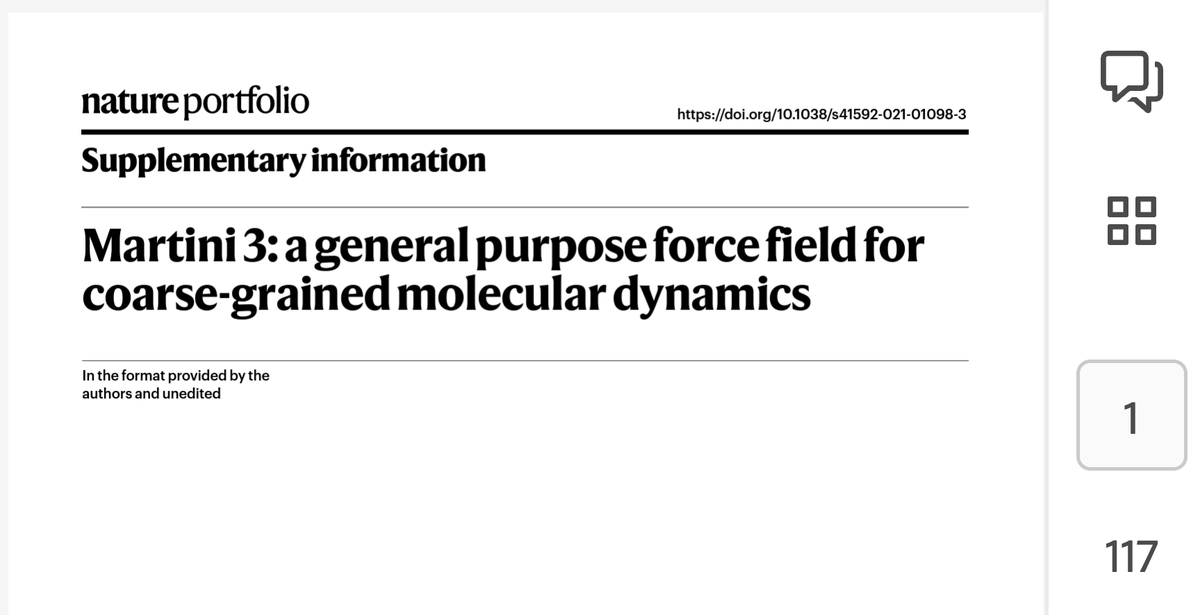
We simply use the /learn command again:
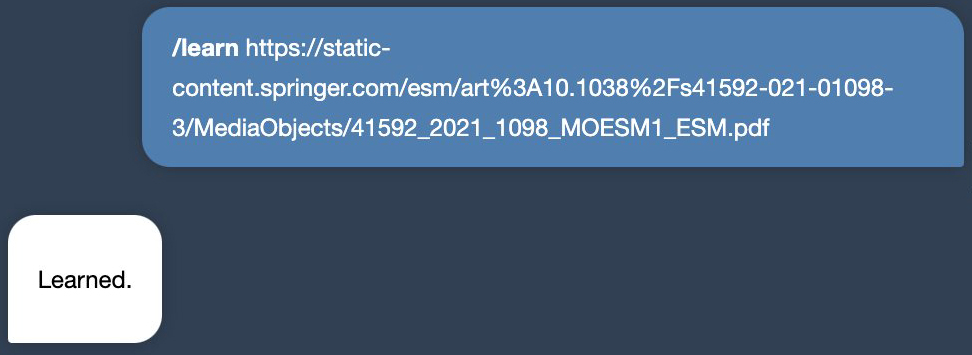
We can now ask specific questions about the Martini 3 force field, for example the number of different bead types:
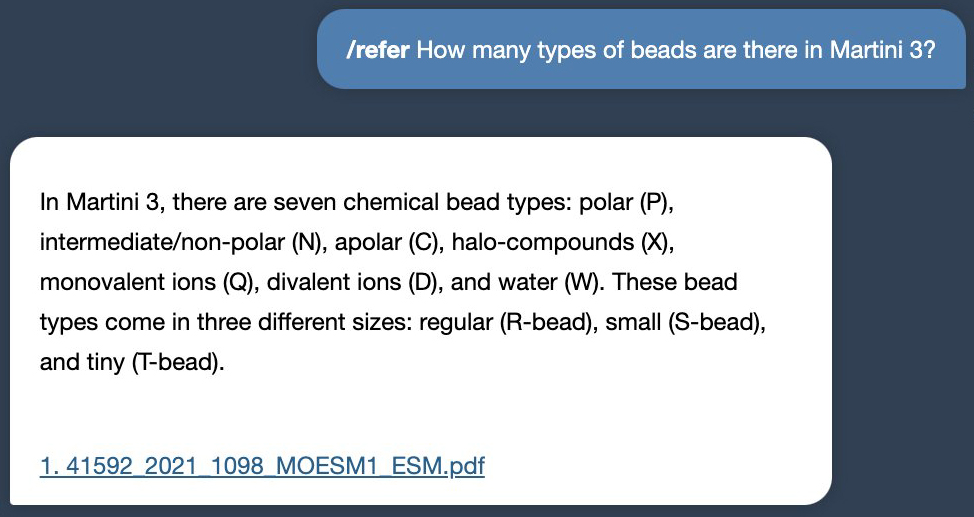
We can even ask about the recipe of the official Martini 3 cocktail, which the authors hilariously managed to sneak past the reviewers:
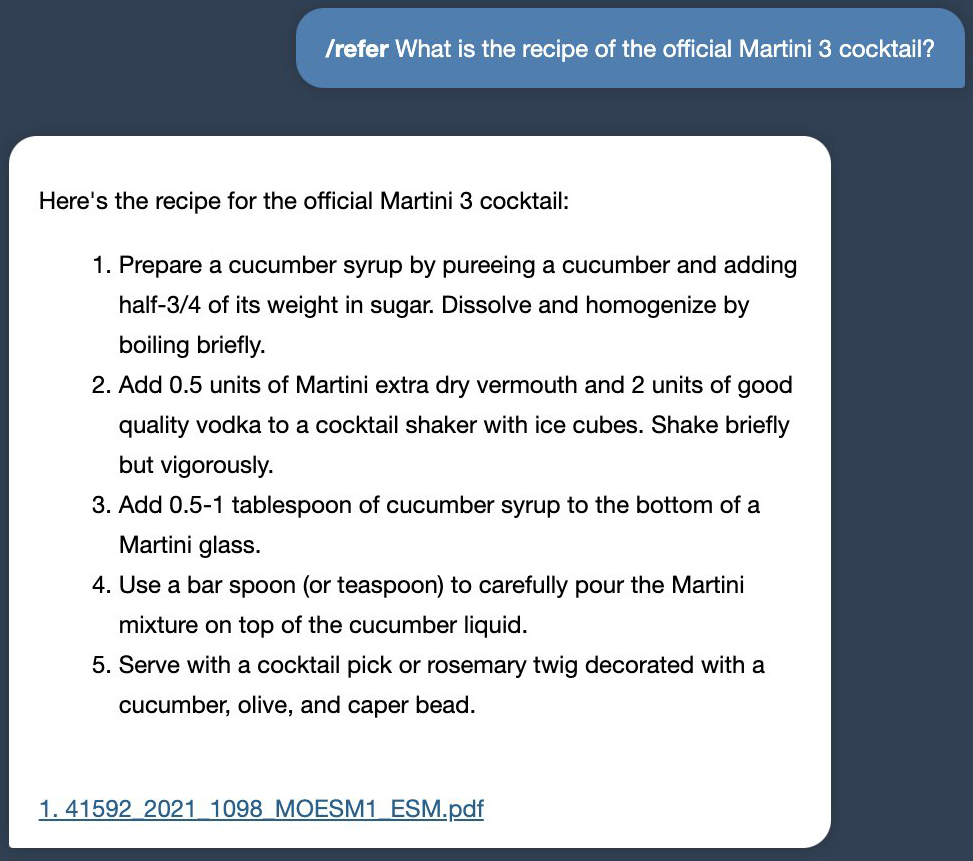
The /learn command also works for regular webpages, including, e.g., documentations of Python packages.
Let’s /learn the RDKit documentation:
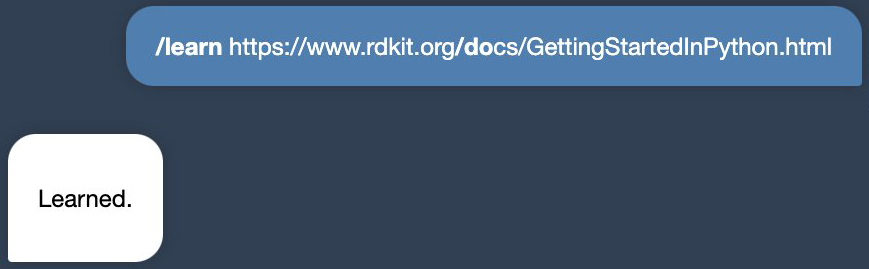
We can now ask SAMSON AI how to generate 2D images of molecules from SMILES codes, and we get Python code!
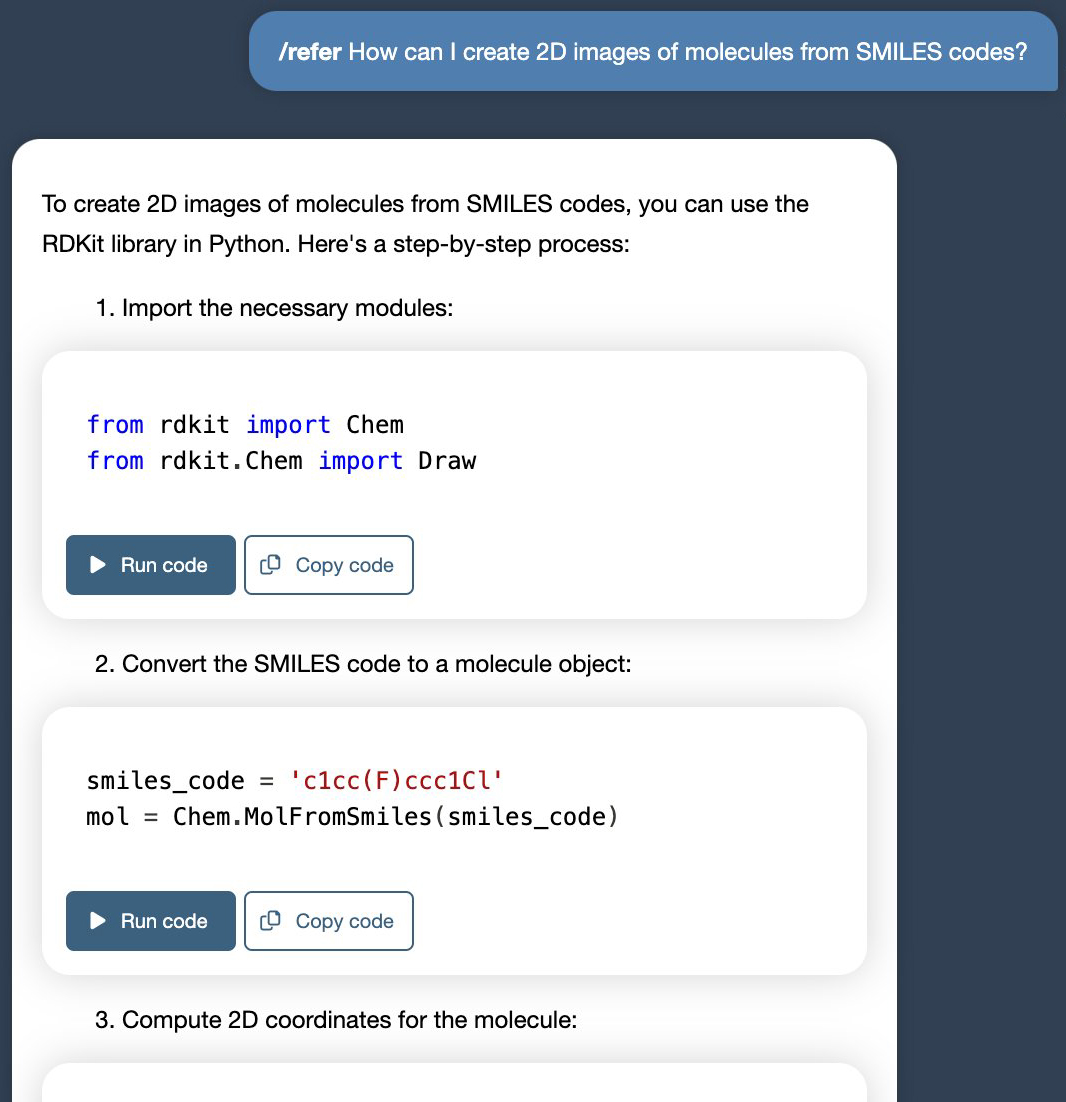
When you want to delete your knowledge base, you simply use the /forget command:
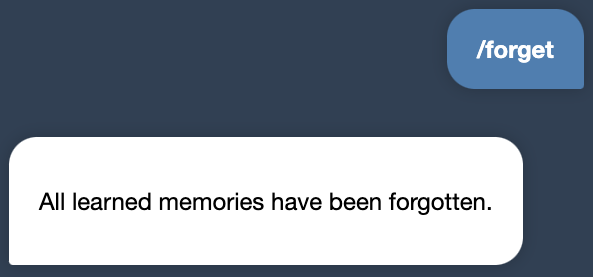
To check that the knowledge base has been cleared, we can ask again about the Martini 3 cocktail recipe. This time, SAMSON AI is confused by its own previous answer and answers with a classic Martini cocktail recipe:
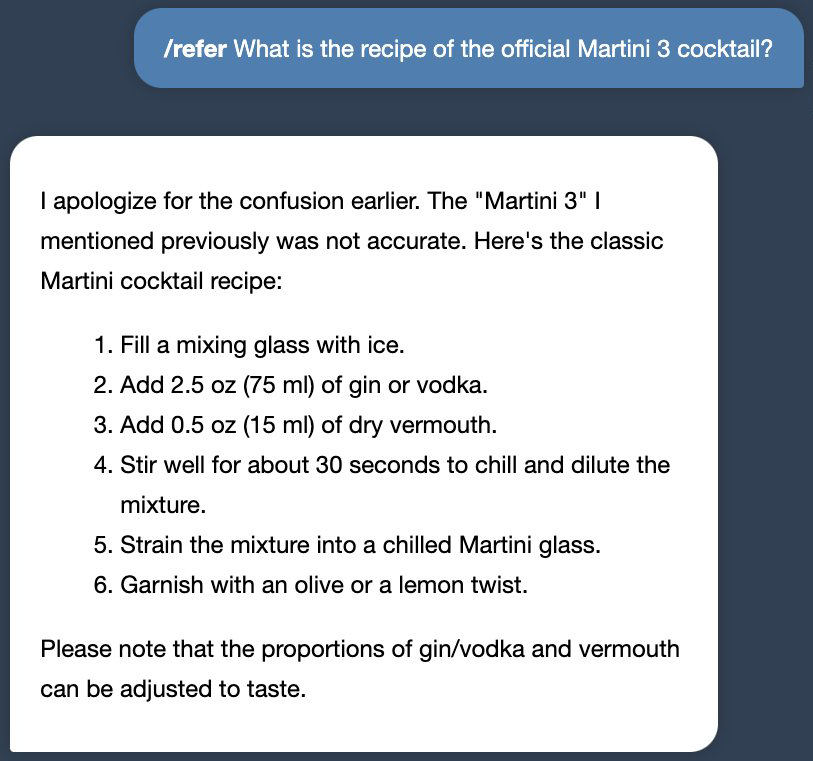
Voice Control
Last, but not least, you can also use your voice to prompt SAMSON AI!
Next
Go to Part II about Molecular Cycles, which lets you produce studio-quality visuals right inside SAMSON.