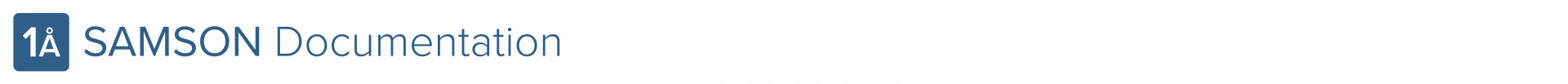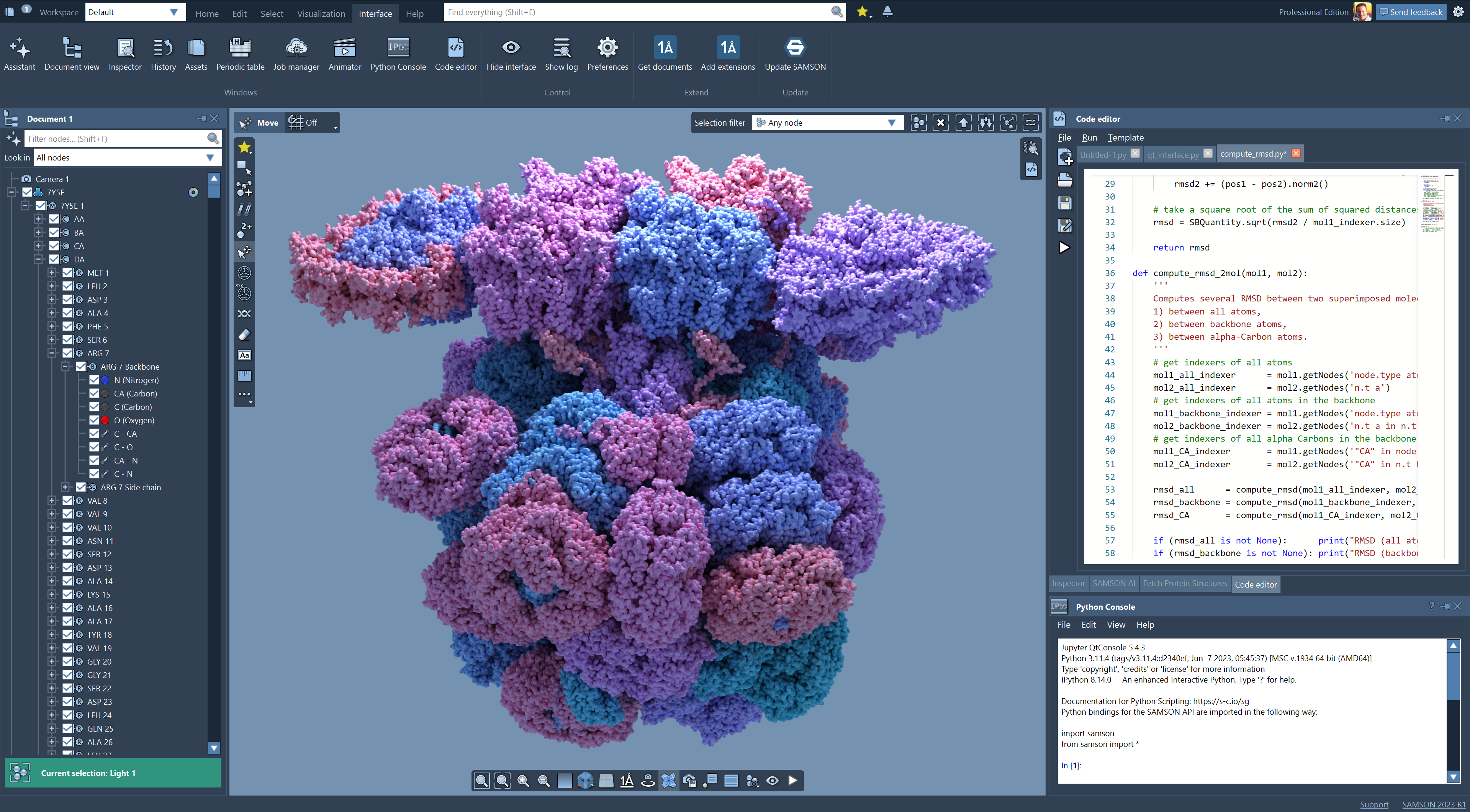
Welcome to the SAMSON Documentation Center
The Documentation Center contains information about using SAMSON and SAMSON extensions, as well as guides about developing with SAMSON in Python or C++.
Getting started with SAMSON
How-to guides
- Using SAMSON AI ✨ – how to use SAMSON’s intelligent assistant.
- Changing the view – how to orient the Viewport and use cameras.
- Selecting objects – how to filter and select objects in the Document View and in the Viewport.
- Moving objects – how to rotate and translate objects using move editors.
- Inspecting objects – how to inspect objects and edit their properties using the Inspector.
- Building molecules – how to build molecules and systems from atoms and fragments.
- Creating images – how to apply visualizations and make high-quality images.
- Creating animations – how to create presentations and animations of your systems.
- Using extensions – how to use the most popular SAMSON extensions.
- Embedding files and folders – how to embed files and folders in SAMSON documents and share rich, executable research.
- Developing scripts and apps in Python – how to develop scripts and apps in Python in SAMSON.
- Developing extensions in C++ – how to create new SAMSON extensions using the C++ SDK.