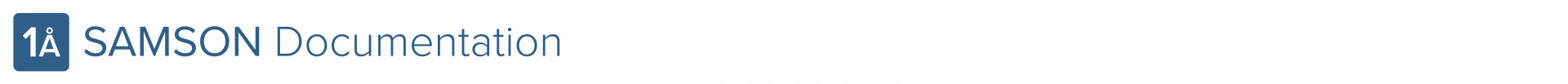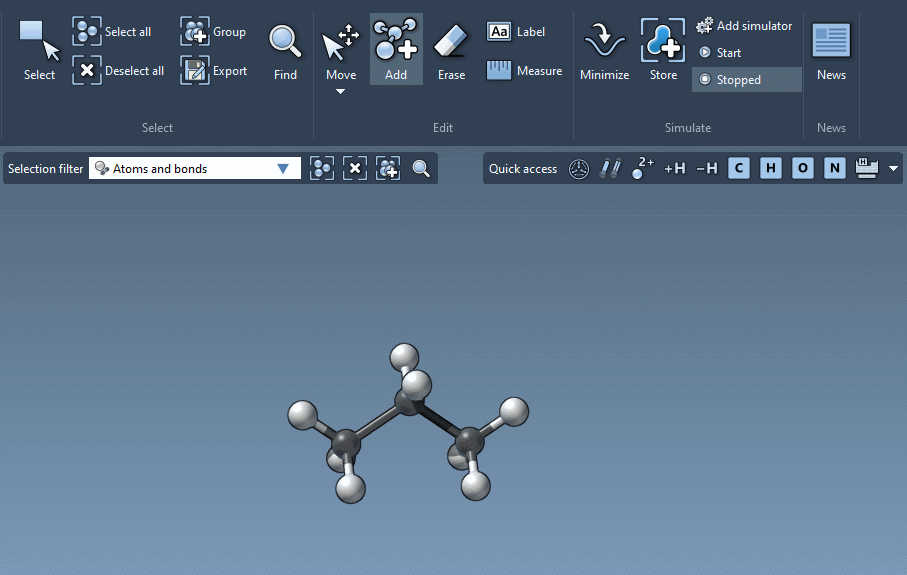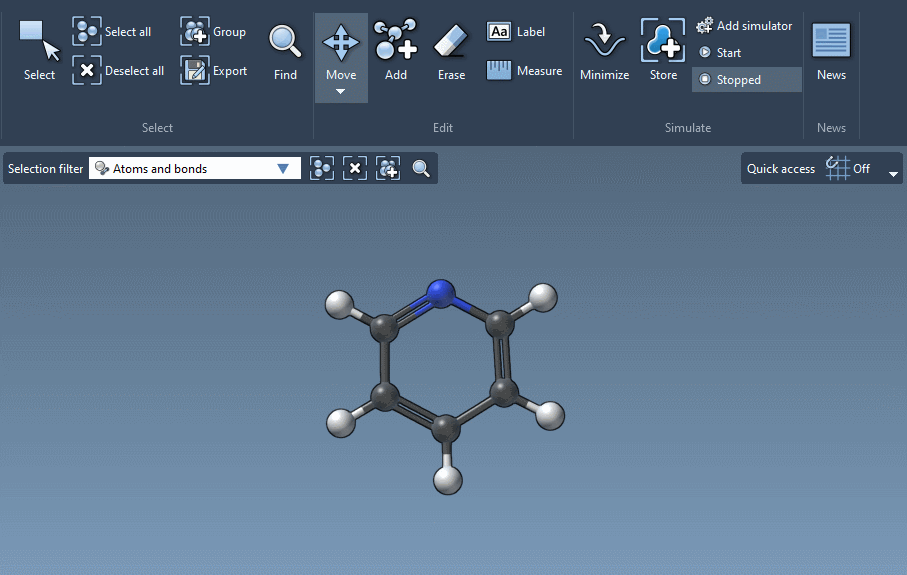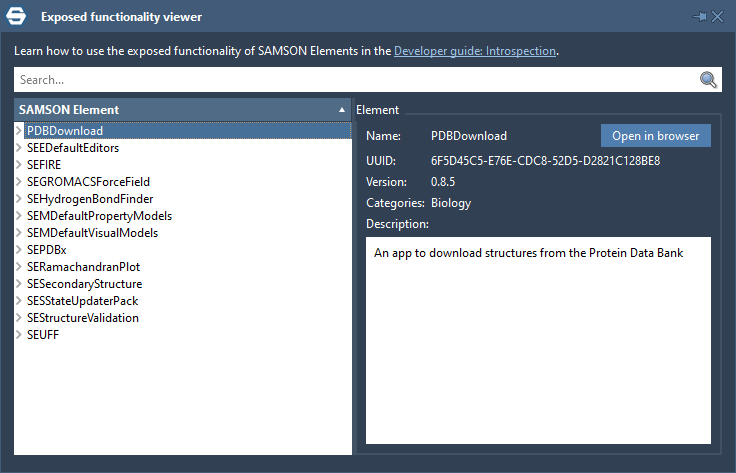The new SAMSON 2020 R2 release brings further improvements throughout the core of SAMSON:
- Custom color palettes
- Cumulative updates since SAMSON 2020 R1, including quick minimization, a new displacer editor, etc.
- Support for a new type of nodes, meshes, i.e. textured triangular surfaces.
- A variety of new features and fixes of reported issues.
- For developers: new functionality in the SAMSON API and a new module that allows you to view the functionality exposed by SAMSON Elements, which you can use in your own Elements.
Create your own color palettes
You can now create and save your own custom color palettes based on the HCL (Hue-Chroma-Luminance) color space for each color scheme. The HCL color space is very useful because it matches particularly well the human visual system – it is more perceptually close to the human eye – Hue represents the type of color, i.e. the dominant wavelength, Chroma represents the colorfulness, and Luminance represents the brightness. For very nice descriptions of the HCL color space, please visit http://hclwizard.org/ and http://colorspace.r-forge.r-project.org/articles/hcl_palettes.html.
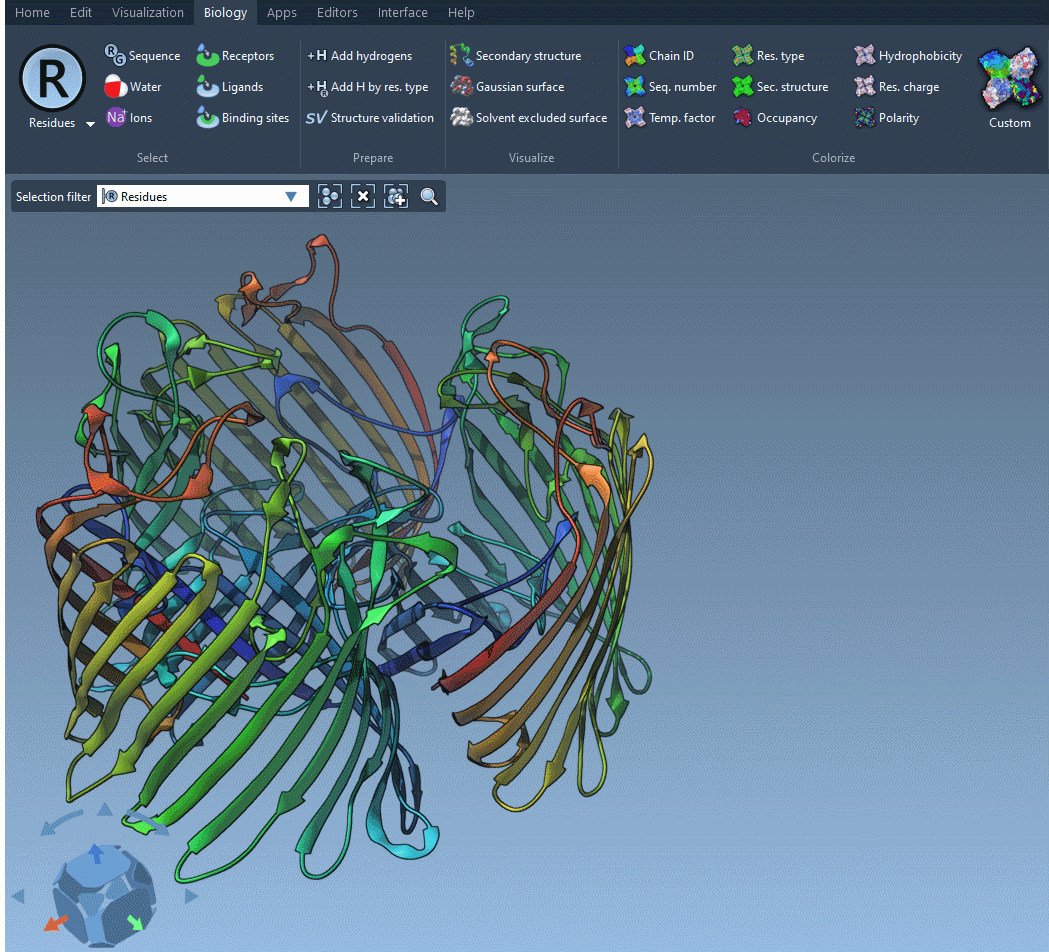
SAMSON provides you with a set of default color palettes. Now, you can customize them by creating your own color palettes and use any default and custom color palettes in different color schemes to better visualize the details of the systems you want to show.
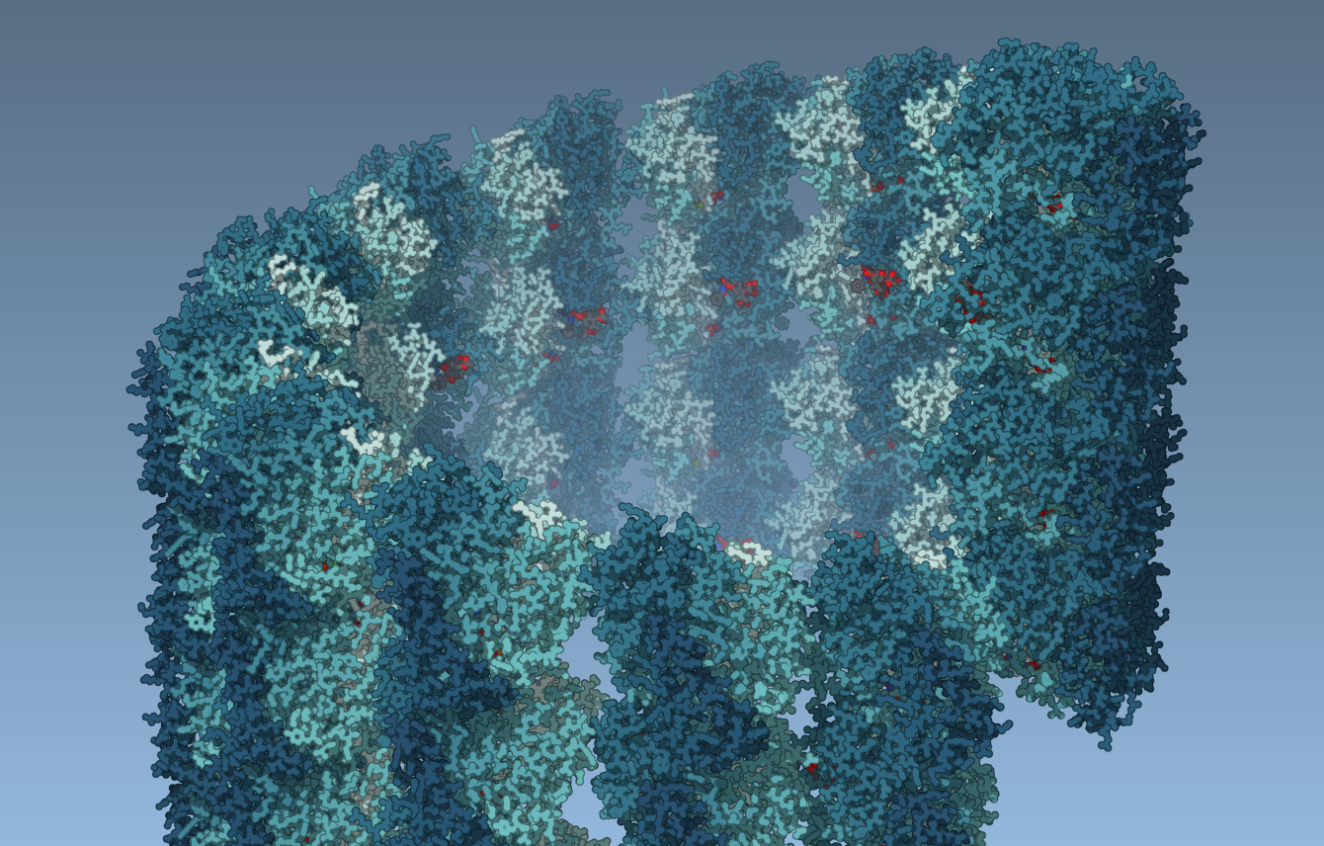 |
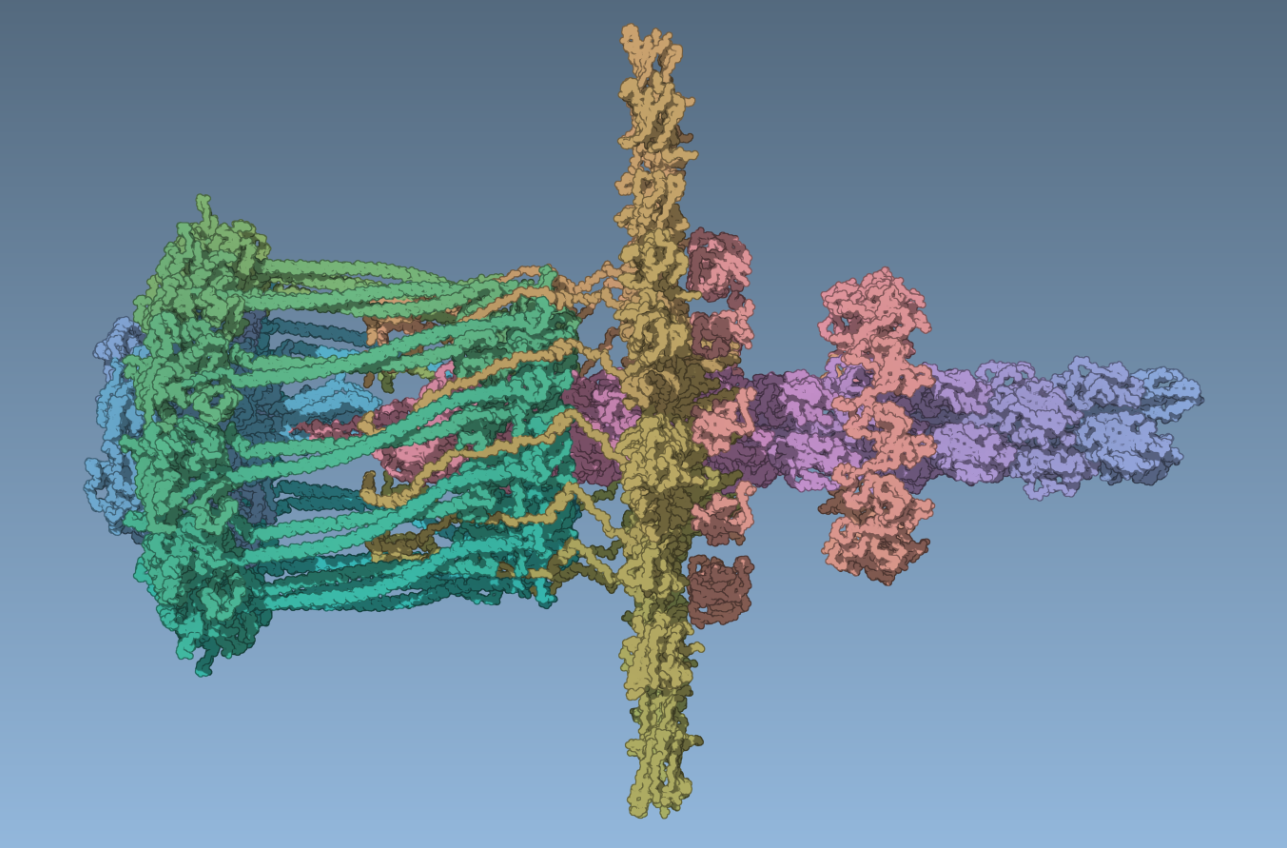 |
Cumulative updates since SAMSON 2020 R1
SAMSON 2020 R2 also incorporates all the updates done after the SAMSON 2020 R1 which were already automatically applied if you had the SAMSON 2020 R1 installed. Among many of them are:
Quick minimization
The Quick minimization feature allows for an interactive user-friendly one-click minimization of systems thanks to the Universal Force Field and the Interactive modeling state updater. This is particularly useful when building structures.
Displacer editor
The displacer editor allows for easy one-click displacement of structures according to the current selection filter which might be useful, for example, during interactive minimization and simulation.
Meshes
SAMSON now natively supports textured triangular meshes. This can be used to produce e.g. images and animations, courses, multilevel representations, etc.
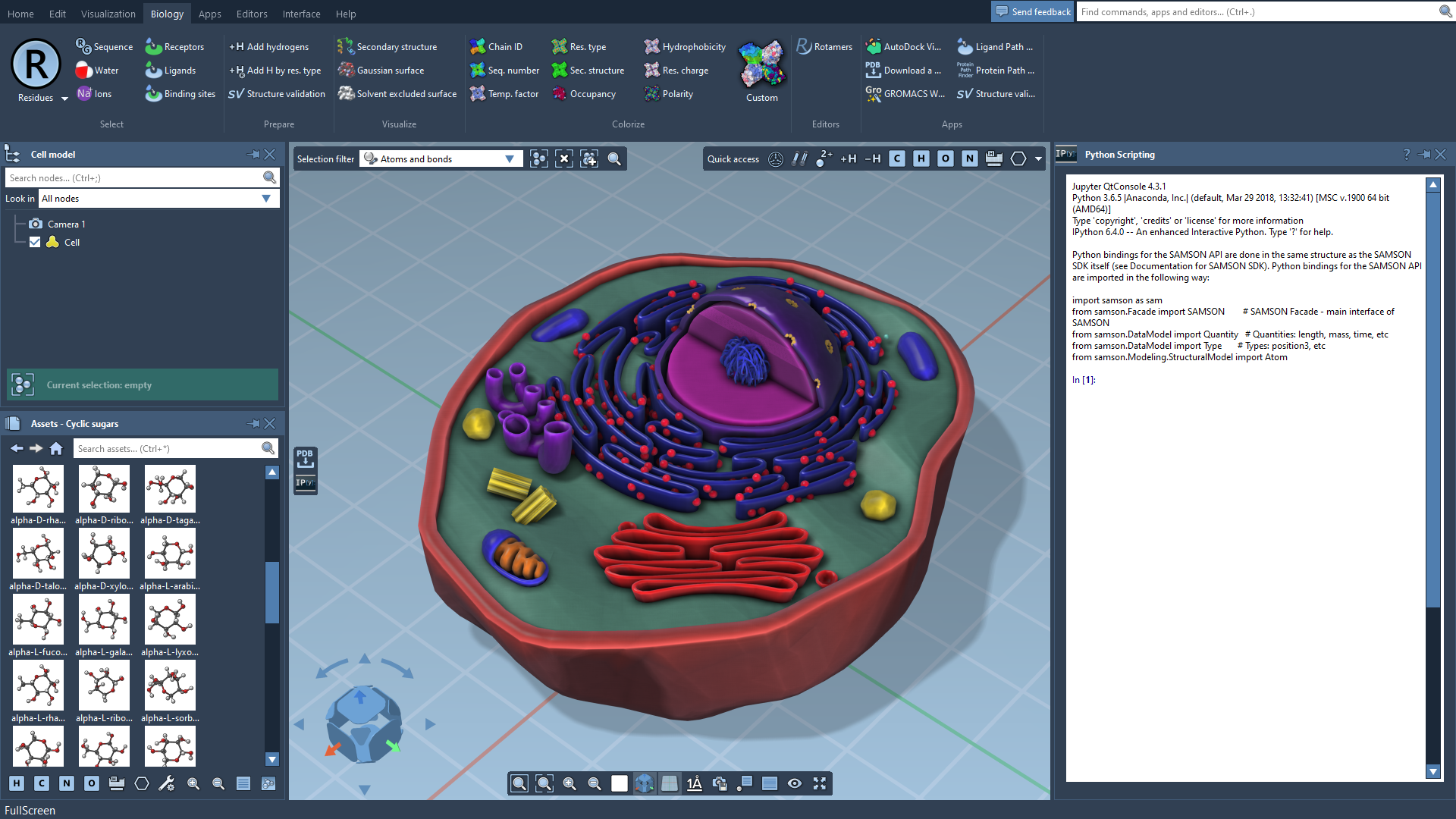
We put a few examples in assets so you can play with them immediately, but we also released OBJ Importer, a new SAMSON Element that makes it possible to create meshes from obj files.
Meshes are accessible to developers too, thanks to the SAMSON Software Development Kit, and we’re excited to see what you will do with this.
And more
This is just a brief overview and SAMSON 2020 R2 also provides a variety of new features and fixes of reported issues, including for example:
- New interactive tutorials to rapidly learn how to Build and Edit molecules.
- A new way to adjust hydrogen atoms, based on residue types.
- The possibility to have multiple importers for the same file format.
And, of course, we are always working on the improvement of existing SAMSON Elements and on the development of new SAMSON Elements (we’ll be making new announcements about these very soon, so stay tuned!). If you have any feedback or suggestions feel free to reach out via the Forum, via e-mail, or simply by using the Feedback button in SAMSON.
To find out more, sign up on SAMSON Connect (it’s free!) and download SAMSON now!
For developers
The SAMSON API has been upgraded to expose the new functionalities of this release and let developers create their modules that they can distribute on SAMSON Connect. See the Developer Guide: changelog.
A new module called Exposed functionality viewer is available. It makes it possible to view the classes and functions exposed by other SAMSON Elements, so that you can use them in your own SAMSON Elements. You can learn more about how to use the exposed functionality of other SAMSON Elements in the Developer Guide: Introspection.
If you have any questions or feedback, please use the SAMSON forum.