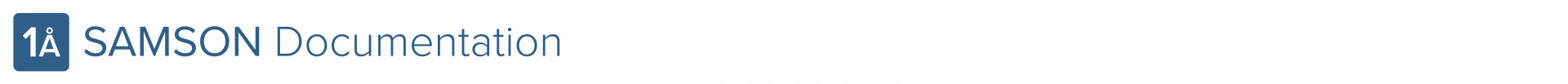The new SAMSON 2020 R3 release brings numerous new features and improvements throughout the core of SAMSON, so let’s dive right in!
Cloud computing
One of the most exciting features of SAMSON 2020 R3 is the introduction of cloud computing capabilities.
In many design situations, a personal computer might have too little processing power to perform advanced calculations (e.g. high-throughput screening, some molecular dynamics simulations, etc.).
In agreement with our vision of democratizing molecular design, we are introducing the possibility to perform cloud calculations directly from SAMSON.
From the users’ point of view, this means it will now be possible to use some cloud-enabled SAMSON extensions to perform calculations in the cloud with a unified, integrated approach, and focus on science.
A typical usage scenario will be as follows:
- You will construct a system in SAMSON.
- You will set calculation parameters in the cloud-enabled SAMSON extension.
- You will select the processing power you want to use in the cloud – different compute capabilities will require different amount of computing credits.
- For security reasons, SAMSON will present you with a summary and will ask you to confirm the creation of the job.
- You will start, pause, resume, stop the job from the SAMSON job manager (see the image below), and you will be able to track progress from SAMSON, as well as download processing logs while the job is being executed.
- Once the job is complete, you will download results to your personal computer to proceed with visualization, analysis, other calculations, etc.
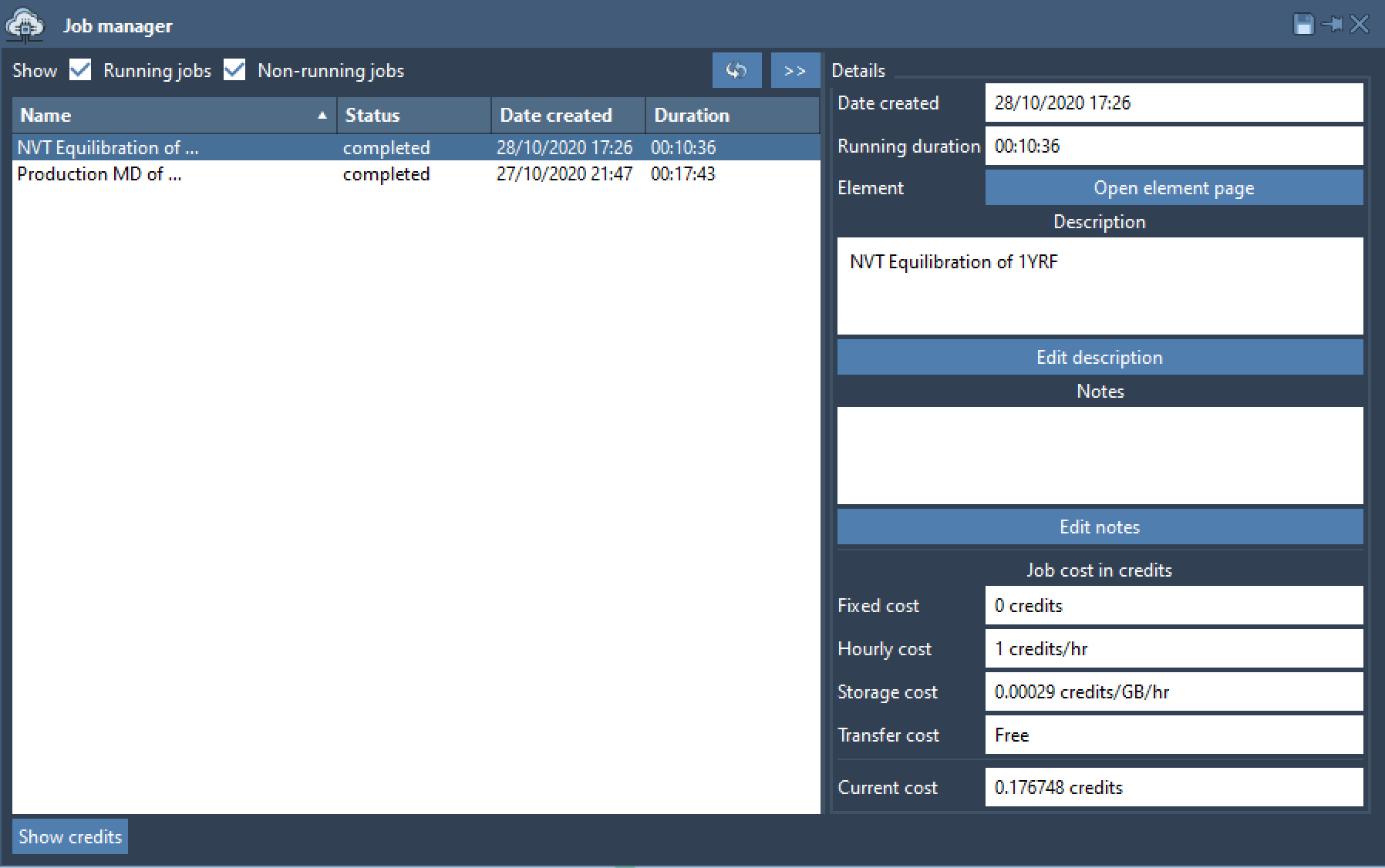
An obvious immediate advantage is the access to raw computing power (based on existing and upcoming computing hardware), the possibility to run many jobs in parallel, compare numerical experiments, perform long calculations while still being able to use your personal computer, etc.
Of course, since SAMSON is a platform, other developers can develop cloud-enabled extensions. Precisely, developers are going to be able to use the SAMSON SDK to make their extensions perform calculations in the cloud, while offering SAMSON users a unified, integrated way to manage all jobs.
Furthermore, thanks to the SAMSON SDK, developers will be able to charge computing credits to cover their own operating charges.
You will see the first cloud-enabled extensions arrive in the coming weeks, so stay tuned!
If you are a developer interested in creating cloud-enabled services for thousands of SAMSON users, please contact us at partner@oneangstrom.com.
Research notes
SAMSON 2020 R3 introduces a new type of document node called Note.
As the name indicates, a note node can be used to add information to your documents: descriptions of systems, protocols, to-do lists, etc.
This is particularly helpful to track your research progress where you perform your research (what better place to store information about your models and simulations than alongside these models and simulations), and ensure reproducibility.
Notes appear with a text document icon in the Document view:
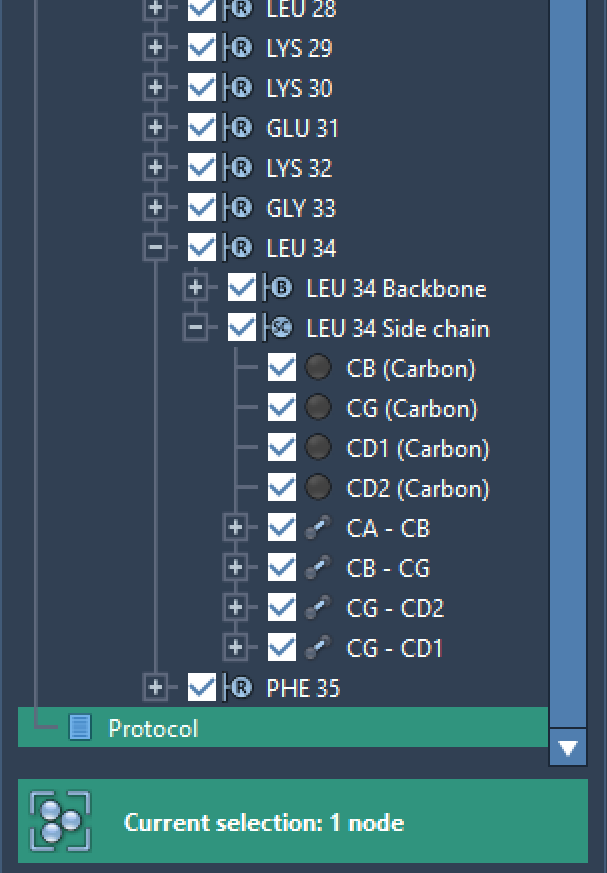
You edit your notes in the Inspector:
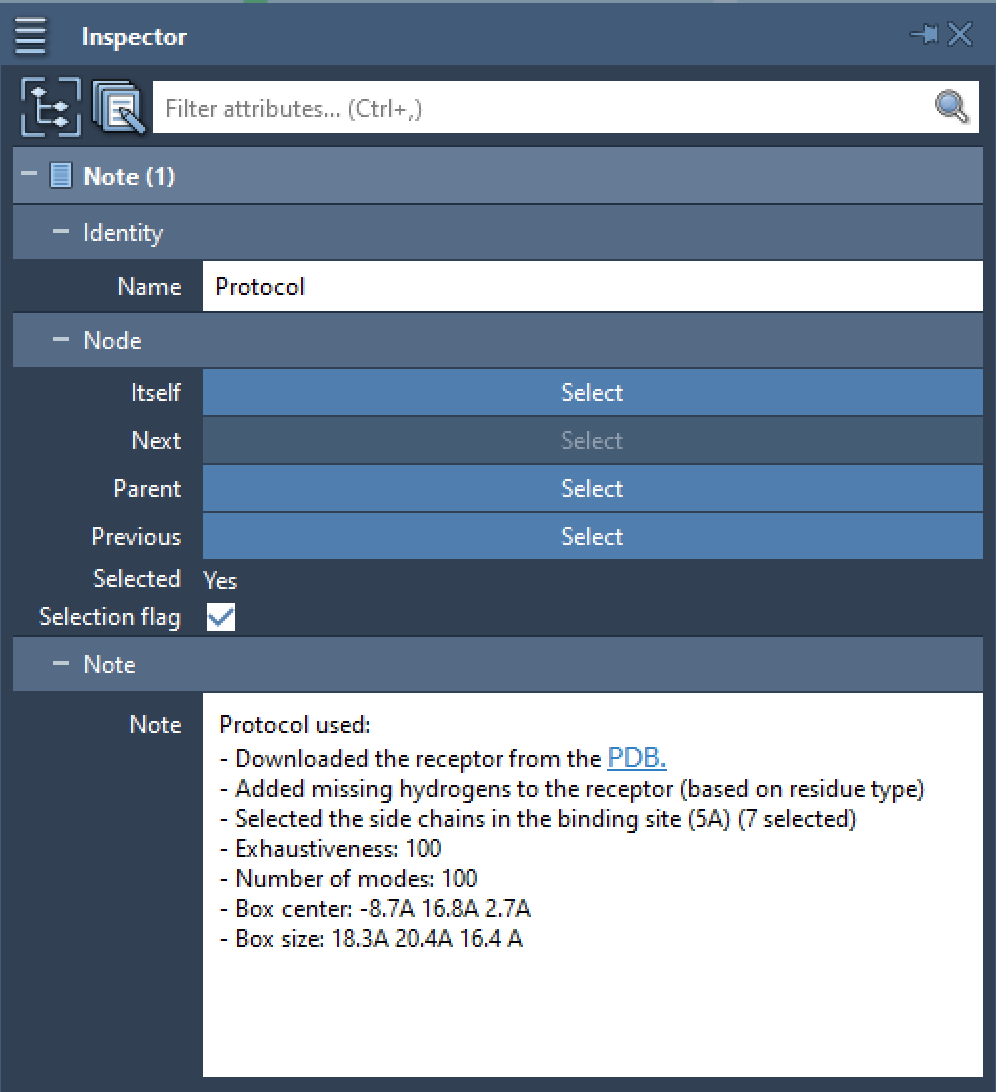
Advanced selections
We added more selection commands in the context menu of the Document view, where you can more easily expand selections:
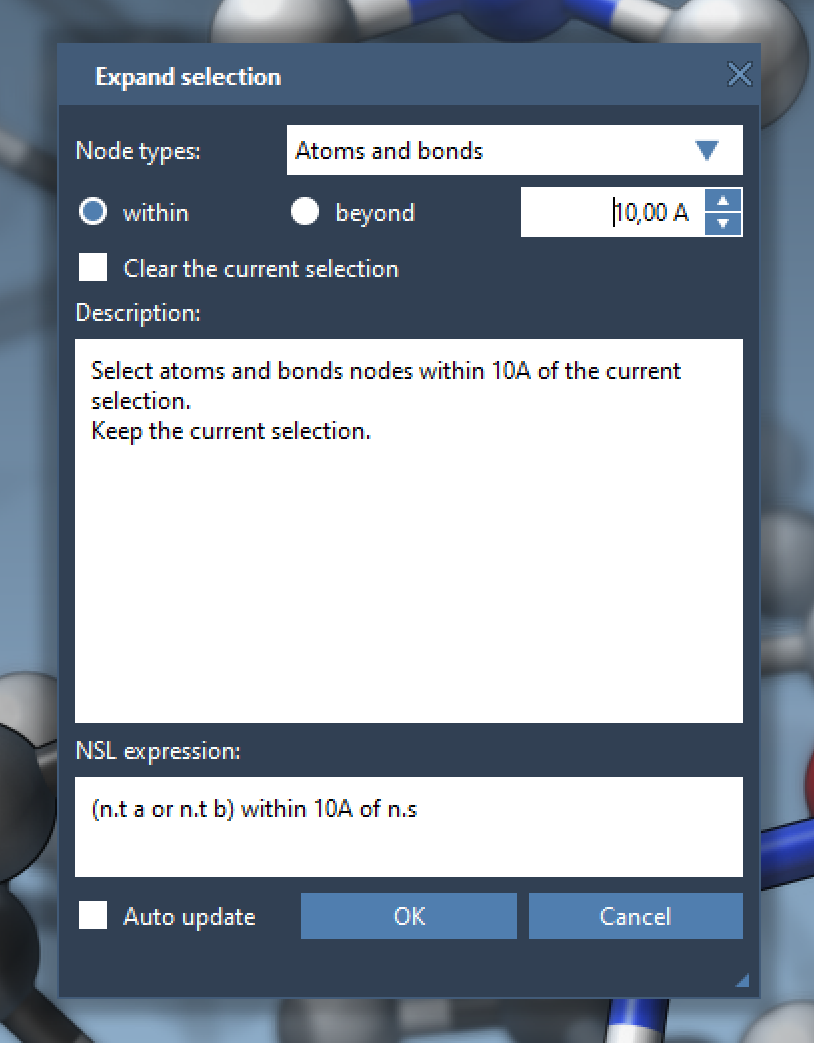
as well as in the Biology menu
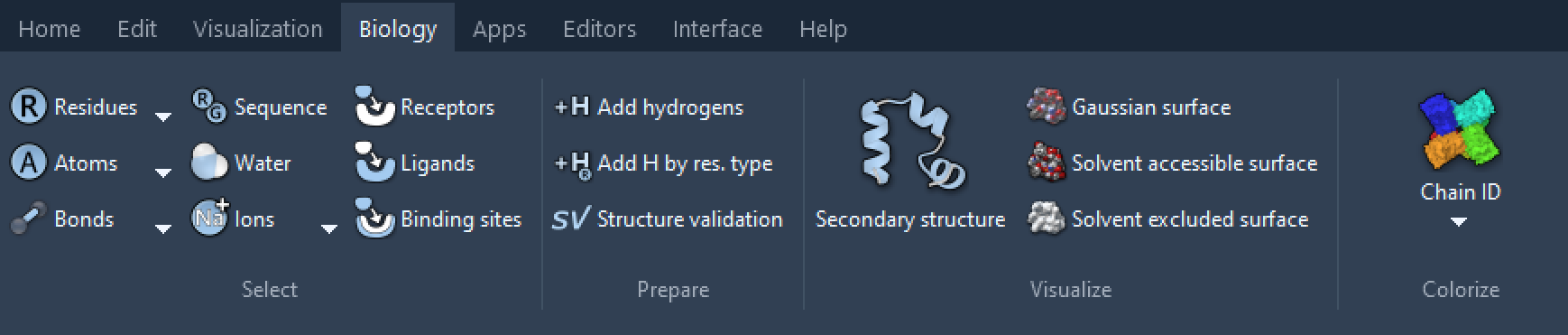
where you can select residues based on their properties:
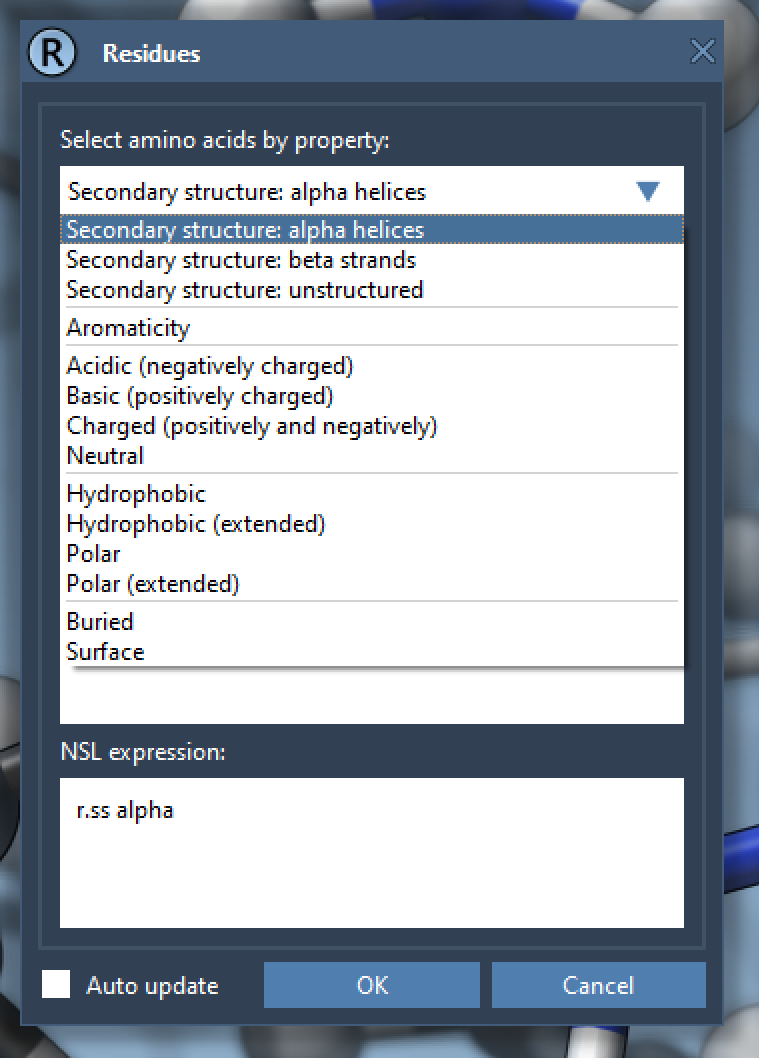
You can also select atoms and bonds based on their properties:
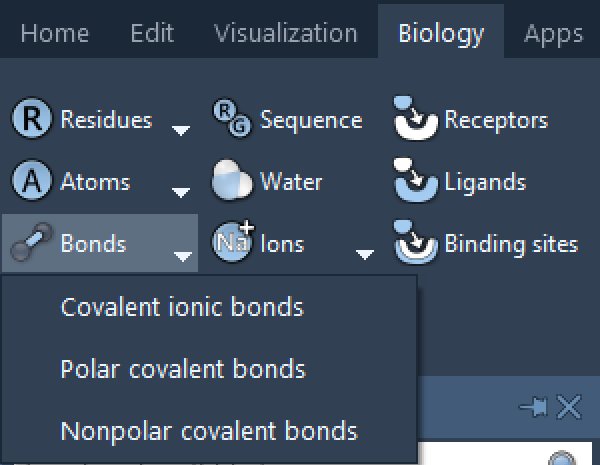
Automatic selection of ligands was also improved, and you can now use keyboard modifiers in combination with selection commands, i.e. hold Ctrl, Alt, or Shift when clicking on selection commands to perform advanced selections. The tooltips indicate the possible options:
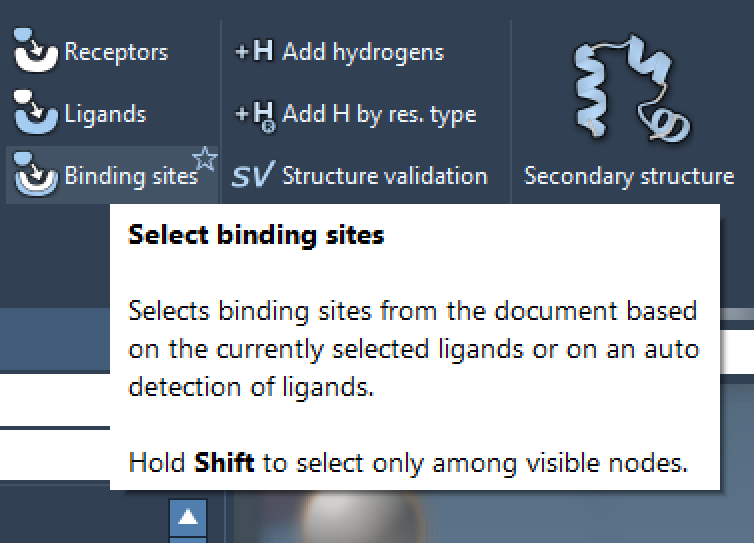
Finally, since documents are hierarchies of nodes, we added a new quick command to make it easy to select parent nodes:
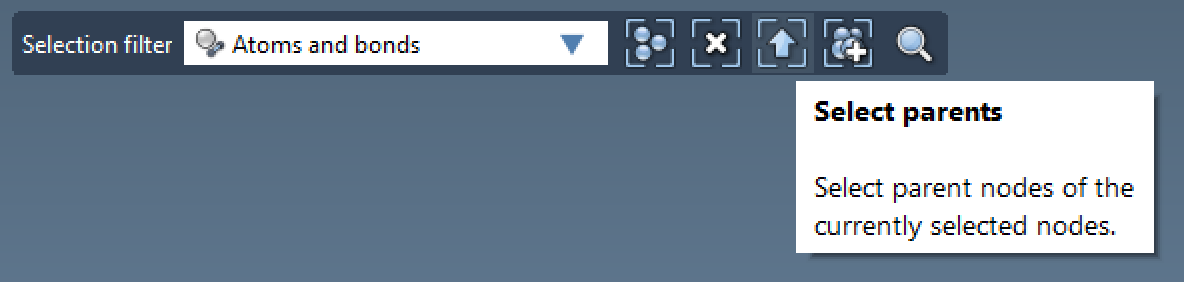
This makes it easy to go from e.g. atom to side chain, side chain to residue, etc.
Exporting 3D models for presentations
You can now use SAMSON to export 3D models of your structures to OBJ files!
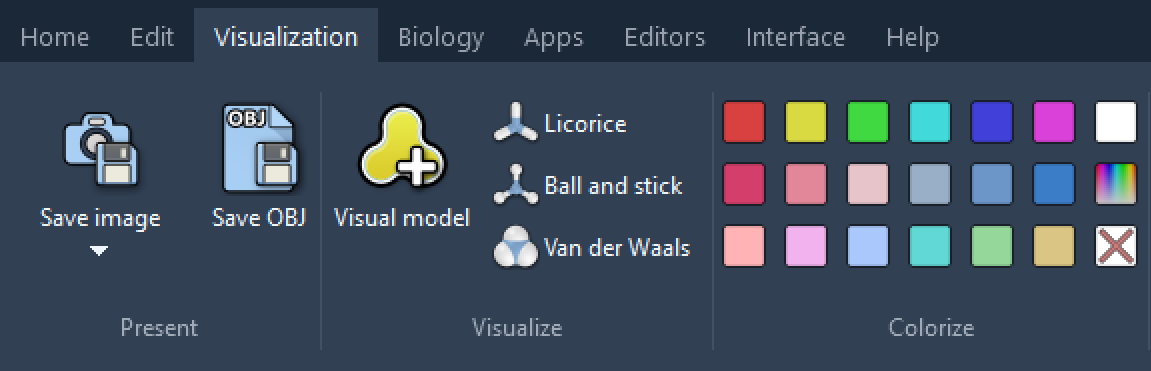
The OBJ format is widely supported, and you can import OBJ files in 3D programs, virtual reality software, and even in your presentations.
Here is an example of a model prepared in SAMSON (PDB code 2AZ8), with the receptor dimer represented through two colorized Gaussian surfaces:
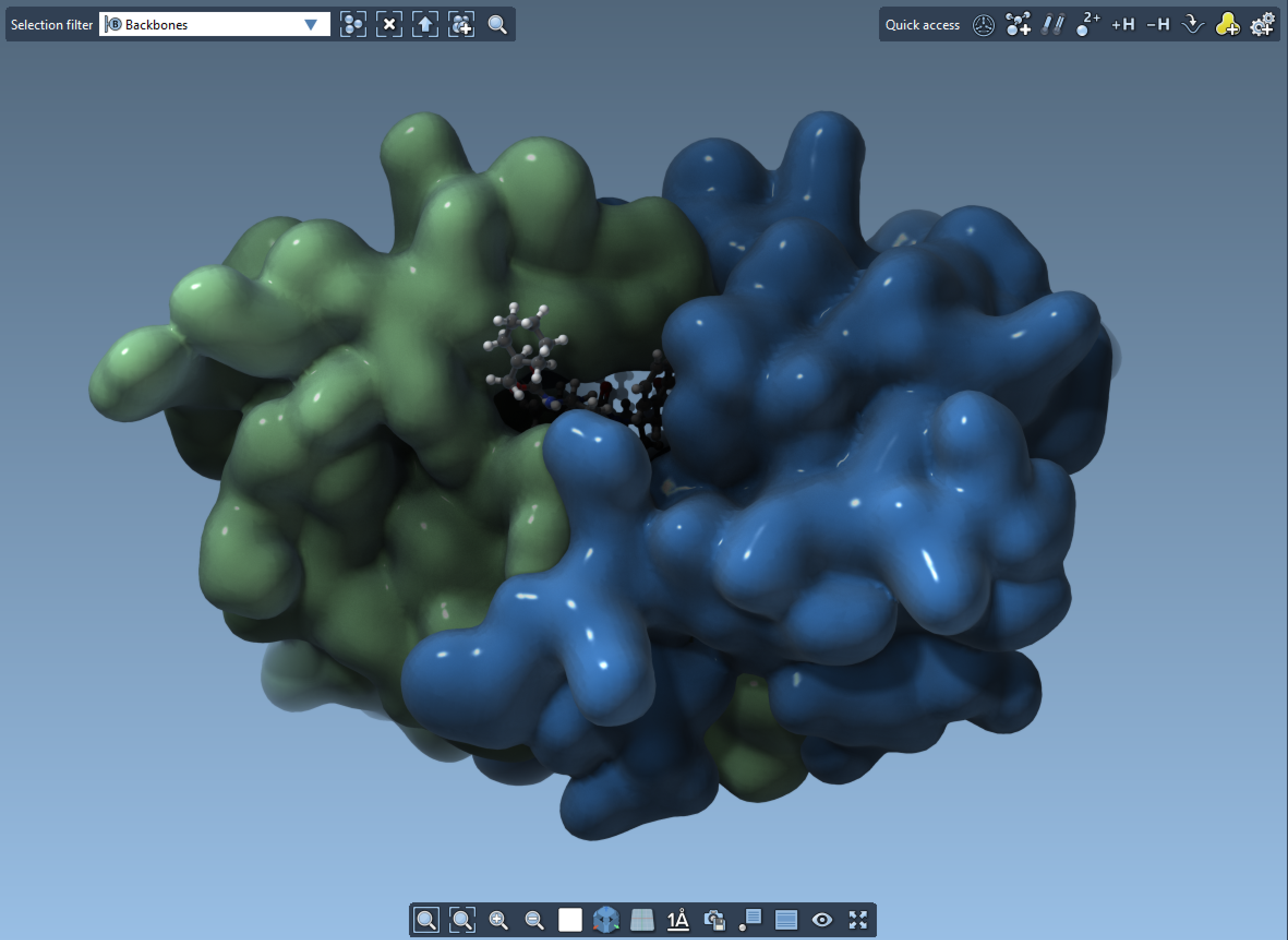
After exporting this structure from SAMSON as a 3D model (total export time: five seconds), here it is imported in a popular slide-making software:
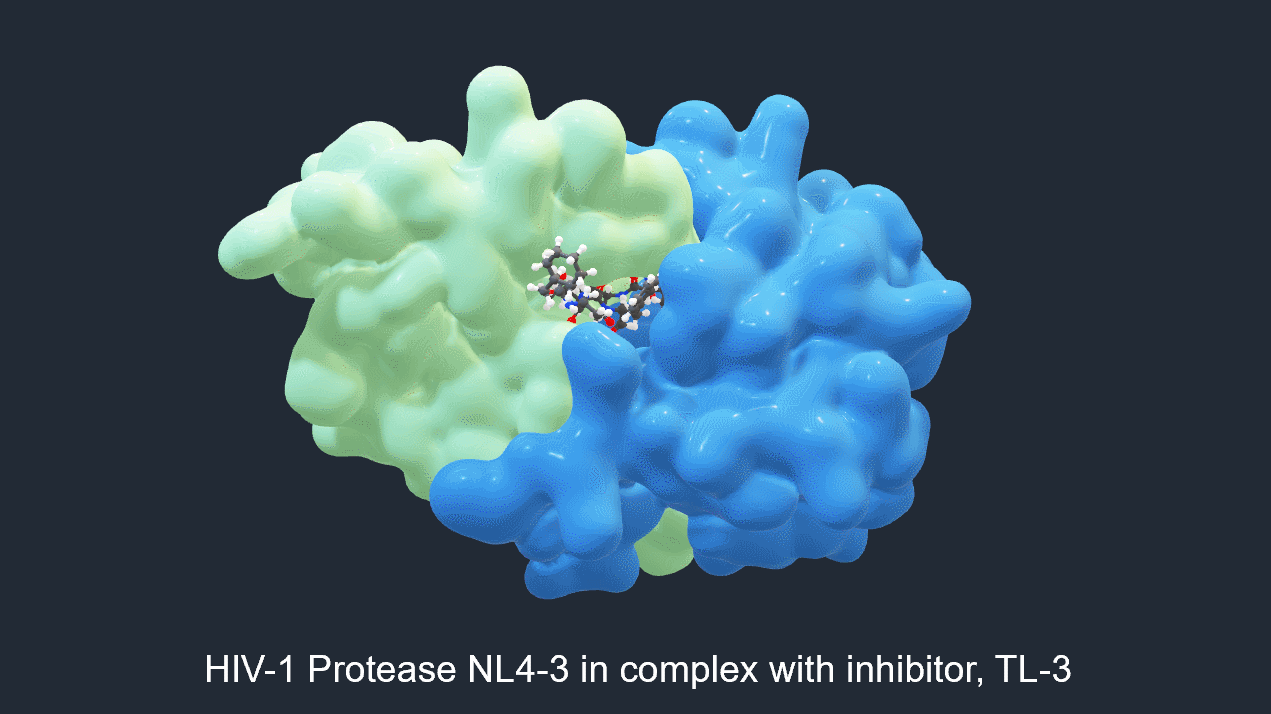
The ability to export 3D models from SAMSON in seconds – combined with the capabilities of some presentation software to animate views of these 3D models – feels like having a new presentation superpower ;).
Dark mode
SAMSON now has a dark mode! If you’d like to activate it, head to the Preferences.
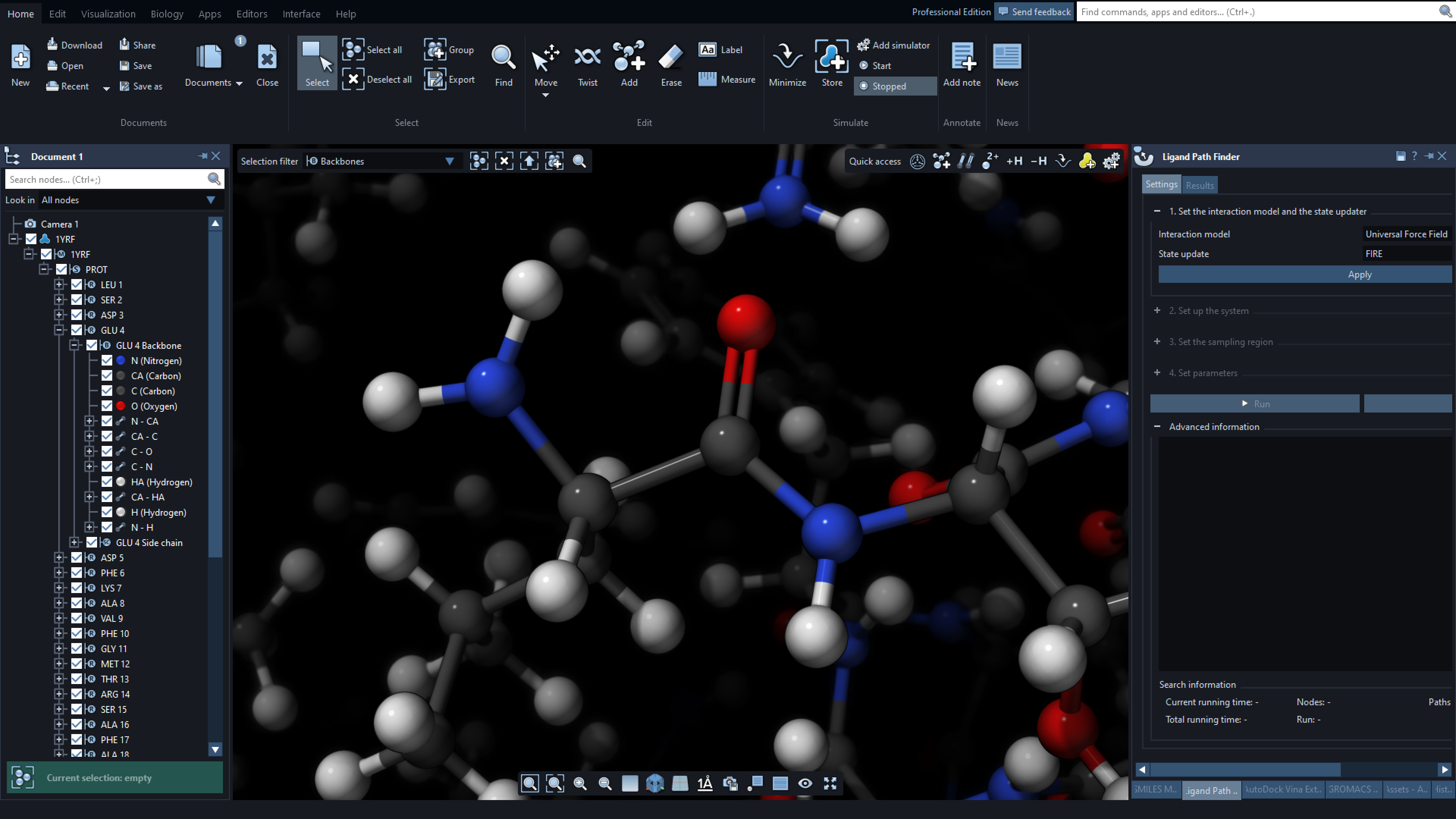
Inspector upgrade
The Inspector now supports even more types of attributes (e.g. colors, color palettes, text editors, etc.) and can now be used to reset some parameters to default values:

When an attribute can be reset to a default value, the mouse cursor changes on hovering the attribute label.
New rendering options
In the Rendering preferences, you can now choose between displaying atoms with constant radii (left image) or with radii proportional to van der Waals radii (right image).
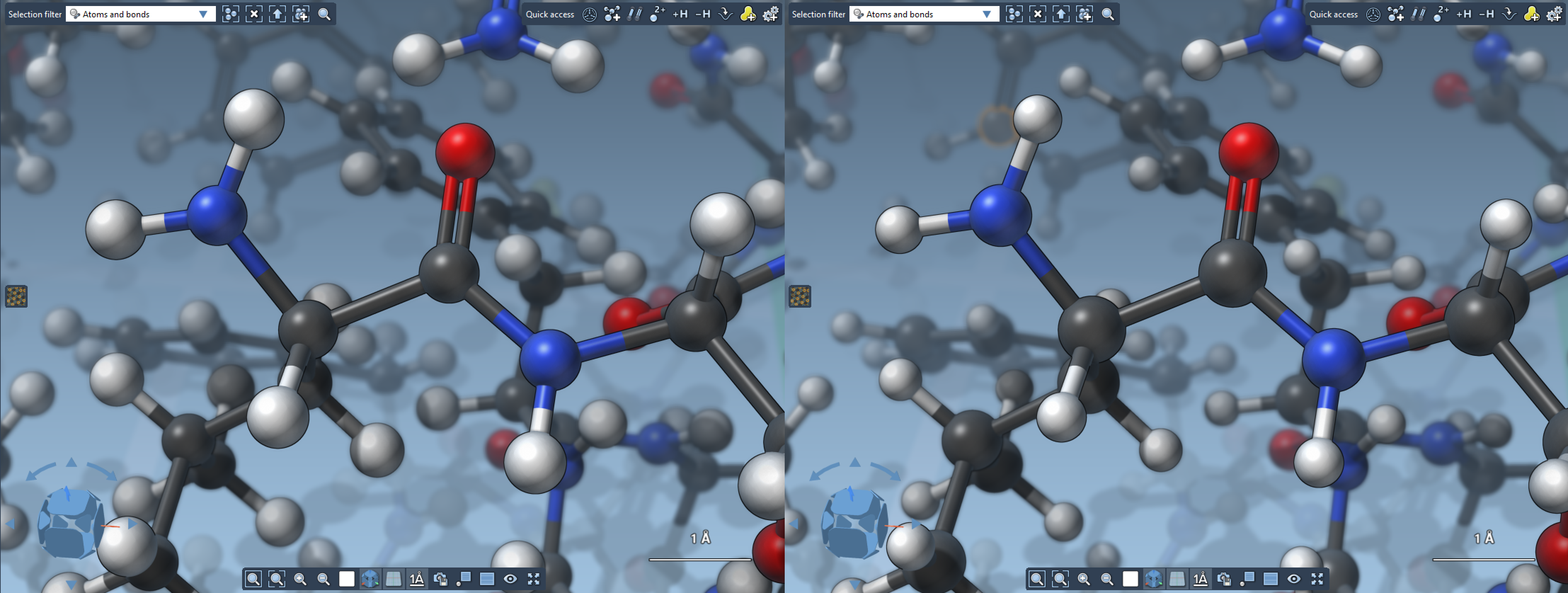
In the Visualization menu, a new command makes it quick to change anti-aliasing settings:
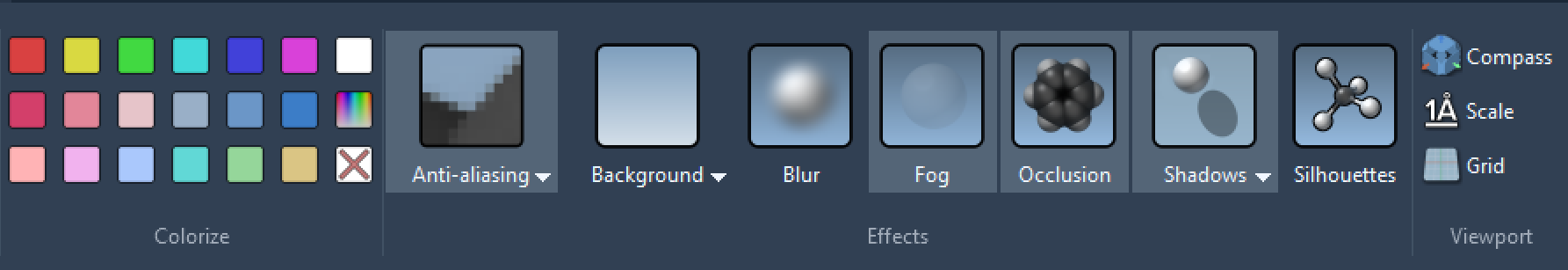
And more
This is just a brief overview and SAMSON 2020 R3 also provides a variety of new features and fixes of reported issues, including for example:
- You can now capture a screenshot of the viewport directly to the clipboard (Shift + F10).
- The speed of showing and hiding nodes has been increased.
- Special characters can now be included in file paths when importing and exporting.
And, of course, we are always working on the improvement of existing SAMSON Elements and on the development of new SAMSON Elements (we’ll be making new announcements about these very soon, so stay tuned!). If you have any feedback or suggestions feel free to reach out via the Forum, via e-mail, or simply by using the Feedback button in SAMSON.
To find out more, create your free account on SAMSON Connect and download SAMSON now!
For developers
The SAMSON API has been upgraded to expose the new functionalities of this release and let developers create their modules that they can distribute on SAMSON Connect. See the Developer Guide: changelog.
If you have any questions or feedback, please use the SAMSON forum.