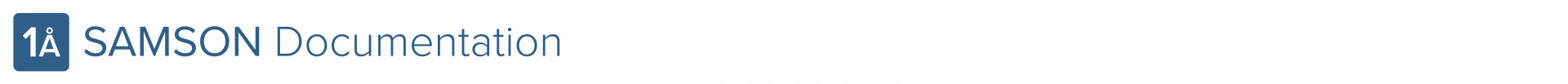SAMSON 2021 brings numerous new features and improvements throughout the core of SAMSON, so let’s dive right in!
Introducing the SAMSON Animator
One of the most exciting features of this new release of SAMSON is the introduction of the SAMSON Animator, which allows you to create presentations, animations, and movies.
The Animator, visible below on the bottom part of the SAMSON interface, is composed of two main parts – the Track view on the left, and the Animation panel on the right:
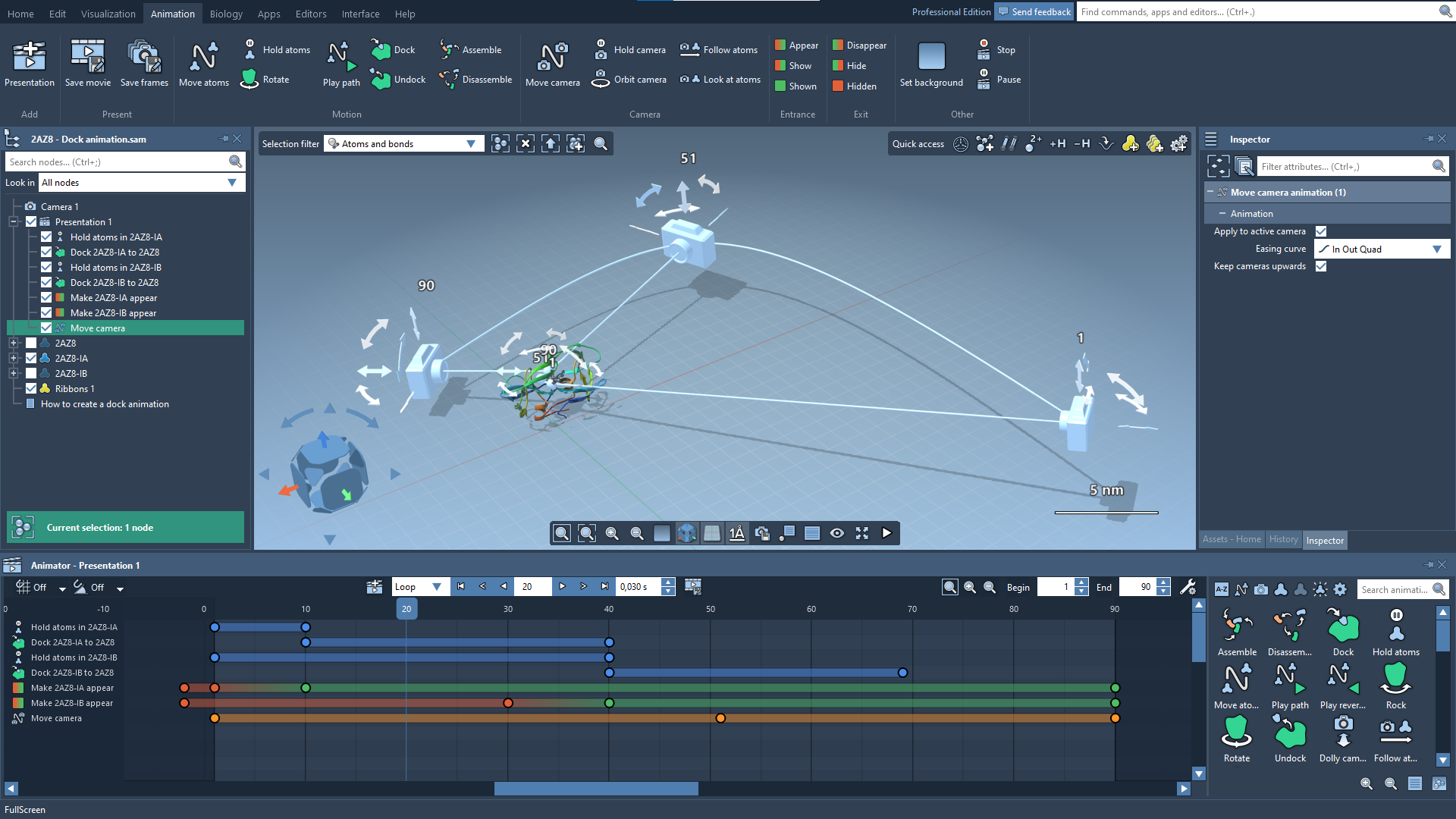
In SAMSON 2021, a Presentation is a new type of node, whose children are Animation nodes. Presentation and animation nodes are part of SAMSON documents, and are visible in the Document view:
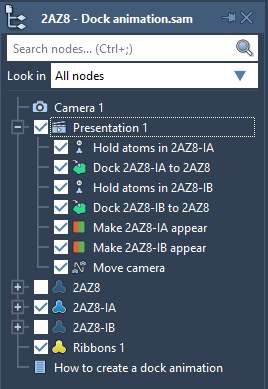
Presentation and animation nodes are saved with the document, which means that you can easily save, load, and share your presentations and animations. The file 2AZ8 – Dock animation.sam being shown here is actually provided with SAMSON as a demonstration file.
SAMSON 2021 includes thirty-two types of animations split into six categories:
- Motion animations: for docking, assembling, etc.
- Camera animations: orbit, custom paths, etc.
- Entrance effects: appearing, showing, etc.
- Exit effects: disappearing, hiding, etc.
- Highlighting effects: e.g. pulsing effects
- Other animations: e.g. to pause and stop a presentation, as well as to change backgrounds and display background images such as presentation slides
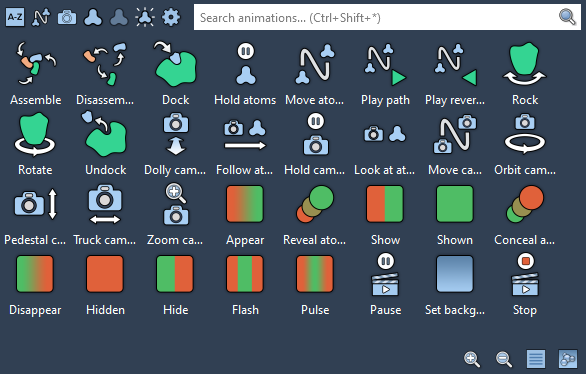
When a presentation is being edited in the Animator, its animations are visible in the Track view. Each animation corresponds to a track, and may be composed of one or more keyframes, i.e. key events that happen at specific frames of a presentation:
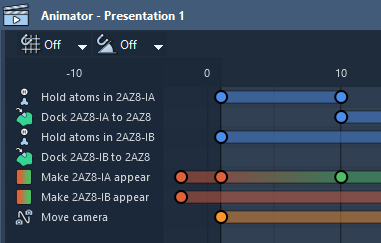
The Animator allows you to easily preview the impact of your design decisions by letting you interactively choose the current presentation frame:
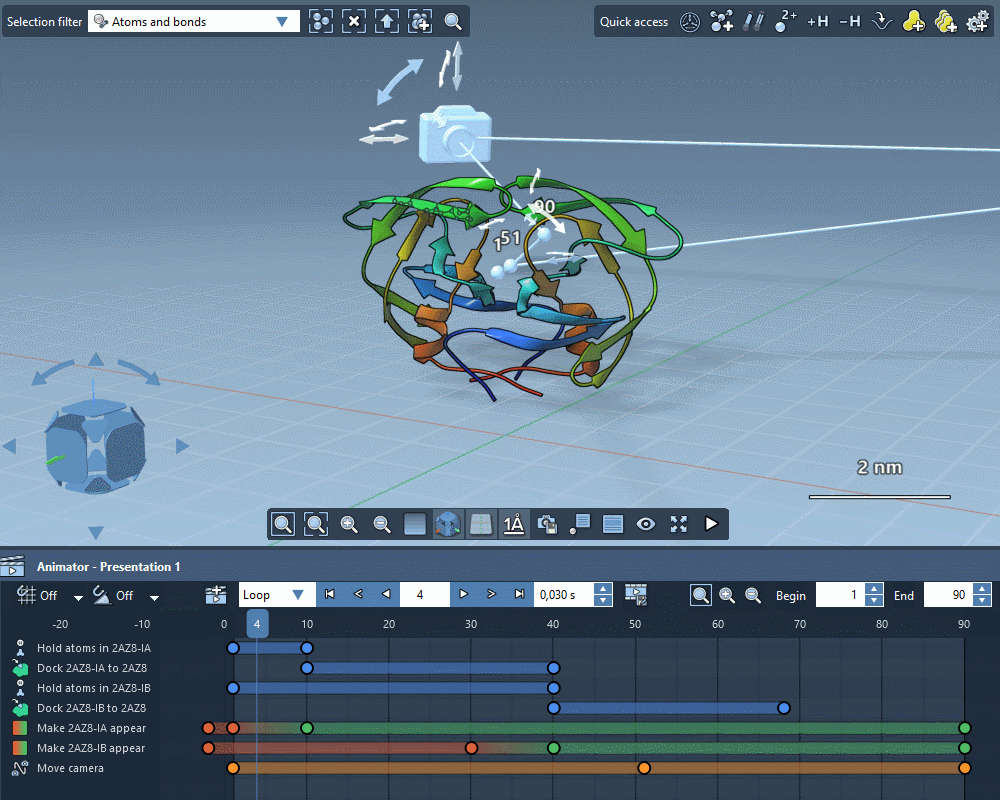
The Track view also lets you add, remove and move keyframes around, and the Animator automatically shows you the impact on the current frame:
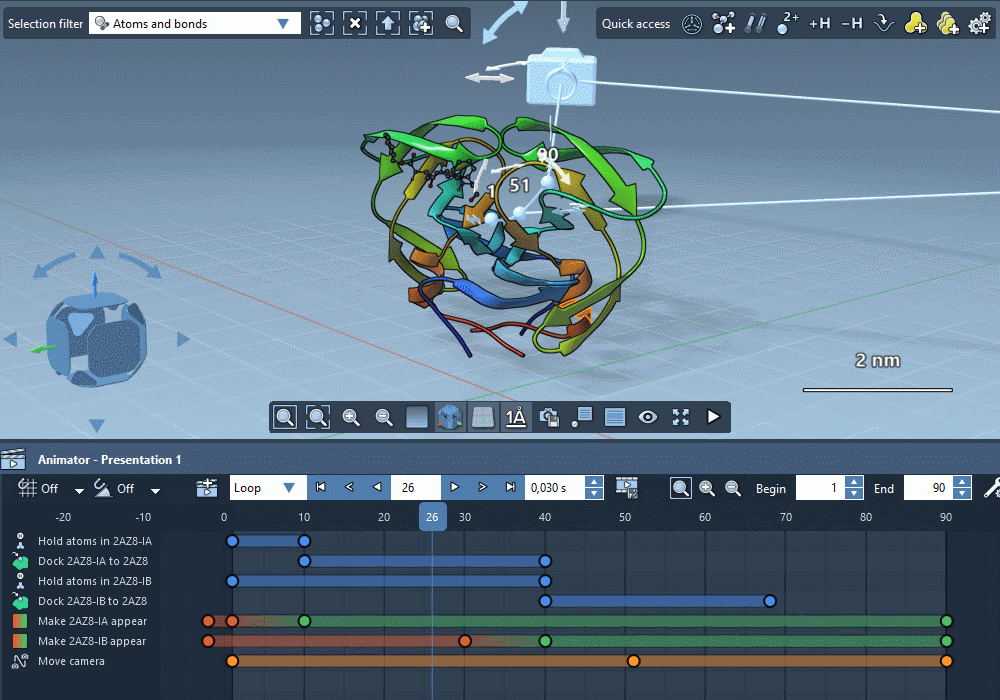
All types of animations can be applied in just a few clicks.
To add a Dock animation, for example, just select the receptor and the ligand and click Dock in the Animation menu:
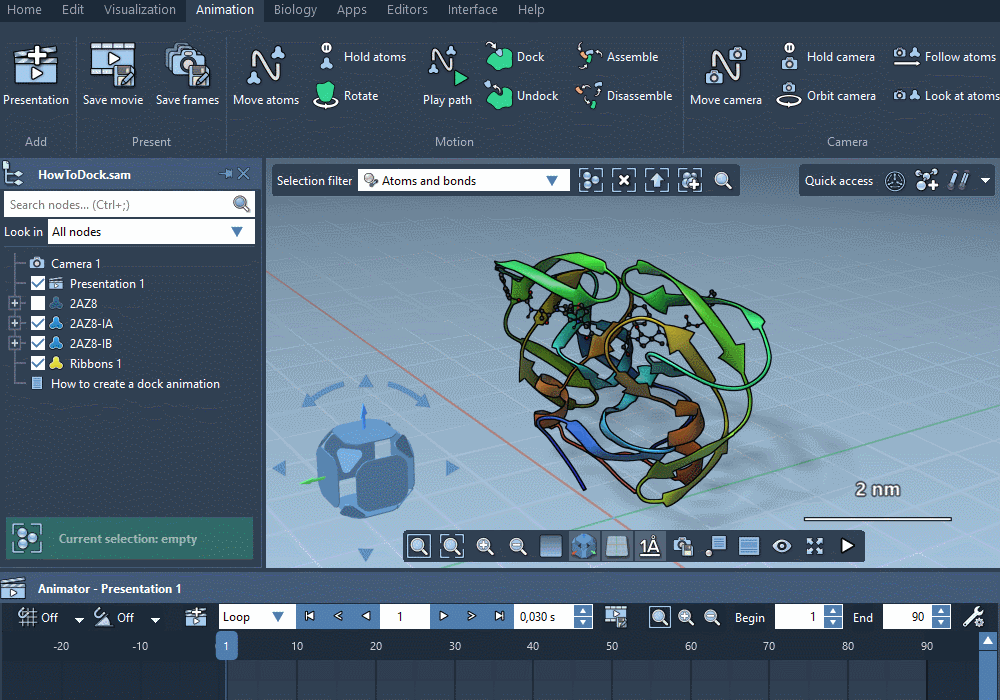
The Animator also lets you create advanced, keyframed camera motions that you can directly edit in the Viewport.
While editing camera positions, Thumbnails automatically appear to help you frame the best shots:
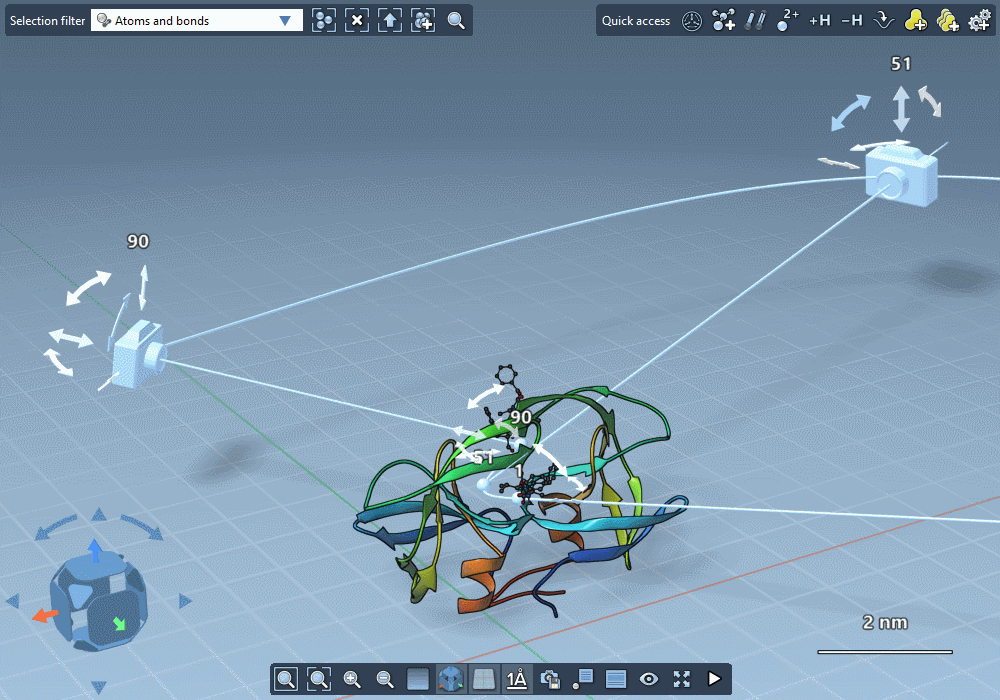
Once you are happy with your presentation and have chosen rendering options, you can export it as a movie (GIF, MP4 or WEBM):
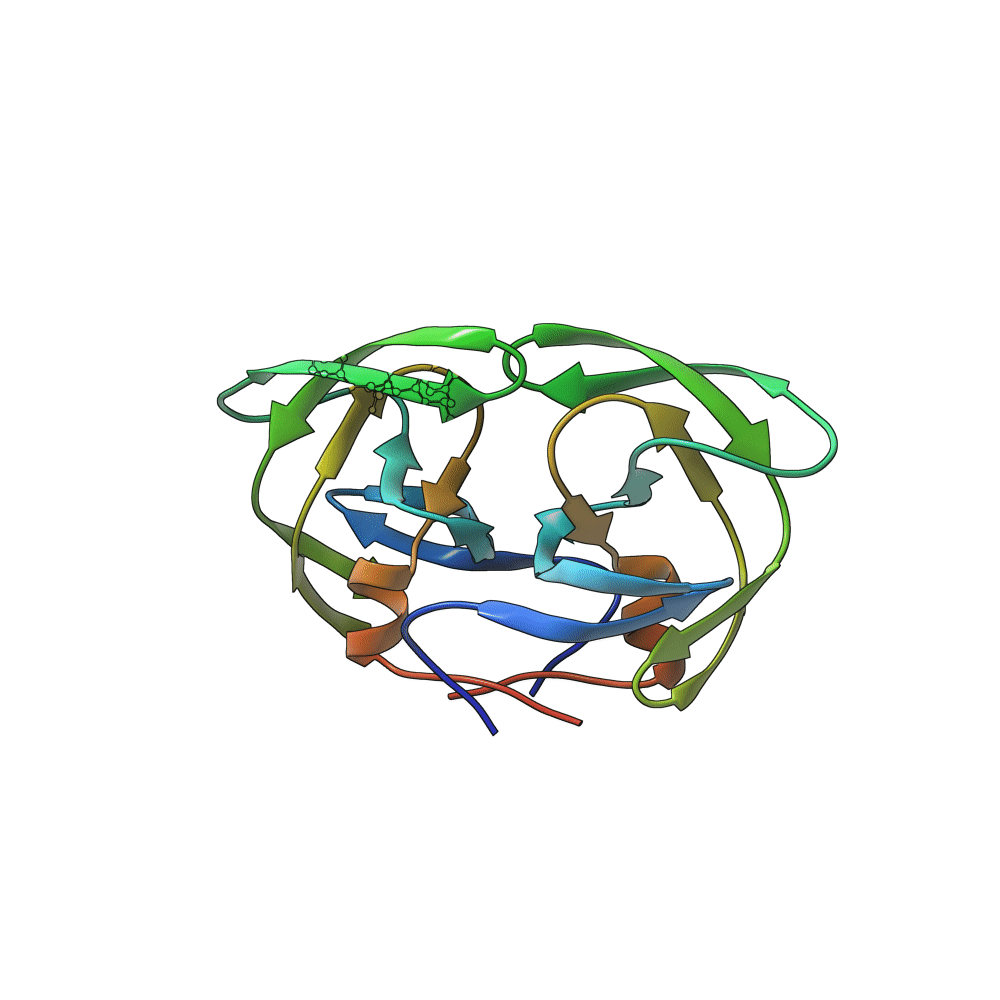
Template animations make it easy to assemble molecular structures. To create an assembly animation of the SARS-CoV-2 Spike protein, for example (PDB code 6VYB), select the three chains and click Assemble in the Animation menu:
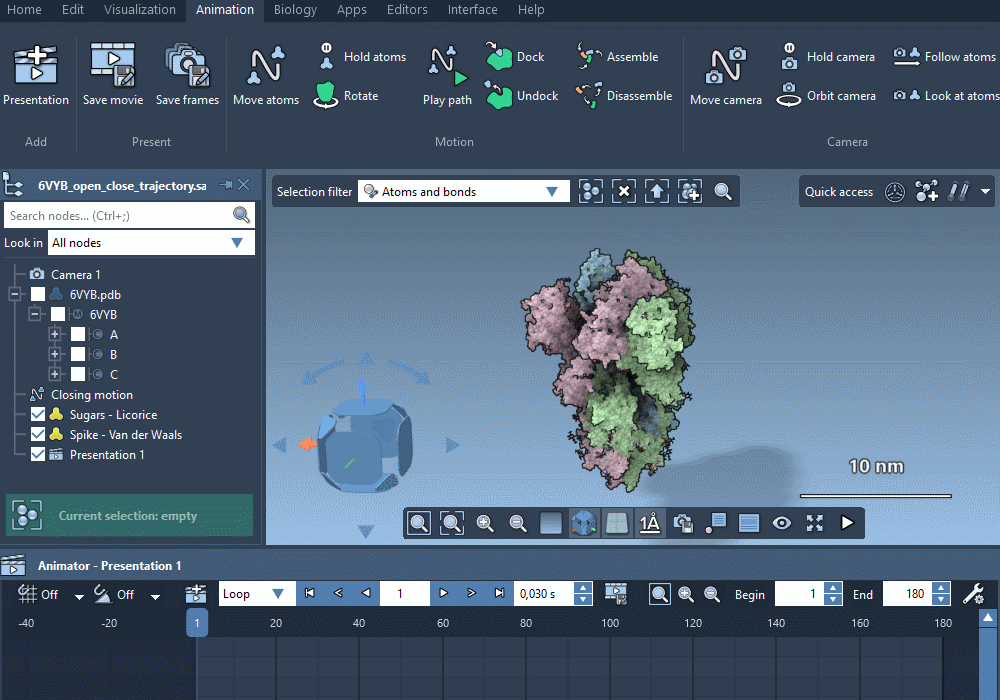
If you already have a molecular dynamics simulation trajectory, or a computed path, you can include it in the presentation and freely adjust its length. SAMSON will compute smooth interpolated trajectories:
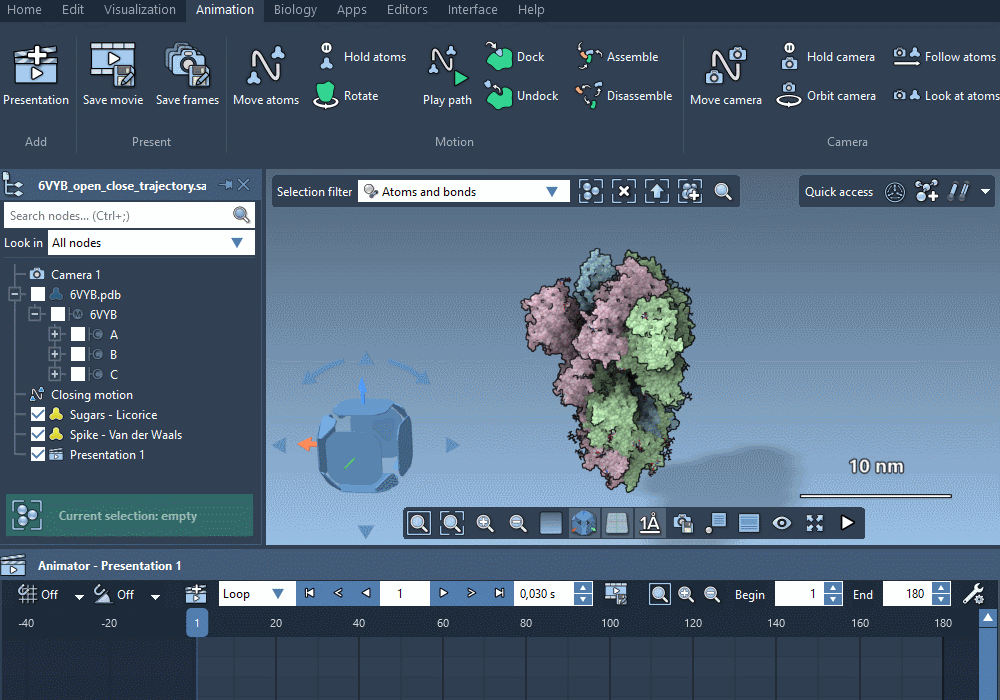
The SAMSON Animator also allows you to create keyframed molecular animations which interpolate between key poses obtained with the SAMSON editors (e.g. the Move editors and the Twister editor). You can edit all your keyframes in the viewport, and immediately see the impact on the animation:
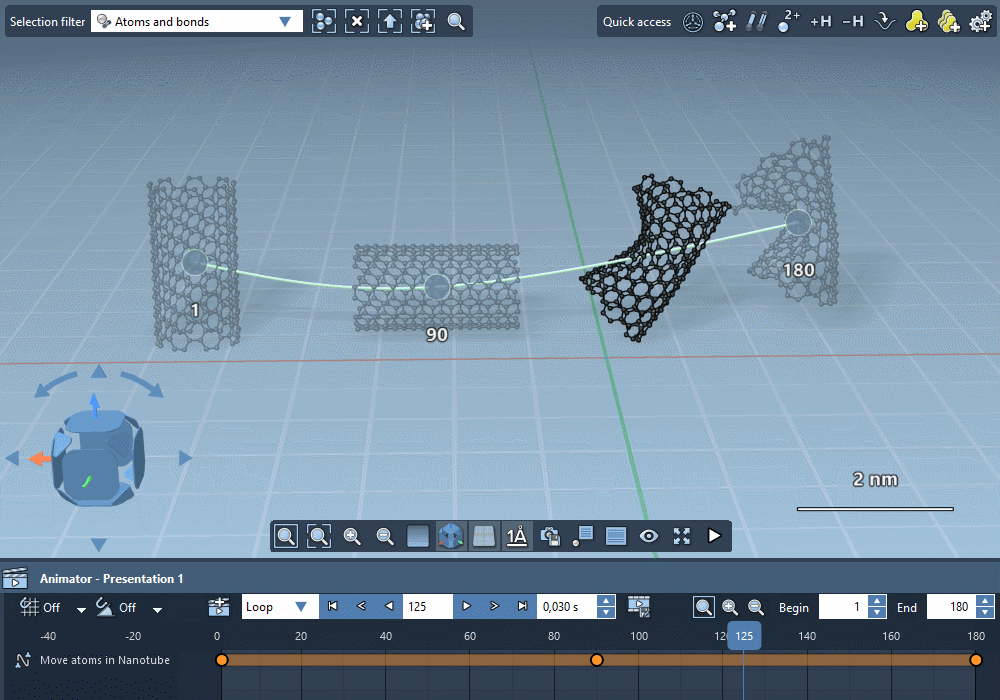
Of course, the Animator also includes template animations for cameras. For example, the classic Orbit animation can be added in one click, and can be easily edited in the viewport:
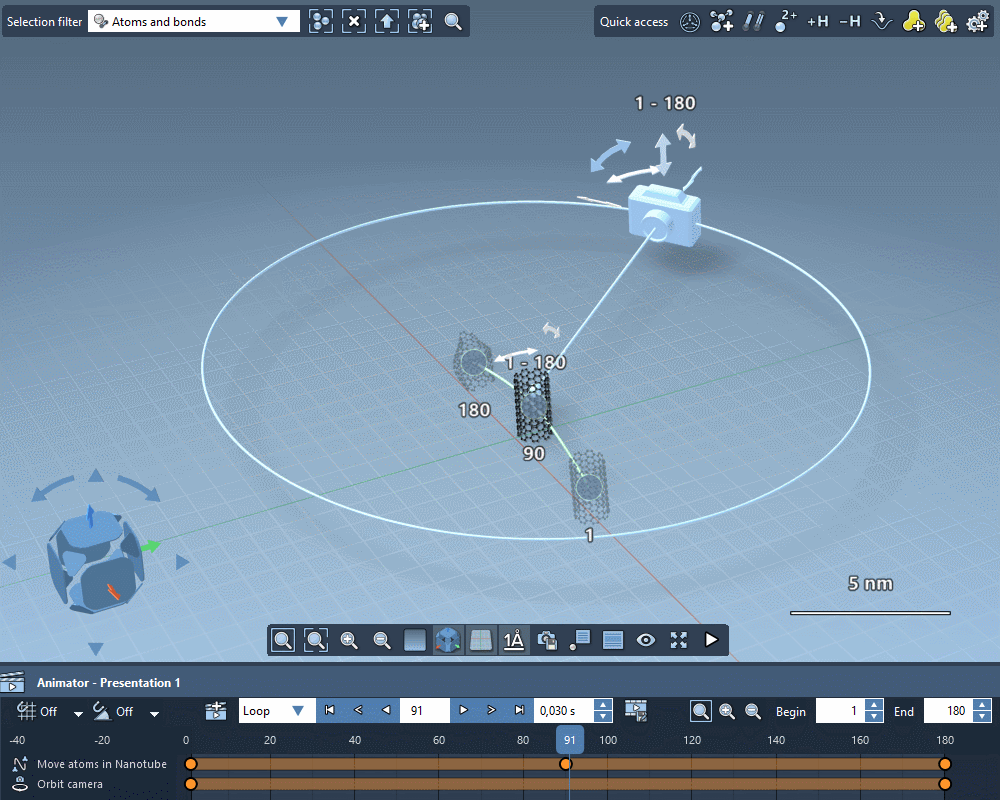
Other camera animations include the Follow atoms animation, which follows around a selection of atoms:
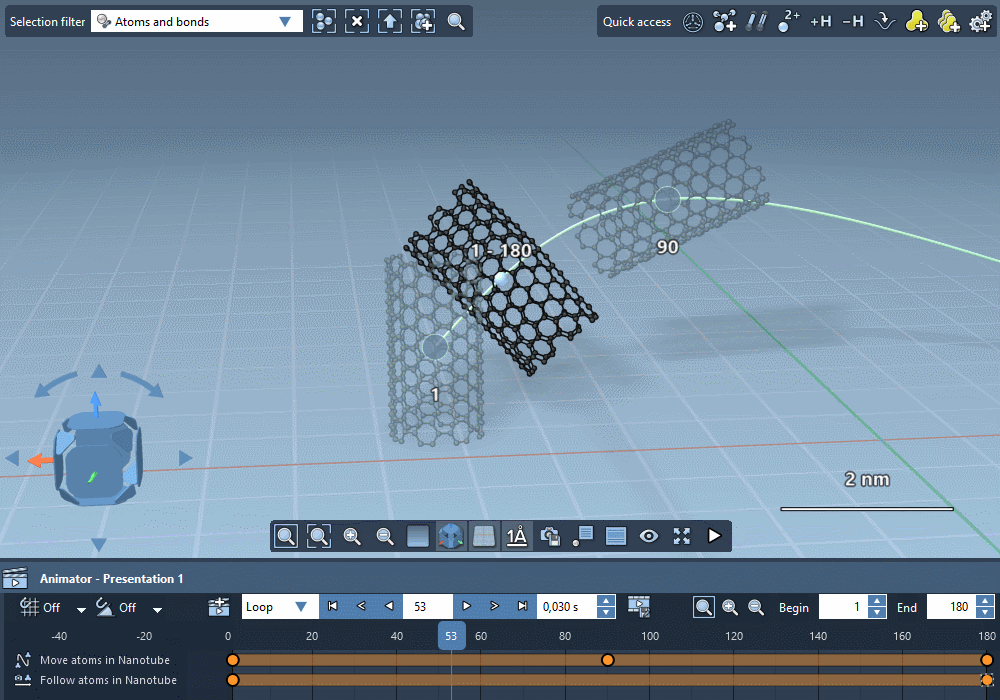
We will be covering the SAMSON Animator more extensively in upcoming tutorials and webinars, so stay tuned!
New: Learn more from this tutorial video: How to create molecular animations in SAMSON 2021. From it you will learn about:
– the SAMSON Animator,
– animating molecules,
– creating different types of Motion animations (docking, assembly, move atoms, etc),
– integrating molecular dynamics trajectories in an animation and creating custom molecular trajectories using,
– creating different types of Camera animations (orbiting, zooming, following atoms with the camera, custom camera motions),
– adding Entrance and Exit effects,
– exporting movies,
– pausing and stopping animations,
– integrating slides and creating presentations,
– modifying animations (Easing curves, etc),
– sharing your animations.
Check you the video’s description to navigate through the chapters.
Visual presets
SAMSON 2021 introduces Visual presets, an efficient way to apply multiple visual representations and color schemes simultaneously to a complex molecular system.
Visual presets rely on Selectors to automatically determine where visual representations and color schemes are applied (e.g. the receptor, ligands, waters, etc.).
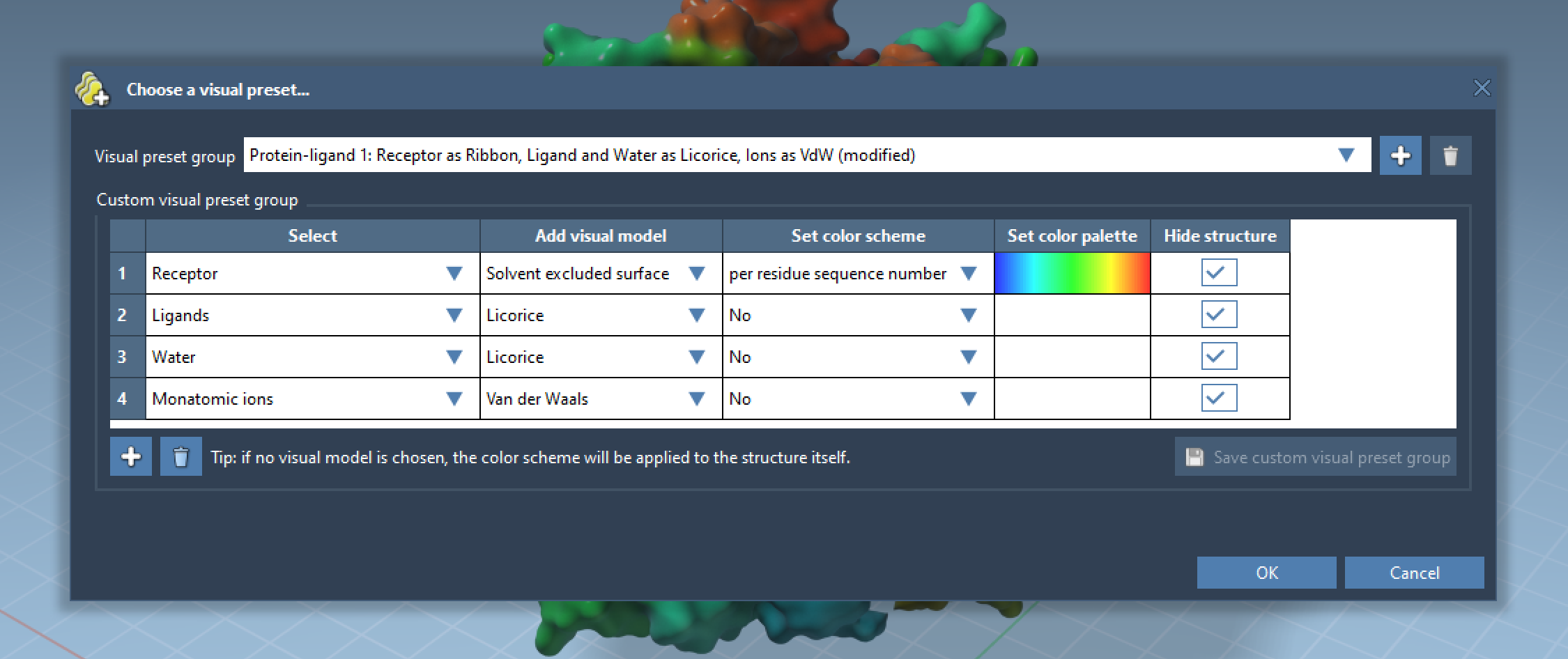
In the example below, the first visual preset is selected in just a few clicks to show the receptor as ribbons, ligands and waters as licorice, and ions as a van der Waals representation. The corresponding nodes are added to the document in a new folder.
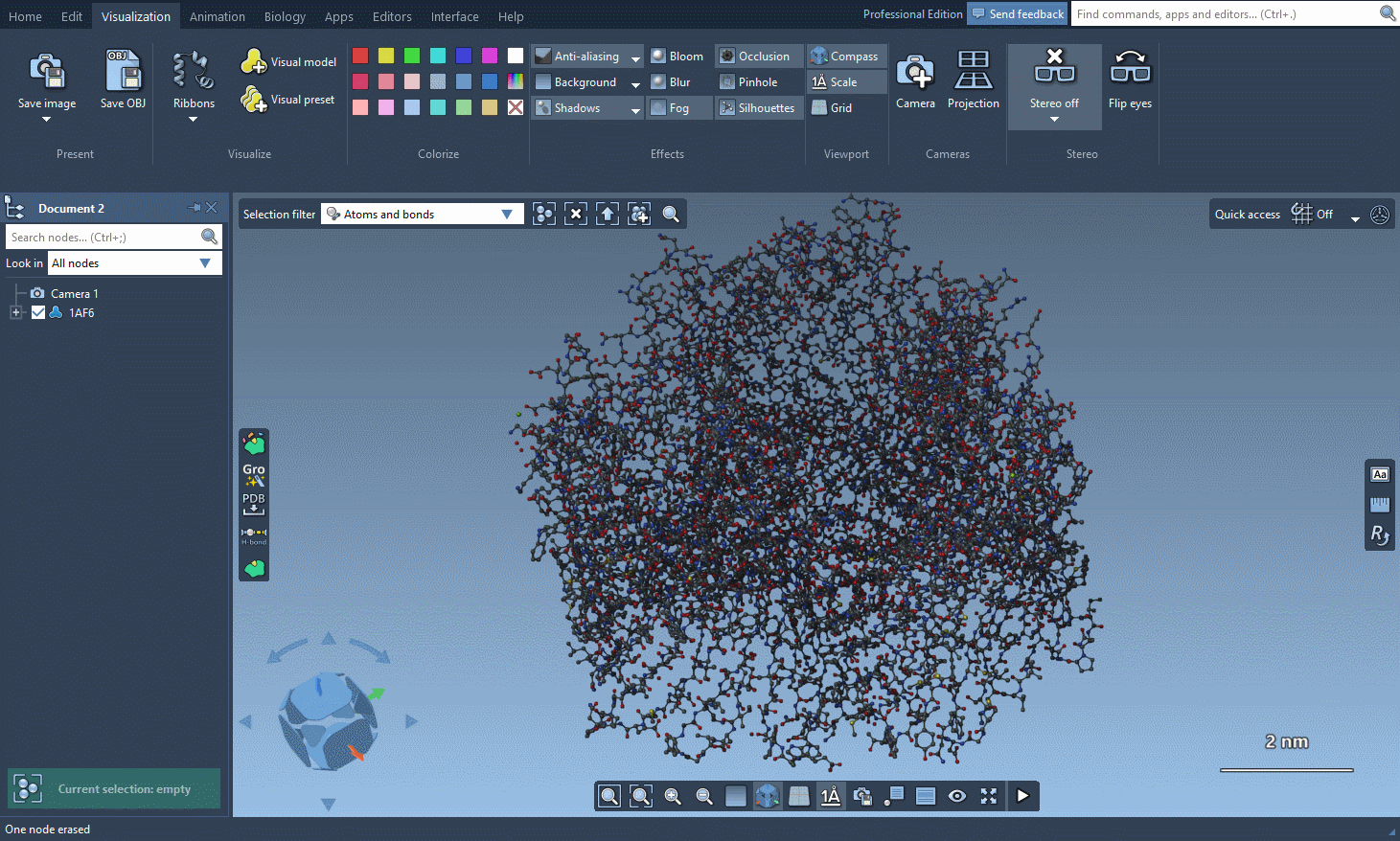
SAMSON 2021 also gives you the possibility to modify the proposed visual presets and to create your own visual presets from scratch.
New visual models
We added three new visual models for Biology: Cartoon, Tubes, and Trace. Biomolecules can thus now be represented using a wide variety of representations.
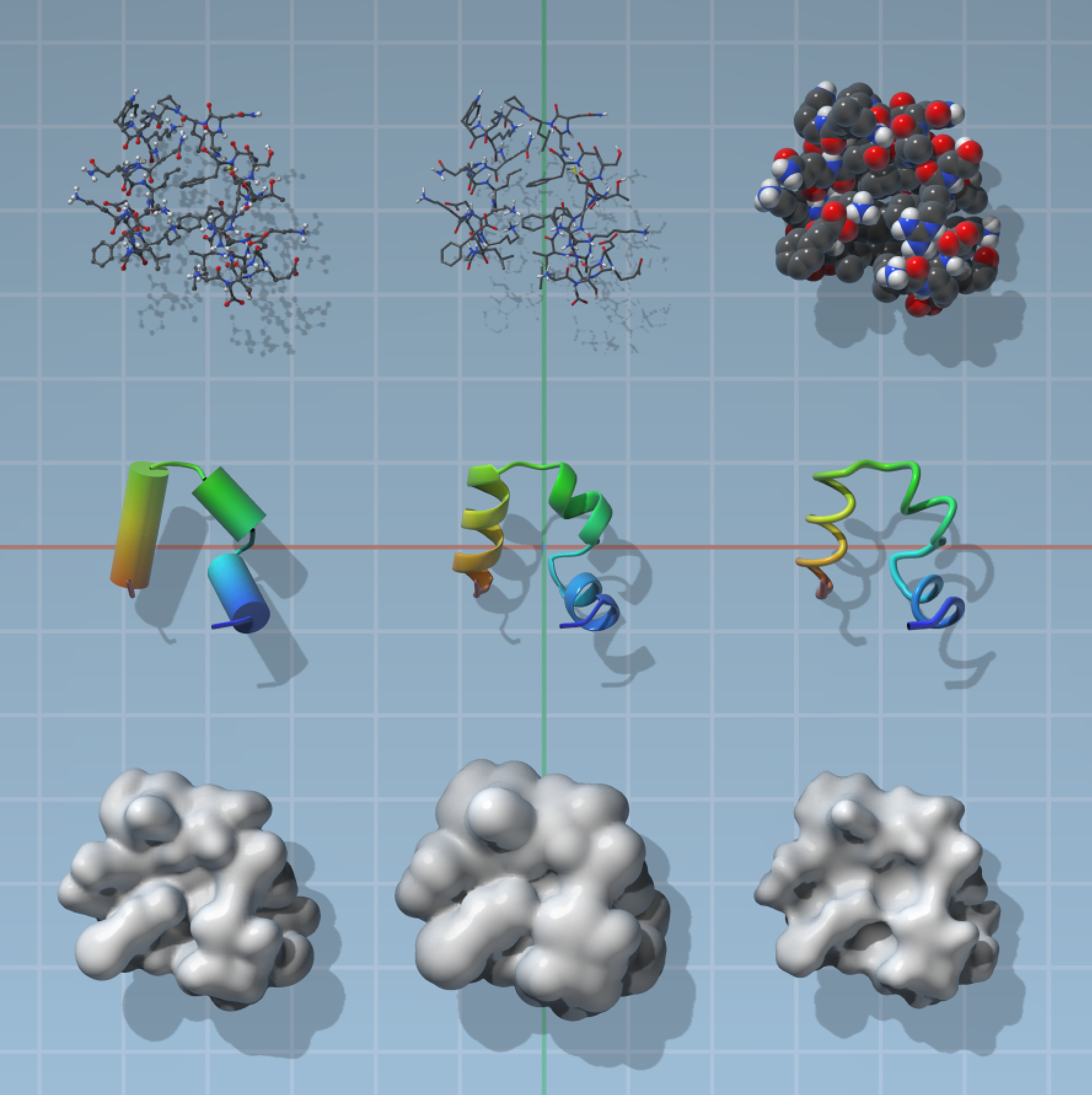
Furthermore, the three surface types (Gaussian Surface, Solvent Accessible Surface, and Solvent Excluded Surface) now make it possible to highlight and select atoms, residues, chains, etc. directly via surfaces.
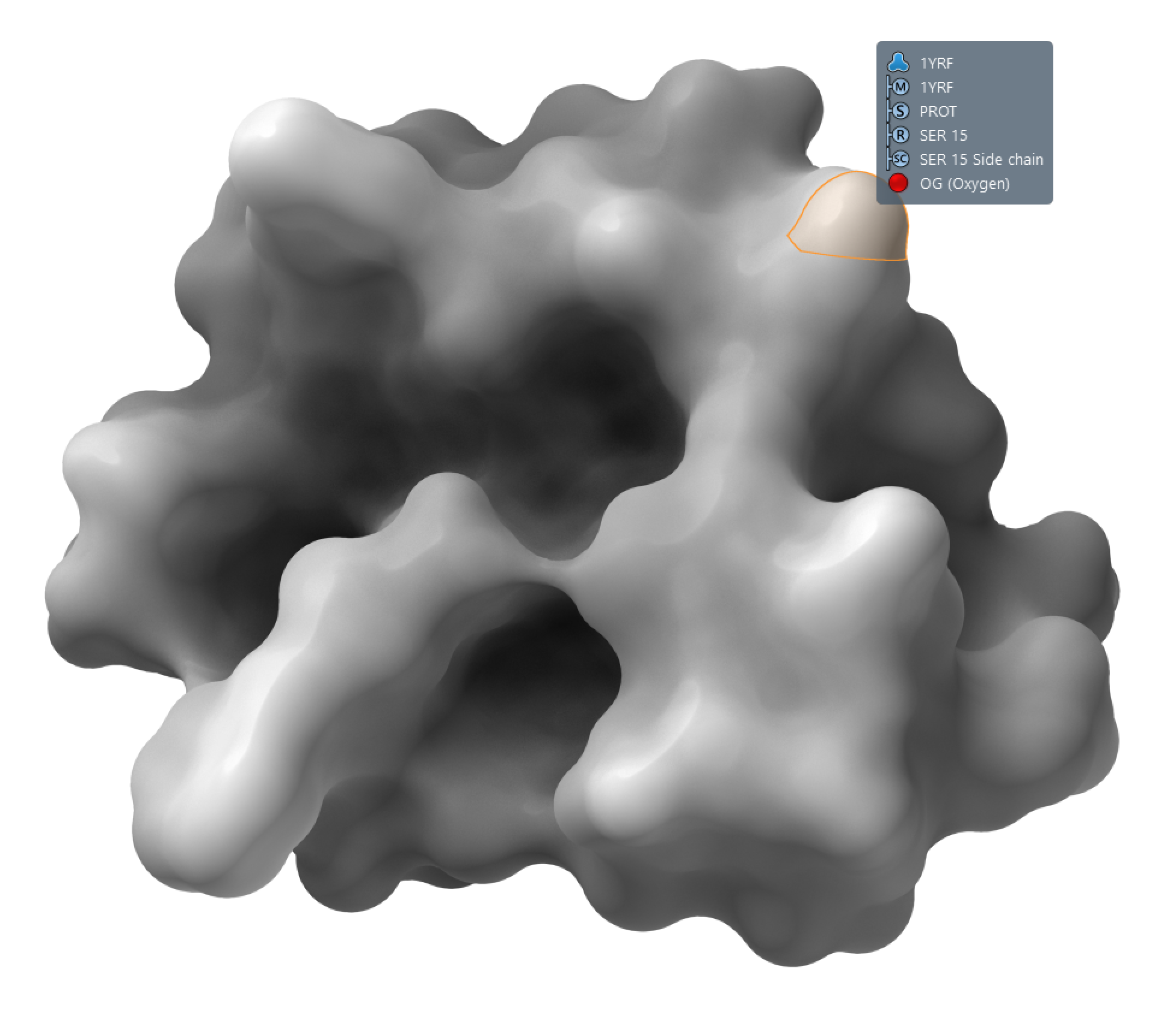
New rendering options
We added two new rendering effects: Bloom and Pinhole.
The Bloom effect adds a controllable “halo” around the brightest parts of the image to simulate imaging artefacts, which may add realism to images.
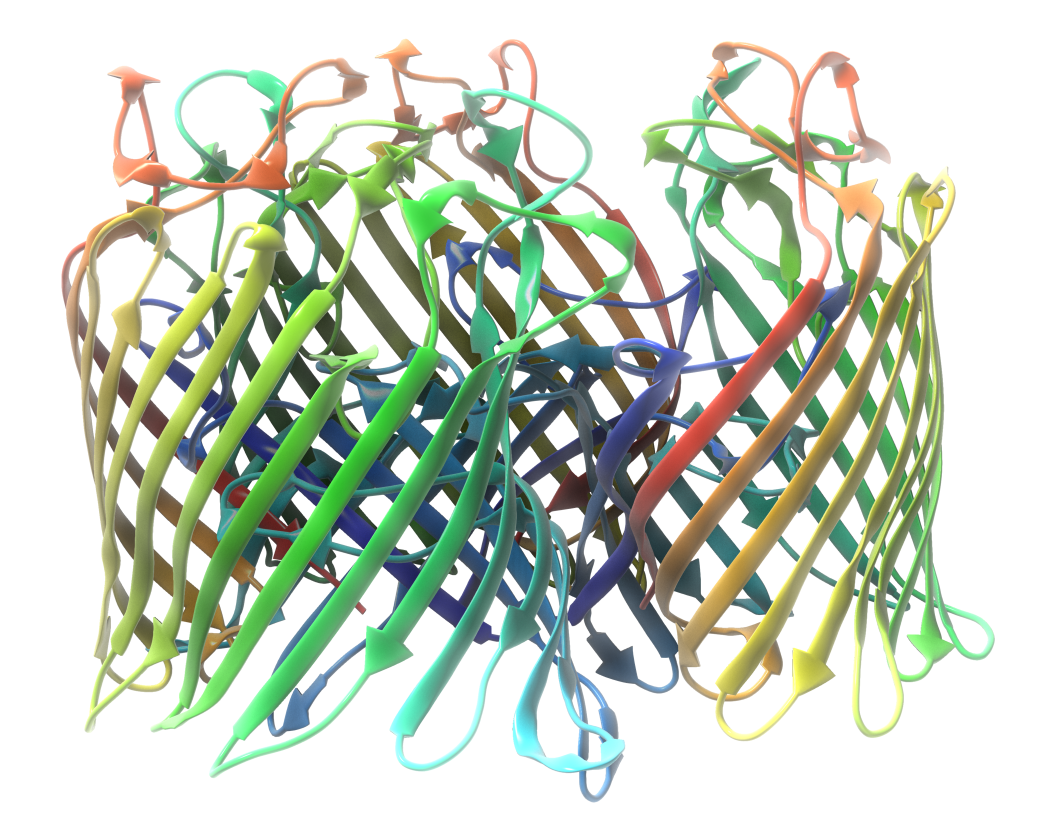
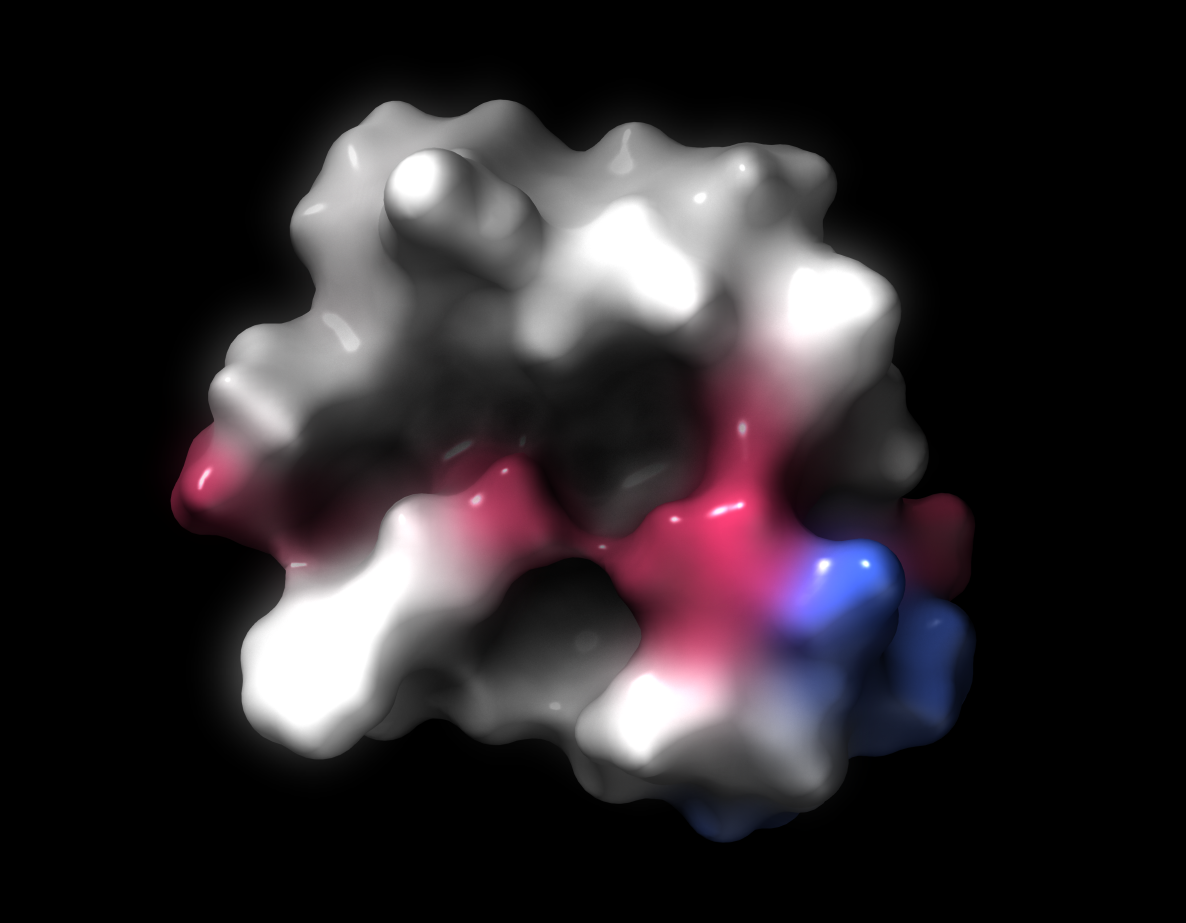
The Pinhole effect simulates looking through a pinhole, which may be useful when you want to focus attention on the center of the image (for example, a ligand followed by the camera using the new Follow atoms animation).
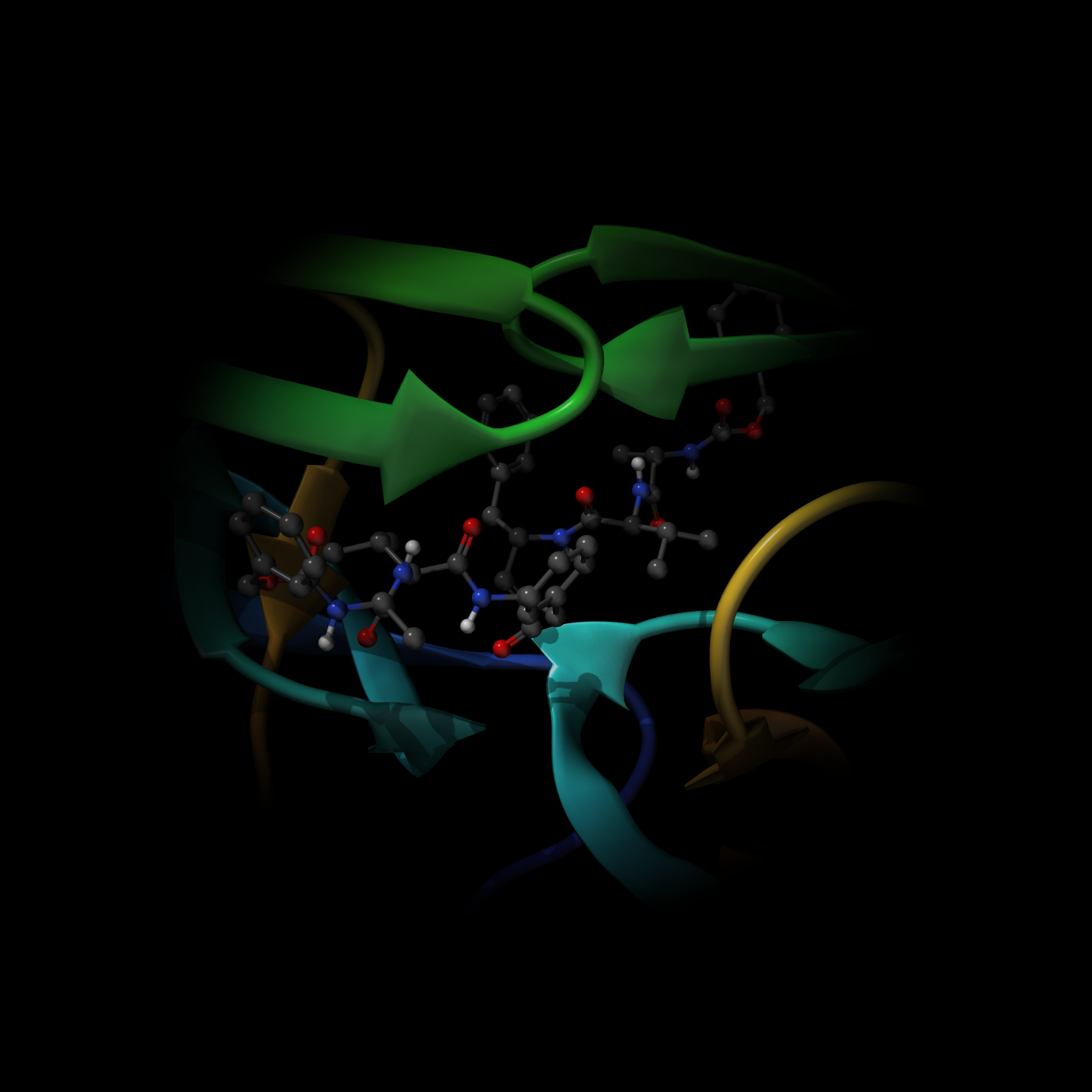
In SAMSON 2021, it becomes possible to change transparency for structural models, labels, and folders as well using the Inspector. Changing the transparency at the folder level, in particular, gives you the possibility to alter the rendering of multiple nodes simultaneously.
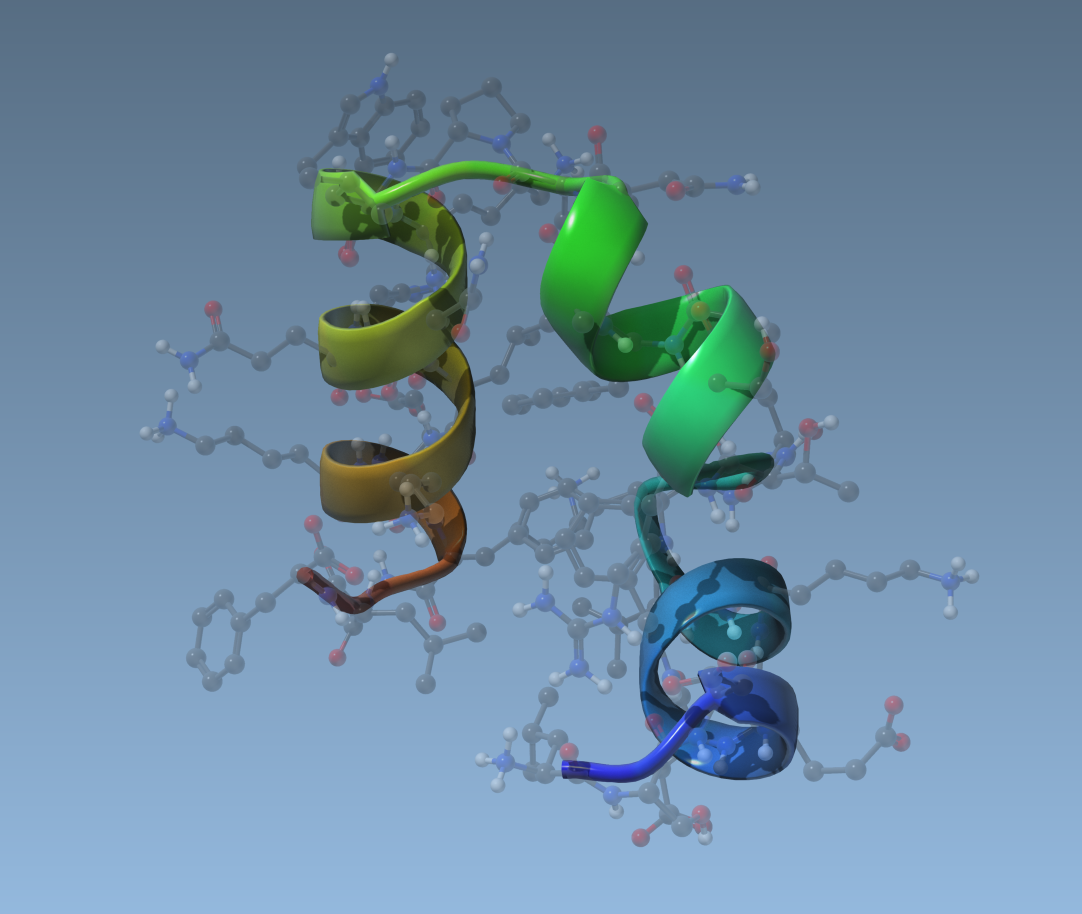
We also added a new settings to enable Soft shadows in one click from the Visualization menu:
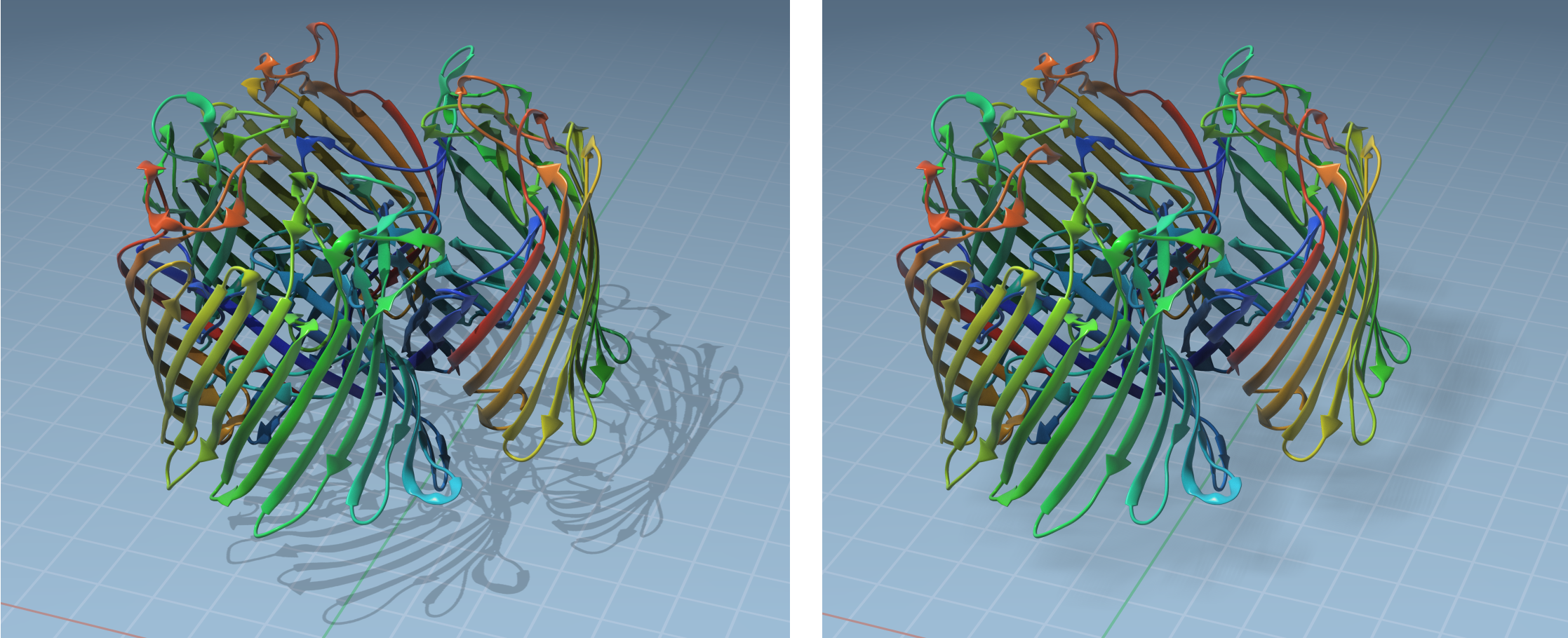
Menu updates
As described above, SAMSON 2021 has a new Animation menu that allows you to create animations, presentations, and movies. This menu gives you one-click access to the most common animations.
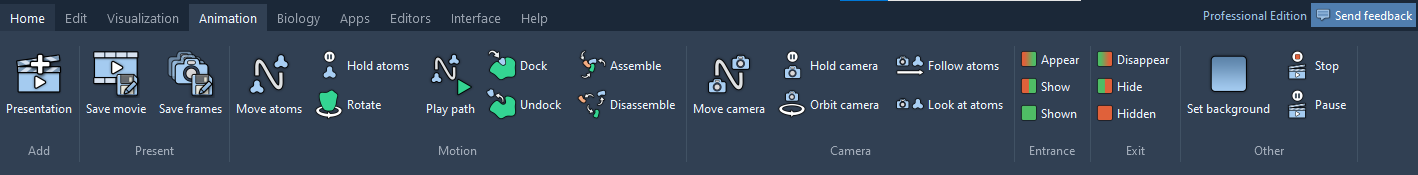
The Visualization menu has been reorganized to give you rapid access to the new rendering effects, the most common visual representations, as well as the new Visual presets.
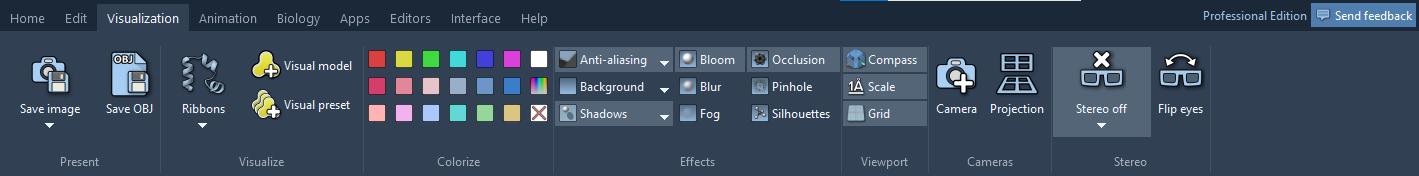
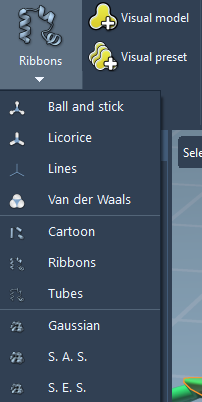
The Biology menu has also been reorganized to provide easier access to preparation, selection, and visualization commands, including the new commands described below.
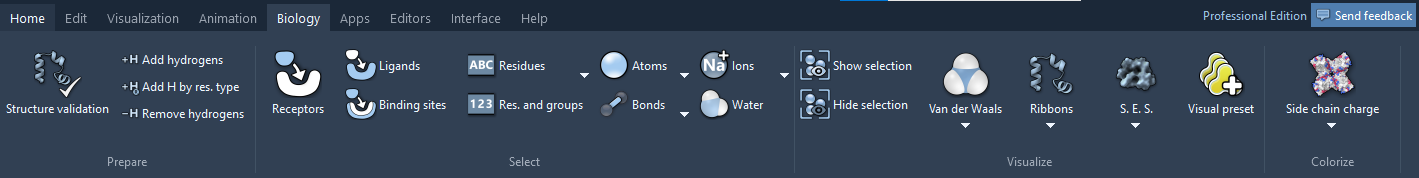
Advanced selections
We added more selection commands in the context menu of the Document view, where you can more easily expand selections. This includes the possibility to select covalently linked atoms, connected components, etc.:
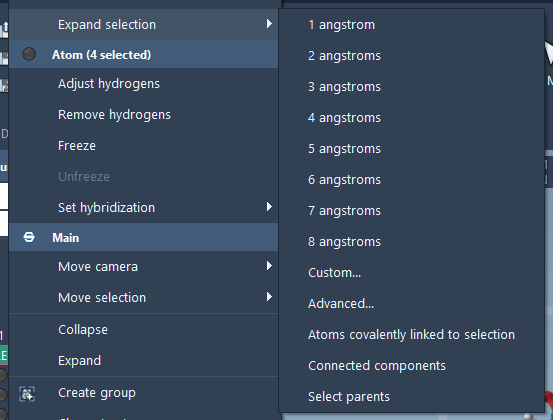
Furthermore, we introduced a new dialog for performing advanced selection expansion, which lets you control the type of selected nodes (e.g. residues, side chains, etc.), while showing you the corresponding Node Specification Language (NSL) expression:
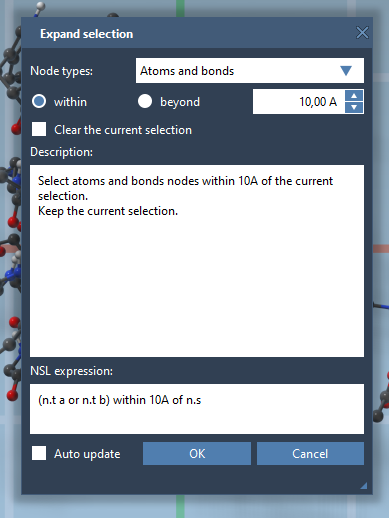
In the redesigned Biology menu (see above), as well, more selection options have been added:
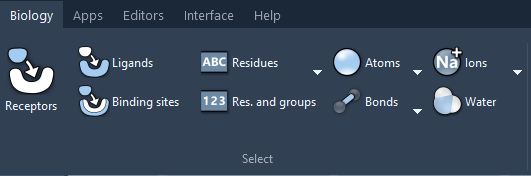
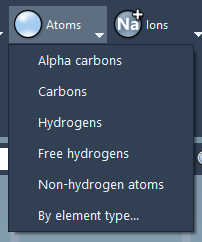
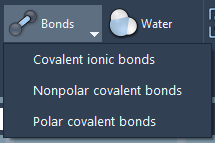
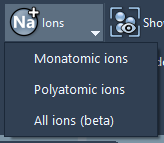
Expanded Node Specification Language
We added many new attribute types to SAMSON’s Node Specification Language, making it possible to search atoms according to their geometry (e.g. trigonal planar, trigonal pyramidal, tetrahedral, etc.), hybridization (SP, SP2, SP3, etc.), number of bonds, etc.
New attributes have also been added for bonds (e.g. searching bonds through their lengths), residues (e.g. pkA, polarity, etc.), and chains.
Of course, the NSL now makes it possible to search the new Presentation and Animation nodes.
All new attributes are available through SAMSON’s Find Dialog:
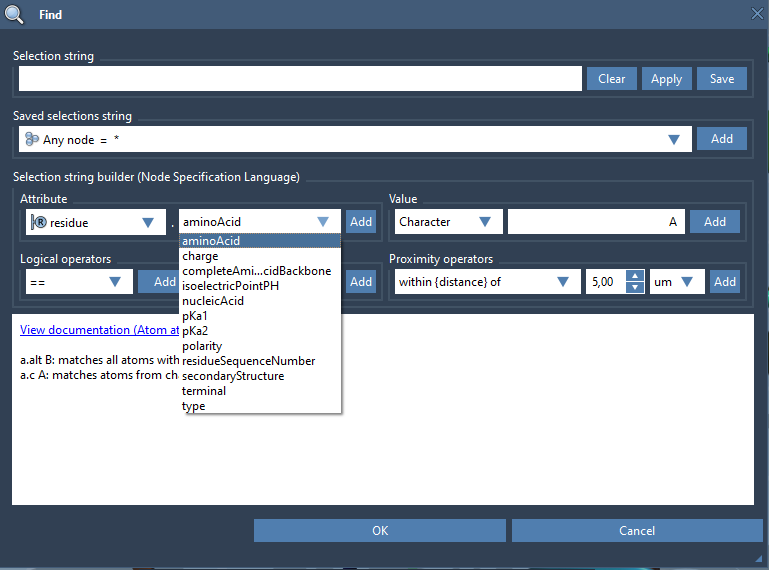
Please visit the reference page for more information.
Node locks
Extensions now have the possibility to lock some nodes in the document in order to temporarily prevent modifications during calculations. This helps SAMSON extensions maintain consistency between the document state and their own state while you interact with document nodes.
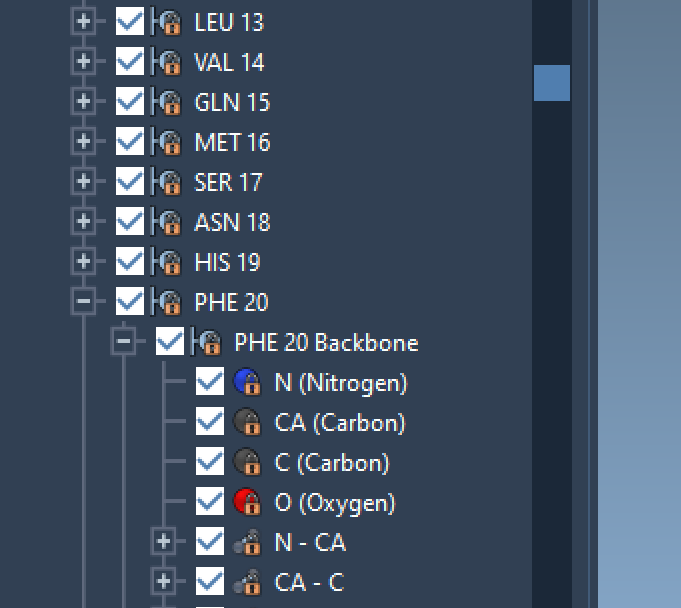
And more
This is just a brief overview and SAMSON 2021 also provides a variety of new features and fixes of reported issues, including for example:
- Very significant performance improvements, sometimes resulting in orders of magnitude speedups, over the board. This includes working with conformations and nodes in general, minimization, surface calculations, etc.
- Improved visual models: Solvent Accessible Surfaces and Solvent Excluded Surfaces can now be converted to meshes, and therefore exported to OBJ files (for example to use them in rendering software).
- Improvements in drag-and-drop: you can now merge structural models by dragging structural models and dropping them onto another one.
- New options are available to automatically erase bonded hydrogens when erasing atoms, as well as recursively erasing empty parent nodes.
And, of course, we are always working on improving existing SAMSON Extensions and developing new ones (we’ll be making new announcements about these very soon, so stay tuned!).
If you have any feedback or suggestions feel free to reach out via the Forum, via e-mail, or simply by using the Feedback button in SAMSON.
For developers
The SAMSON API has been upgraded to expose the new functionalities of this release and let developers create their modules that they can distribute on SAMSON Connect. See the Developer Guide: changelog.
If you have any questions or feedback, please use the SAMSON forum.
Get SAMSON
To start creating your own animations, create your free account on SAMSON Connect and download SAMSON now!