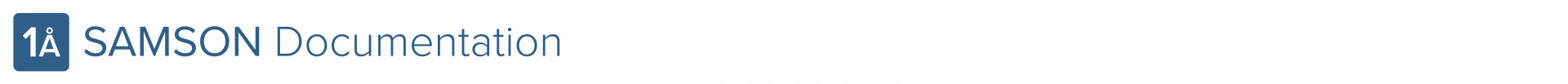SAMSON 2022 R2 brings numerous new features and improvements throughout the core of SAMSON and various SAMSON extensions.
Workspaces
One of the main immediately visible features of SAMSON 2022 R2 is Workspaces.
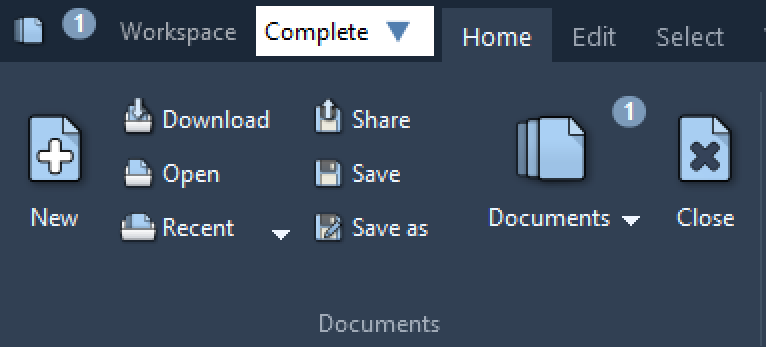
Workspaces allow you to switch between various sets of menus, depending on your needs.
By default, SAMSON 2022 R2 provides three workspaces: Compact (for smaller screen resolutions), Complete (for general-purpose molecular design), and Visualizer (when you use SAMSON to import structures and make publication-quality images):
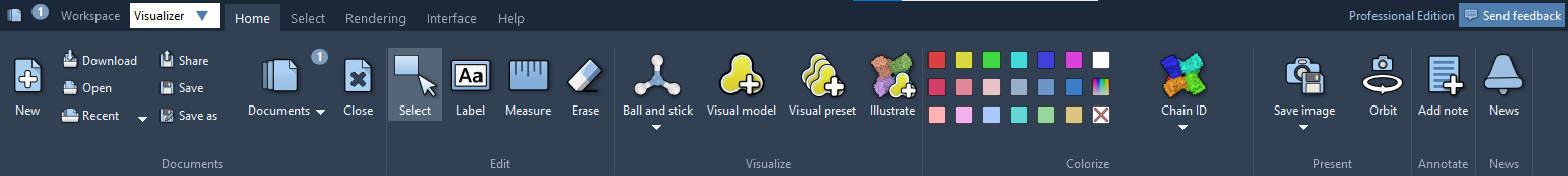
Workspaces make it extremely easy to customize the SAMSON interface. If you need a custom workspace for you or your team, just let us know. Similarly, if you’re a developer and you want to create your own workspaces and distribute them on SAMSON Connect, let us know as well!
Document management
Improved document performance
Bond nodes in the Document View do not show shortcuts to the bonded atoms anymore. This leads to improved performance in a number of tasks related to the data graph, including importing structures and documents, selecting nodes, modifying the visibility of nodes, etc.
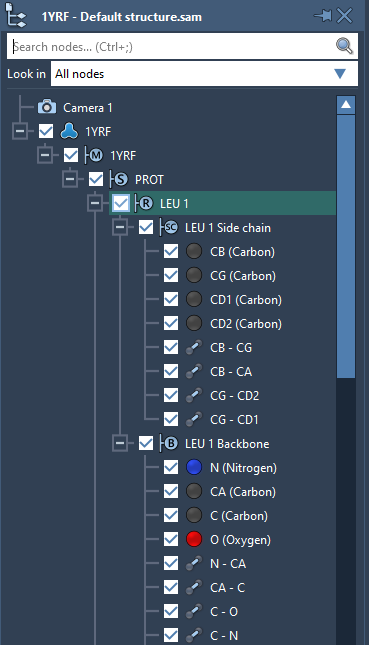
Note that you can still access the connected atoms via the Inspector (Ctrl/Cmd⌘ + 2) or the context menu. Since a Bond node does not have children anymore, double-clicking the bond in the document view will select it and will zoom on it.
Switch between documents
You can now switch between documents not only from the Home menu or using the shortcut (Ctrl/Cmd⌘ + Tab), but also via the top-left corner of SAMSON:
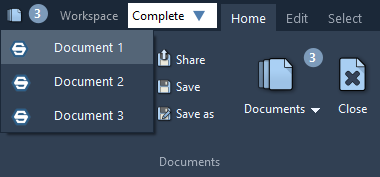
Visualization
New visual presets
We added more default visual presets and selectors allowing you to create more sophisticated visual presets for quick visualization.
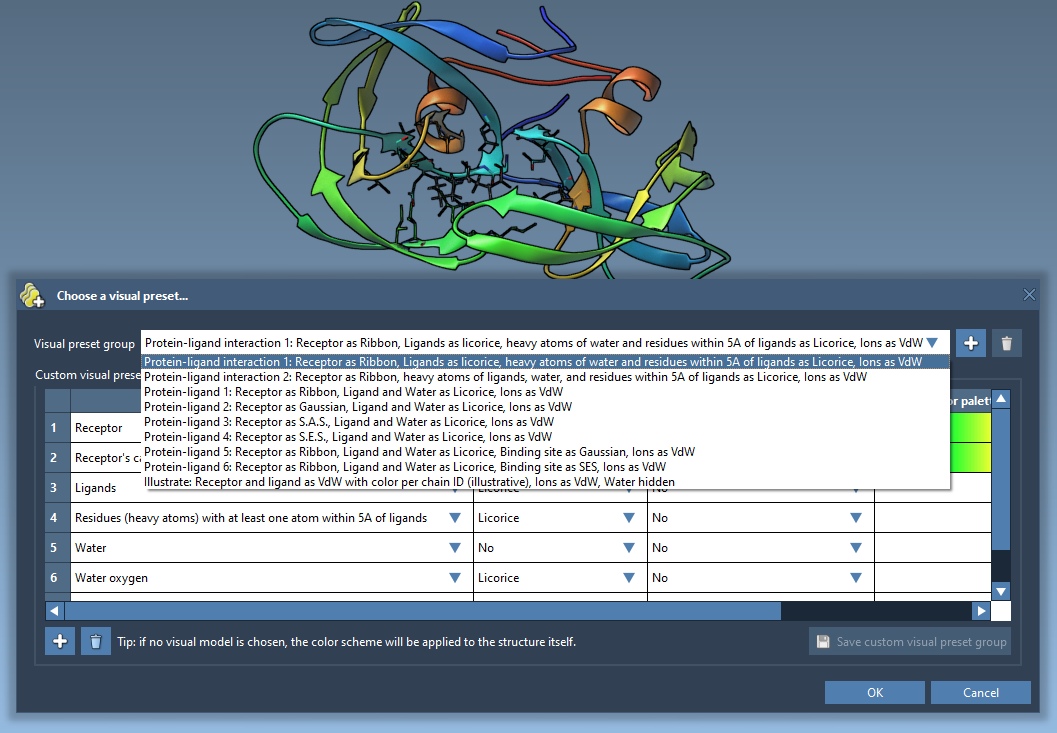
New color palettes
SAMSON has a new color palette type – a flexible diverging HCL color palette – available to both users and developers, and a set of corresponding default color palettes. These color palettes are accessible when applying custom color schemes or visual presets:
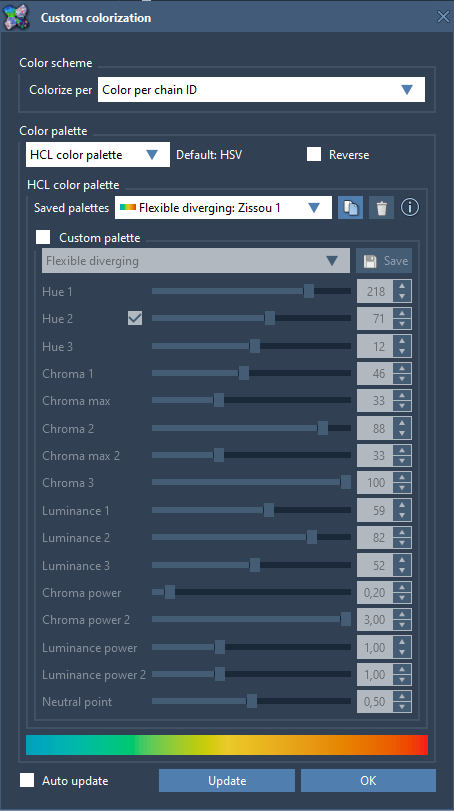
Selection
New selection commands
New selection commands have been added, including Select lipids:
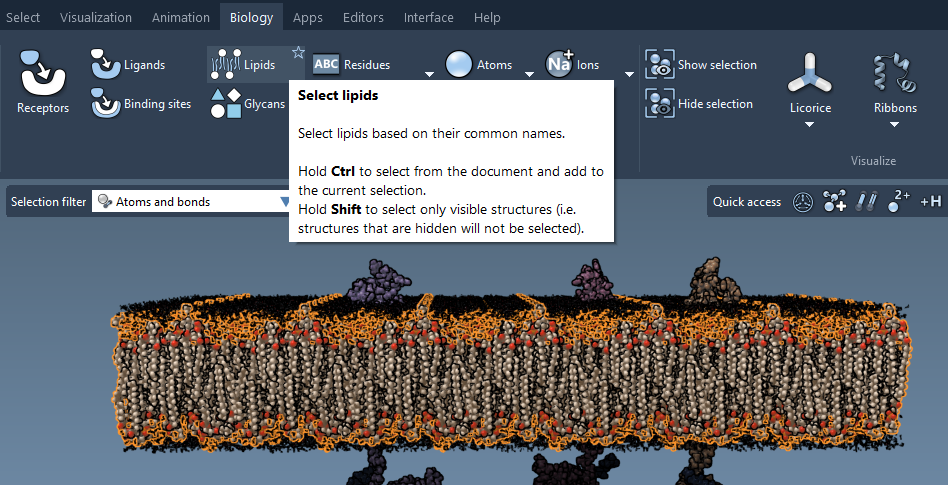
and Select glycans:

New and improved selectors
SAMSON 2022 R2 adds still more selectors. You can now select ions by their names, select lipids, select glycans, and perform various advanced selections (e.g. Select heavy atoms of residues within 5A of ligands):
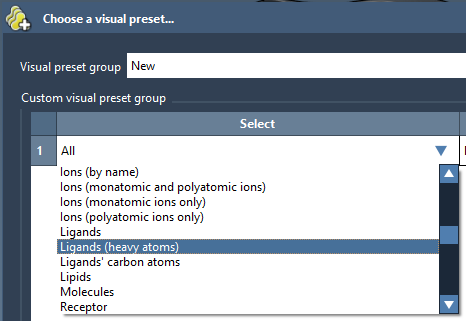
SAMSON 2022 R2 also improves previously existing selectors. For example, selecting receptors and ligands better handles the cases with multiple covalently bound ligands.
This gives you many new possibilities to create sophisticated visual presets for quick visualization.
Updates to the Node Specification Language
SAMSON’s Node Specification Language (NSL) has been expanded to include new node attributes, for example, to select atoms based on their element types (e.g., atom.halogen). Please refer to the documentation for more information.
Exporting presentations
When you have multiple presentations in a document, SAMSON makes it easier to let you choose which presentation should be exported to a movie or to a series of animation frames.
Tips
You can now provide feedback on Tips and help us improve them and provide you with better guidance.
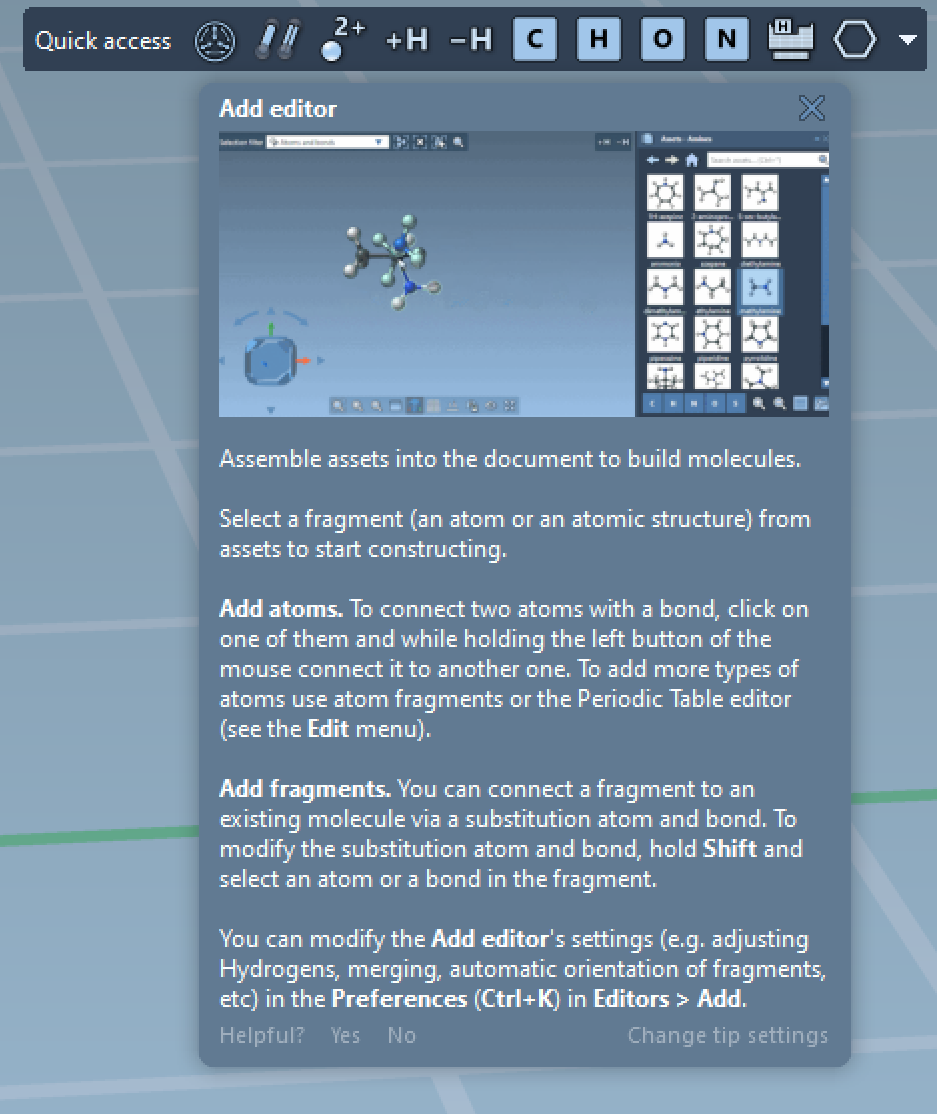
Improved modularity and support
SAMSON 2022 R2 became even more modular than before, allowing us to react and bring you new features faster than ever before. Have a request? Do not hesitate and tell us, either using the Feedback button or by discussing with us!
And more
This is just a brief overview and SAMSON 2022 R2 also provides a variety of new features and fixes of reported issues.
- Improved handling of multiple threads in the UI.
- Improved handling and saving of animation nodes fixing an issue when reference nodes were modified.
- Improved hydrogen adjustment in the Add editor and in the Add hydrogens commands.
- Improved the speed of the various Find commands, Apps, and Editors.
SAMSON 2022 R2 also incorporates updates in default extensions released after SAMSON 2022 R1, including for example in rendering of moving surfaces.
If you have any feedback or suggestions feel free to reach out via the Forum, via e-mail, by using the Feedback button in SAMSON, or by directly discussing with us.
For developers
The SAMSON API has been upgraded to expose the new functionalities of this release and let developers create extensions that they can distribute on SAMSON Connect. Please see the changelog in the Developers Guide.
Get SAMSON
If you already have SAMSON, just restart it and you will be offered to update: follow the steps and your installation will be upgraded to SAMSON 2022 R2.
If not, create your free account and download SAMSON! You’ll be all set and ready to go within a few minutes.