Editors provide editing functionality by receiving user interaction events (e.g. mouse and keyboard events) from SAMSON. For example, an editor may be a nanotube generator that lets you create a new nanotube model in a few clicks, a tool for deforming molecular structures while preserving local rigidity, a rectangle selection tool, a tool to apply a rigid-body transform to a model, etc.
You can find editors in the menu on the left side of the viewport. Above it, in the top-left corner of the viewport, you can find a quick access commands for the active editor. You can also find editors using the "Find everything..." search box at the top of SAMSON.
SAMSON provides a set of editors by default and you can add more editors from SAMSON Connect.
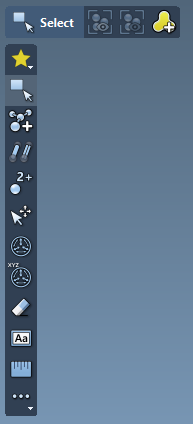
Important: One and only one editor is active at any time.
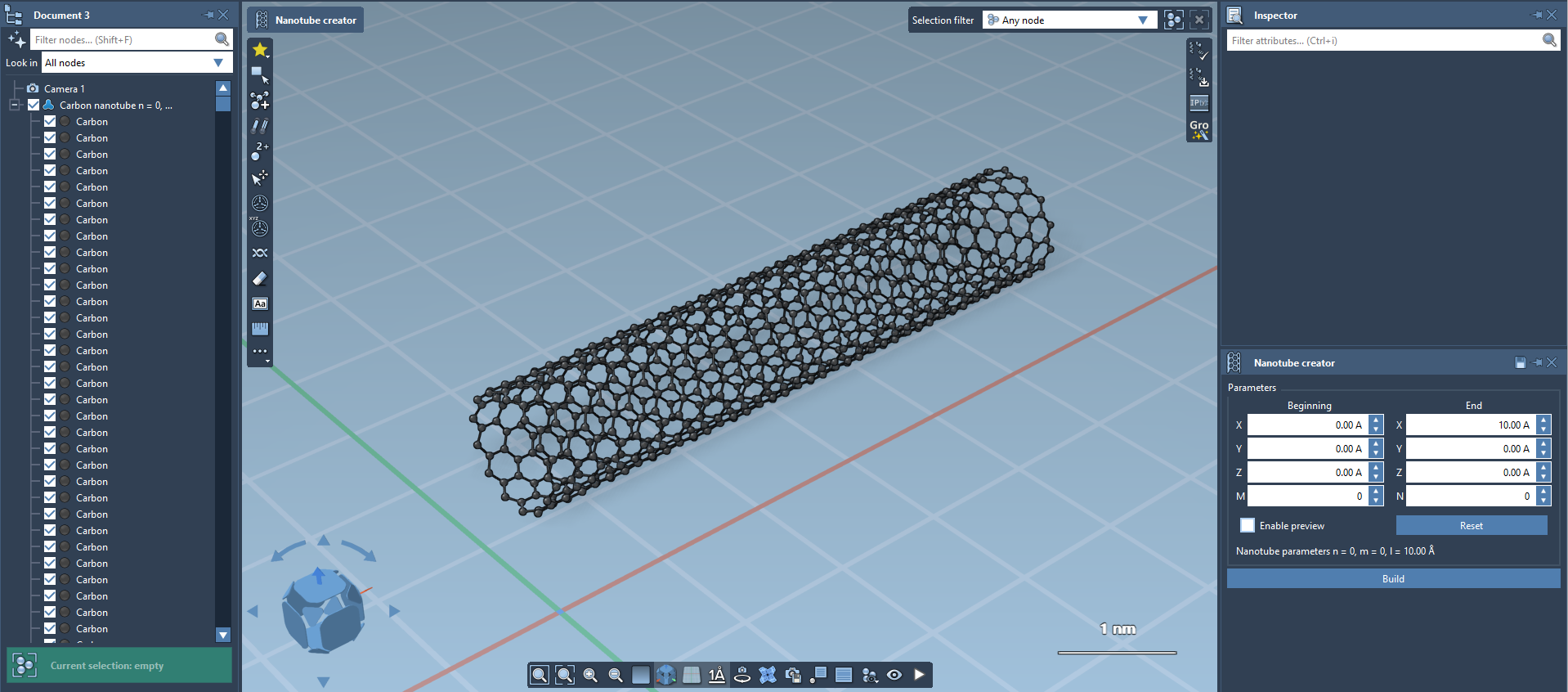
If you want to start developing you own editors, please, refer to the documentation about generating SAMSON Extensions and the Documentation center for more information about writing new editors for SAMSON.

