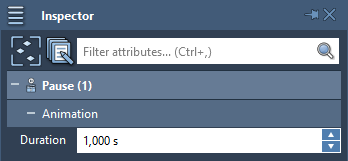Loading...
Searching...
No Matches
Pause
The Pause animation pauses the presentation at a given frame for a given number of seconds.
See also: Stop animation
Adding the animation
Double-click on the Pause animation effect in the Animation panel of the Animator. The keyframe will be placed at the current frame, move it if needed.
Note: You can always move the keyframes of the animation.
Properties
You can specify the pause duration in the Inspector for this animation - select this animation node in the document view and inspect it.