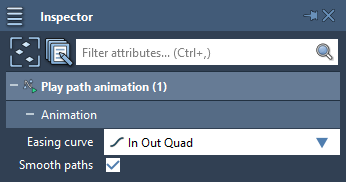The Play reverse path animation plays a single path or multiple between two frames, in reverse. This may be used to play a trajectory, cycle between conformations, etc. Select the path(s) you want to play and add this animation. If you select multiple paths, they will be synchronized.
If the number of frames in the animation and the number of frames in the path are not equal then the path will be smoothed, you can switch off the smoothing in the Inspector.
In SAMSON, the path node is used to store a trajectory.
See also: Play reverse path animation
Adding the animation
First, choose a Path that you want to be played.
Then, double-click on the Play reverse path animation effect in the Animation panel of the Animator.
The whole path will be played in reverse between the two keyframes. Move the keyframes of the animation as needed.
Note: You can always move the keyframes of the animation.
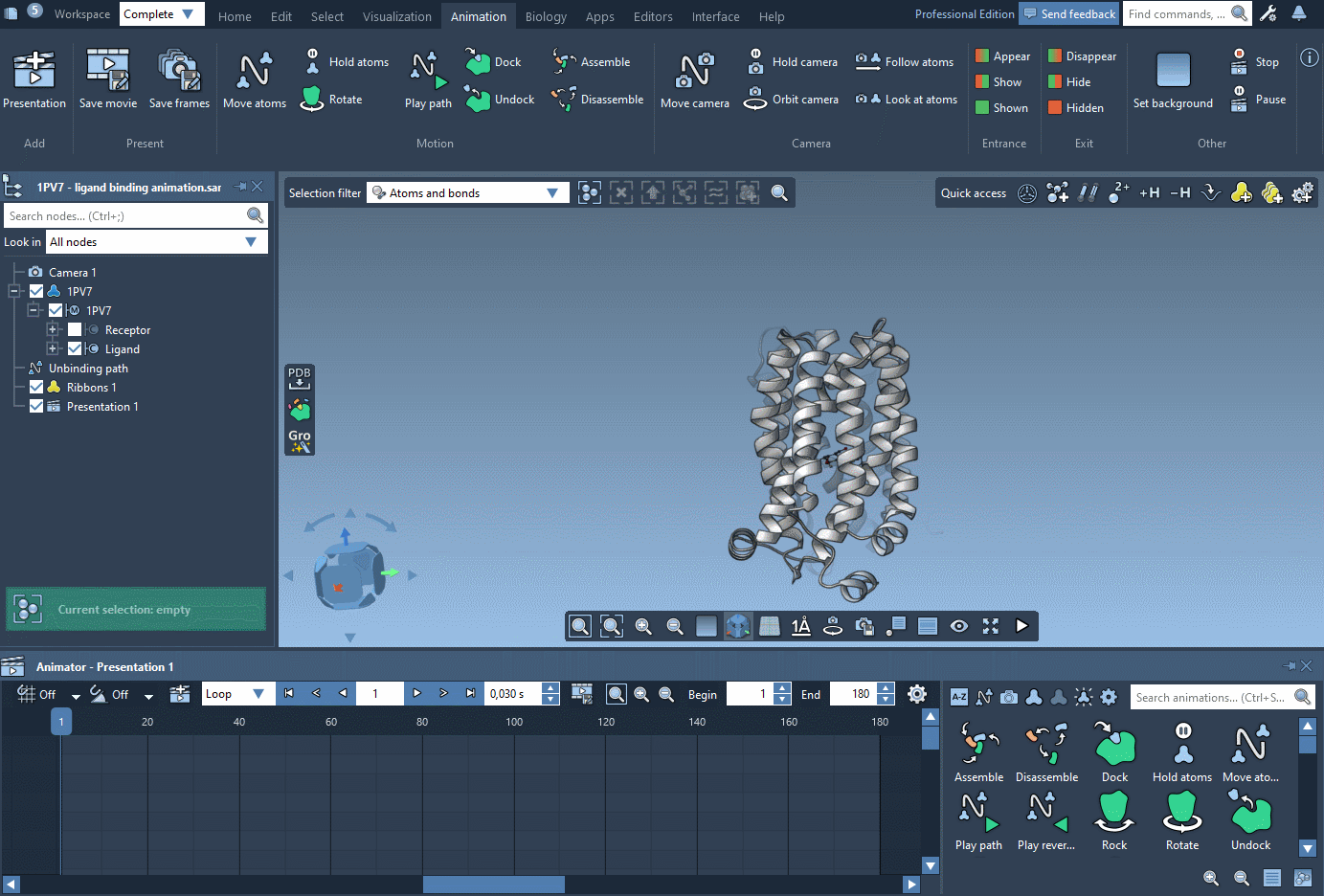
Properties
You can change how the parameters are interpolated between the frames by modifying the Easing curve.