The Disassemble animation makes a group of structural nodes or meshes disassemble from their current positions. The final positions are automatically computed away from the current positions.
See also animations: Assemble, Hold atoms, Move atoms
Adding the animation
First, select a group of structural nodes or meshes that you want to be disassembled. If nothing is selected, then SAMSON will try to guess to what nodes the animation should be applied.
Then, double-click on the Disassemble animation effect in the Animation panel of the Animator.
The selected nodes will be disassembled between the two keyframes. Move the keyframes of the animation as needed.
The amplitude of the movement is computed automatically on the creation of the animation, to change it, inspect the animation.
Note: You can always move the keyframes of the animation.
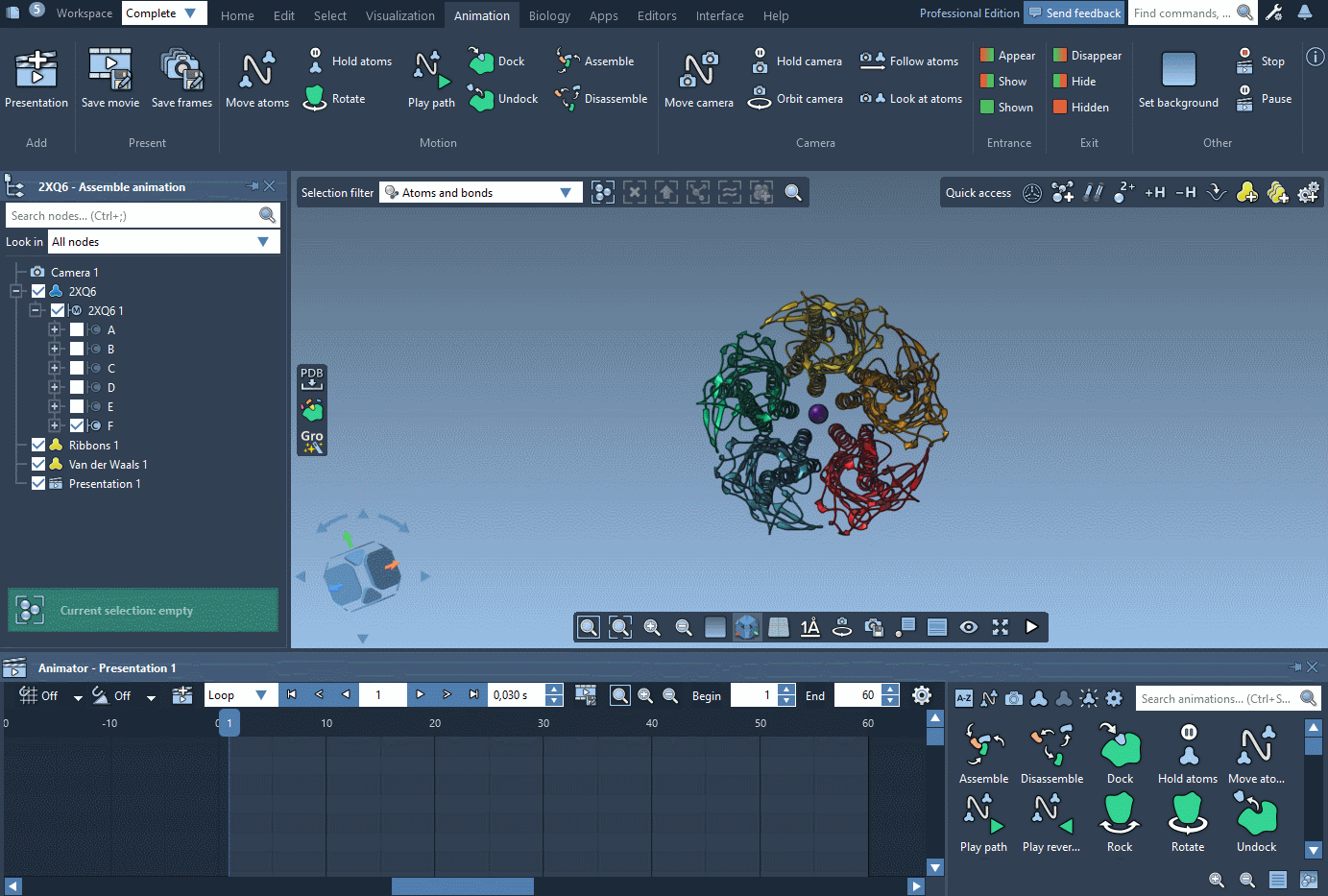
Note: In the movie we use the Animation menu which is no longer present in SAMSON - you can access all animations via the Animation panel and all presentation actions via the Animator's controls.
Properties
You can change the amplitude of the animation movement in the Inspector.
You can change how the parameters are interpolated between the frames by modifying the Easing curve.
Examples
Some examples of presentations available on SAMSON Connect - Documents that use the Assemble animation:

